Home >Mobile Game Tutorial >Mobile Game Guide >How to rename weapons in Call of Duty mobile game How to rename gun in Call of Duty mobile game
How to rename weapons in Call of Duty mobile game How to rename gun in Call of Duty mobile game
- 王林Original
- 2024-08-24 11:33:36752browse
Call of Duty mobile game firearms have been renamed. Call of Duty mobile game has a very rich gameplay mode. Players can experience the fun of multiple modes of gameplay. At the same time, there are also a large number of firearms waiting for players to unlock and experience. So many friends. People often ask if the names of some firearms are too ugly. Can the names be changed? How to change them? So today the editor has compiled for you the methods of changing the names of firearms in the Call of Duty mobile game. Friends who want to change the names can come in for reference. .
Call of Duty mobile game gun rename
1. Enter the game and click the backpack at the bottom
2. After entering the backpack, click on a weapon you want to modify

3. Open the detailed introduction page of the weapon and click View in the upper right corner

4. After jumping to the page, when your weapon reaches the legendary level, you can customize (i.e. modify) the name of the weapon
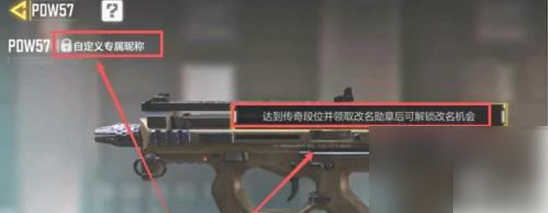
The above is the detailed content of How to rename weapons in Call of Duty mobile game How to rename gun in Call of Duty mobile game. For more information, please follow other related articles on the PHP Chinese website!
Related articles
See more- 'Honor of Kings' Bull Demon Skin Ben Lei Shen Envoy Return Time Introduction
- 'Honkai Impact: Star Rail' Guide to Obtaining the Impermanence Achievement
- Introduction to NPC preferences in 'Small Life'
- 'Text Finds Differences' helps students to pass the level when asking for leave
- The King of Chinese Characters: Matching Pig Parts and Clearance Strategy

