Black Myth Wukong is a domestic 3A stand-alone masterpiece with world-class image quality. However, it should be noted that the game's exquisite picture quality requires powerful equipment to run. Not all players' equipment can run the highest picture quality of Black Myth Wukong. Therefore, how to optimize the picture quality settings is something that players need to pay attention to. . The editor has compiled some information here to allow players to maintain an excellent look and feel when setting up the screen, and to make the game run with a stable frame rate.

Note, if you want the picture quality to be better, please change the picture settings first after entering the game. As long as the [Super Sampling Definition] is not turned on for a high-end computer, there will be no problem.
As for low-end devices, please set the image quality according to the following values:
1. First, set the resolution to 1920×1080. It is only recommended to use this resolution, and do not use anything else.
2. [Frame limit] If the test can be stable above 60 frames, lock 60 frames. However, if it can only be stable between 30-60 frames, it is recommended to lock 30 frames.
3. [Vertical Sync] is off
4. [Motion Blur] is off
5. [Supersampling resolution] is about 50 (adjusted according to the number of frames)
6. [Super-resolution sampling] FSR
7. [Frame generation] Turn on
8. [Shadow quality] Low, medium, high (✖Ultra high, film and television grade)
9. [Special effects quality] Low, medium (✖High, ultra high, film and television grade)
10. [Vegetation Quality] Low, Medium, High (✖Ultra High, Film and Television Grade)
11. [Hair Quality] Low, Medium, High (✖Ultra High, Film and Television Grade)
12. [Global Illumination] Low (✖Medium, high, ultra-high, film and television level)
Other options can be turned up as high as possible, which will have little impact on the number of frames. If the setting cannot stabilize above 30 frames, it is recommended to change the device. Well, your equipment is overloaded.
The above is the detailed content of Black Myth: Wukong Screen settings. For more information, please follow other related articles on the PHP Chinese website!
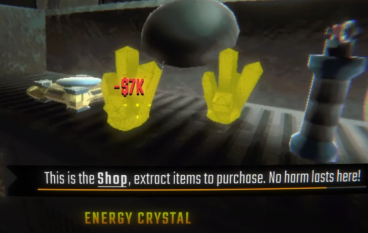 R.E.P.O. Energy Crystals Explained and What They Do (Yellow Crystal)Mar 18, 2025 am 12:07 AM
R.E.P.O. Energy Crystals Explained and What They Do (Yellow Crystal)Mar 18, 2025 am 12:07 AMI bought expensive weapons or drones in R.E.P.O. but found that the energy was exhausted and became useless? Don't worry, you don't have to spend $50,000 on replacements, just charge your gear! That strange machine at the back of your truck is not a decoration. Here are how to get energy crystals and use them to keep your gear running continuously to avoid bankruptcy. More Reads: All R.E.P.O. Items How to get energy crystal You can buy energy crystals from the service store between levels. They usually cost between $7,000 and $9,000 — while expensive, they are far cheaper than repurchasing gear. In the first few levels, no purchase is required. You don't need them for the time being, so
 Repo: How To Revive TeammatesMar 04, 2025 am 02:44 AM
Repo: How To Revive TeammatesMar 04, 2025 am 02:44 AMIn the terrifying co-op horror game, R.E.P.O, you and your friends must gather loot and extract valuables. Navigating the creepy corridors and shadowy rooms is perilous, with lurking enemies and horrors around every corner. (Or, let's be honest, so
 Hello Kitty Island Adventure: How To Get Giant SeedsMar 05, 2025 am 04:03 AM
Hello Kitty Island Adventure: How To Get Giant SeedsMar 05, 2025 am 04:03 AMExplore the enchanting Merry Meadows in Hello Kitty Island Adventure! This guide reveals the secrets to unlocking and utilizing Giant Seeds to reach new heights in this delightful game. Friendship Island initially offers five zones, but three more u
 How Long Does It Take To Beat Split Fiction?Mar 07, 2025 am 04:16 AM
How Long Does It Take To Beat Split Fiction?Mar 07, 2025 am 04:16 AMDetailed explanation of the game duration of "Split Fiction": main line, branch line and 100% completion Like Hazelight Studio's previous works, Split Fiction is a relatively linear game, but it also contains some extra interesting content. There are some side stories, optional dialogues and easter eggs in the game, but there are not many elements to collect. Although the level is long and includes multiple mechanisms and boss battles, it still takes a considerable time to complete "Split Fiction", especially to achieve 100% completion. The following is a detailed analysis of the game duration: The main plot duration In the case of two-player game (the player level is comparable), it takes about 12 hours to pass the main plot. But this game is more suitable
 Two Point Museum: All Exhibits And Where To Find ThemMar 05, 2025 am 01:02 AM
Two Point Museum: All Exhibits And Where To Find ThemMar 05, 2025 am 01:02 AMTwo Point Museum: A Comprehensive Guide to Exhibit Discovery Embark on exciting expeditions across various locations in Two Point Museum to unearth a wealth of curiosities for your museums. This guide details how to plan expeditions, manage your fin
 Monster Hunter Wilds Bow Guide: Builds & CombosMar 01, 2025 am 02:03 AM
Monster Hunter Wilds Bow Guide: Builds & CombosMar 01, 2025 am 02:03 AMMaster the Monster Hunter Wilds Bow: A Comprehensive Guide The bow in Monster Hunter Wilds offers a thrilling blend of technical prowess and exhilarating gameplay. Its versatility shines through its diverse elemental options, debilitating ailments, f
 Kingdom Come: Deliverance 2 - The Peasants' Revolt Quest WalkthroughMar 01, 2025 pm 02:05 PM
Kingdom Come: Deliverance 2 - The Peasants' Revolt Quest WalkthroughMar 01, 2025 pm 02:05 PMKingdom Come: Deliverance 2's expansive world offers countless adventures. This guide focuses on completing the Peasants' Revolt quest in the Kuttenberg region. Starting the Quest: After finishing the "Speak of the Devil" main quest, locat
 Suikoden 1 HD Remaster: How To Win The Duel With General TeoMar 06, 2025 pm 06:03 PM
Suikoden 1 HD Remaster: How To Win The Duel With General TeoMar 06, 2025 pm 06:03 PMIn "Awakening 1&2 HD Remake", some seemingly invincible boss battles can actually be won, and the duel between General Theo and Paine is the best example. In difficult and difficult terms, this battle is very tricky, and you might think that Paine will definitely die. But that's not the case. This guide will explain in detail the key duel: the timing of the duel, the best equipment of Paine, the conditions to be met before the battle, and General Theo's action prediction to help you defeat him. Paine recommended levels and equipment First, go to the Emperor Garden to sharpen Paine's claws to level 12 (the highest level in this stage of the game). Then, equip ninja suits, headdresses and two bodyguard rings (available at Antai’s Armory). Finally, Paine's level should be higher than level 30, at least level 30, the closer it is to 35


Hot AI Tools

Undresser.AI Undress
AI-powered app for creating realistic nude photos

AI Clothes Remover
Online AI tool for removing clothes from photos.

Undress AI Tool
Undress images for free

Clothoff.io
AI clothes remover

AI Hentai Generator
Generate AI Hentai for free.

Hot Article

Hot Tools

DVWA
Damn Vulnerable Web App (DVWA) is a PHP/MySQL web application that is very vulnerable. Its main goals are to be an aid for security professionals to test their skills and tools in a legal environment, to help web developers better understand the process of securing web applications, and to help teachers/students teach/learn in a classroom environment Web application security. The goal of DVWA is to practice some of the most common web vulnerabilities through a simple and straightforward interface, with varying degrees of difficulty. Please note that this software

Atom editor mac version download
The most popular open source editor

Dreamweaver Mac version
Visual web development tools

PhpStorm Mac version
The latest (2018.2.1) professional PHP integrated development tool

SecLists
SecLists is the ultimate security tester's companion. It is a collection of various types of lists that are frequently used during security assessments, all in one place. SecLists helps make security testing more efficient and productive by conveniently providing all the lists a security tester might need. List types include usernames, passwords, URLs, fuzzing payloads, sensitive data patterns, web shells, and more. The tester can simply pull this repository onto a new test machine and he will have access to every type of list he needs.






