
Originally developed by Barry Kauler, Puppy Linux made its debut in June 2003 and is still around. Still one of the most popular lightweight Linux distributions, Puppy Linux has moved forward without Kauler since 2013. Then, he started working on Quirky Linux, which in turn gave birth to EasyOS in 2017. Yesterday, EasyOS was updated to version 6.2.
According to the official release notes, EasyOS 6.2 brings together a set of package updates and a complete recompile in OpenEmbedded, all of which took place between July 26 and August 19. This is the list of highlights:
- KTorrent added.
- Dolphin removed from Flappi.
- JWM custom keyboard layout recognition issue fixed.
- gImageReader native app added.
- Gittyup git client GUI, sox fix, and whisper.cpp compiled in OpenEmbedded.
- EasyJWM non-English fix.
- OpenEmbedded/Yocto Scarthgap 5.0.3 compile.
- Default XPM support was dropped in gdx-pixbuf.
The EasyOS 6.2 image is less than 1 GB in size, but the environment can be heavily customized by the user. However, a set of key apps is included by default. The list includes Chromium, LibreOffice, Inkscape, GParted, and several others. This Linux distro comes with JWM as the window manager and no less than four package managers, namely Puppy's PKGet, SFSget, Appi, and Flappi. To quickly give EasyOS 6.2 a try, the image file can be written on a USB disk using Gnome Disks or a similar utility, but there is also the chocie to run it in VirtualBox after converting from .img to .vdi.
The 7th edition of Richar Blum's best-sellerLinux All-In-One For Dummiescan be acquired for Kindle at $24 or in paperback form, with a 28% discount ($28.63 instead of $39.99).
The above is the detailed content of Puppy Linux successor EasyOS gets updated to version 6.2. For more information, please follow other related articles on the PHP Chinese website!
 Apple iPhone 16 Pro as Leica smartphone: Leica subsidiary confirms camera grip with official Leica appJun 13, 2024 pm 08:52 PM
Apple iPhone 16 Pro as Leica smartphone: Leica subsidiary confirms camera grip with official Leica appJun 13, 2024 pm 08:52 PMLeicareleasedtheLeicaLuxcameraappfortheAppleiPhoneafewdaysago.However,theappwasnotdevelopedbyLeica,butbyFjorden.ThecompanyhasbeenknownprimarilyforitscameragripsfortheiPhoneandwasacquiredbyLeicainDecember2023.Fo
 Remote 3 universal remote control comes with touchscreen, but without subscription or server obligationJun 14, 2024 am 09:13 AM
Remote 3 universal remote control comes with touchscreen, but without subscription or server obligationJun 14, 2024 am 09:13 AMSincethedemiseofLogitech'spopularHarmonyremotecontrols,themarketforhigh-qualityuniversalremotecontrolshasbeenfragmentedatbest.UnfoldedCircleaimstoavoidthefateoftheHarmonyUltimatebyeliminatinganyserverobligationsorsubs
 Samsung Galaxy S24 Ultra gains E Ink secondary display via inventive protective caseJun 14, 2024 am 10:44 AM
Samsung Galaxy S24 Ultra gains E Ink secondary display via inventive protective caseJun 14, 2024 am 10:44 AMAnintriguingthird-partycasefortheGalaxyS24Ultra(curr.$1,099.99onAmazon)hasappearedonmarketplaceslikeAliExpress.Astheimagesthroughoutthisarticleshow,thecasehasasimplesiliconeconstruction.However,italsocontainsanEInkd
 Electric Ferraris will boast an \'authentic\' growl, claims marketing executiveJun 14, 2024 am 10:26 AM
Electric Ferraris will boast an \'authentic\' growl, claims marketing executiveJun 14, 2024 am 10:26 AMIn2012,theeminentautomotivejournalistJeremyClarksonstatedthattheLamborghiniAventador,whichhewasreviewingatthetime,wouldbeamongthelastcarstofeatureanaturallyaspiratedV12.Morethanadecadelater,V12-poweredsupercarsareal
 Light Phone 3 launches with 50% discount, monochrome OLED and minimalist designJun 13, 2024 pm 10:18 PM
Light Phone 3 launches with 50% discount, monochrome OLED and minimalist designJun 13, 2024 pm 10:18 PMWhiletheLightPhone2from2018wasstillequippedwithaneconomicale-inkdisplay,theLightPhone3usesanOLEDdisplaythatcanonlydisplaygrayscale.Thereasonfortheswitchtothe3.92-inchOLEDpanelwithitsresolutionof1,240x1,080isth
 Audio-Technica unveils ATH-S300BT wireless headphones with hear-through noise-cancellation, 90 hours battery life, and multipoint pairingJun 14, 2024 am 09:46 AM
Audio-Technica unveils ATH-S300BT wireless headphones with hear-through noise-cancellation, 90 hours battery life, and multipoint pairingJun 14, 2024 am 09:46 AMAudio-TechnicahasunveiledtheATH-S300BTwirelessheadphoneswithhear-throughnoise-cancellation,multipointpairing,and90hoursofbatterylife.Thenoise-cancellingfeaturehasthreemodes:off,on,andhear-through,whereambientsoundscanbehea
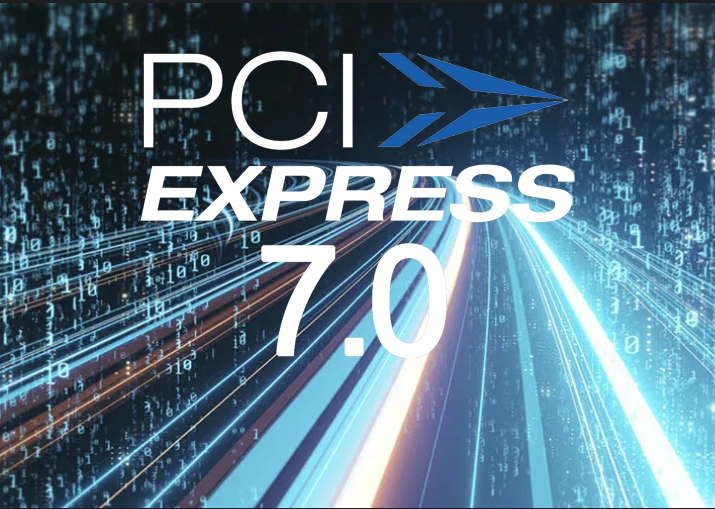 First complete PCIe 7.0 IP solution presented by Synopsys coming to market in 2025 for HPCs and AI supercomputersJun 14, 2024 am 09:19 AM
First complete PCIe 7.0 IP solution presented by Synopsys coming to market in 2025 for HPCs and AI supercomputersJun 14, 2024 am 09:19 AMBackin2022,whenPCIe7.0wasstartingtotakeshapeasafuturestandard,PCIe5.0wasjusthittingtheservermarketsandtheprospectofseeingPCIe6.0devicesavailableanytimesoon,letalonePCIe7.0ones,wasquitefar-fetched.CurrentlyPCIe5
 Jabra discontinues Elite wireless earbuds lineupJun 14, 2024 am 09:39 AM
Jabra discontinues Elite wireless earbuds lineupJun 14, 2024 am 09:39 AMTheJabraEliteserieshascometoanend,withGNCEOPeterKarlstromerannouncingthediscontinuationofthewirelessearbudswithinthelineupinapressrelease.Petersaysthatthechangingmarketdynamicsandhowchallengingithasbecometogetas


Hot AI Tools

Undresser.AI Undress
AI-powered app for creating realistic nude photos

AI Clothes Remover
Online AI tool for removing clothes from photos.

Undress AI Tool
Undress images for free

Clothoff.io
AI clothes remover

AI Hentai Generator
Generate AI Hentai for free.

Hot Article

Hot Tools

SublimeText3 English version
Recommended: Win version, supports code prompts!

SublimeText3 Chinese version
Chinese version, very easy to use

WebStorm Mac version
Useful JavaScript development tools

SublimeText3 Mac version
God-level code editing software (SublimeText3)

SublimeText3 Linux new version
SublimeText3 Linux latest version





