How to buy and sell coins on Bitflyer exchange?
How to buy and sell currencies? On the Bitflyer exchange, you can follow the steps below: Register an account: Create a Bitflyer account. Deposit: Deposit via bank transfer or credit card. Select currency: Select the currency you want to buy or sell. Create an order: Specify currency quantity and price. Confirm Order: Review and confirm transaction details.

Bitflyer Exchange: Guide to Buying and Selling Currencies
How to buy and sell currencies?
Purchase currency:
- Register an account: Visit the Bitflyer official website and register an account.
- Deposit: Deposit into your Bitflyer account via bank transfer or credit card.
- Select Coin: Select the currency you want to purchase (e.g. Bitcoin or Ethereum).
- Create a purchase order: Specify the quantity and price of the currency you want to purchase.
- Confirm Order: Check order details and confirm purchase.
Sell currency:
- Select currency: Select the currency you want to sell.
- Create a sell order: Specify the quantity and price of the currency you want to sell.
- Confirm Order: Check order details and confirm sale.
Note for newbies:
- Understand transaction fees: Bitflyer charges transaction fees, which will affect your profits.
- Set up security: Enable two-factor authentication (2FA) and PIN to protect your account.
- Research the market: Understand currency market dynamics before trading.
- Avoid impulsive trading: Make decisions based on research and reason and avoid being influenced by emotion or FOMO (Fear of Missing Out).
- Money Management: Don’t invest more than you can afford and develop a risk management strategy.
- Seek professional advice: If you are unsure about how to trade, please consider seeking guidance from a qualified financial advisor.
- Beware of Volatility: There is volatility in the cryptocurrency market, and currency prices can change rapidly.
- Choose the right order type: Bitflyer offers various order types (such as limit and market orders), understand the differences between them and choose according to your needs.
- Keep transaction records: Keep records of all transactions for tax purposes.
The above is the detailed content of How to buy and sell coins on Bitflyer exchange?. For more information, please follow other related articles on the PHP Chinese website!
 Dogecoin (DOGE) Price Breaks Key Resistance as Bullish Pattern FormsApr 27, 2025 am 11:04 AM
Dogecoin (DOGE) Price Breaks Key Resistance as Bullish Pattern FormsApr 27, 2025 am 11:04 AM(DOGE) recently made a technical move that caught the attention of many traders. After creating an ascending triangle pattern, the meme coin reached a significant resistance level of approximately $0.168.
 BTC Bull Token and Solaxy are gaining traction, but Pepeto may offer even bigger opportunities for investors.Apr 27, 2025 am 11:02 AM
BTC Bull Token and Solaxy are gaining traction, but Pepeto may offer even bigger opportunities for investors.Apr 27, 2025 am 11:02 AMBTC Bull Token (BTCBULL) and Solaxy (SOLX) are quickly establishing themselves as standout projects.
 Midupay, a cryptocurrency payment gateway targeting African SMBs, is launching in June 2025Apr 27, 2025 am 11:00 AM
Midupay, a cryptocurrency payment gateway targeting African SMBs, is launching in June 2025Apr 27, 2025 am 11:00 AMMidupay, an innovative cryptocurrency payment gateway, is set to launch in June 2025, aiming to empower African small and medium-sized businesses (SMBs) by simplifying crypto adoption.
 title: TRUMP Meme Coin Promises Dinner With Donald Trump, Sparks Impeachment CallsApr 27, 2025 am 10:58 AM
title: TRUMP Meme Coin Promises Dinner With Donald Trump, Sparks Impeachment CallsApr 27, 2025 am 10:58 AMListen, what story happened: Democratic Senator Jon Ossoff recently seriously called for the impeachment of Donald Trump. All because of the dinner that was arranged
 Reflecting on Satoshi Nakamoto's Legacy: A Pivotal Moment in Crypto HistoryApr 27, 2025 am 10:56 AM
Reflecting on Satoshi Nakamoto's Legacy: A Pivotal Moment in Crypto HistoryApr 27, 2025 am 10:56 AMFourteen years ago today, Satoshi Nakamoto, the enigmatic creator of Bitcoin, sent their final known communication: a brief and understated message stating, *"I am now busy with other things."
 Qubetics Promises the Biggest Flex? By Tokenizing Real-World Assets, It Might Just DeliverApr 27, 2025 am 10:54 AM
Qubetics Promises the Biggest Flex? By Tokenizing Real-World Assets, It Might Just DeliverApr 27, 2025 am 10:54 AMInstead of talking a big game and offering nothing but roadmaps, Qubetics is straight-up enabling businesses to tokenize physical assets — property, cars
 After a Prolonged Phase of Consolidation Marked by Investor Caution and Subdued Price Action, SHIB's Decisive Breakout Has Reignited EnthusiasmApr 27, 2025 am 10:52 AM
After a Prolonged Phase of Consolidation Marked by Investor Caution and Subdued Price Action, SHIB's Decisive Breakout Has Reignited EnthusiasmApr 27, 2025 am 10:52 AMAfter a prolonged phase of consolidation marked by investor caution and subdued price action, SHIB's decisive breakout has reignited enthusiasm
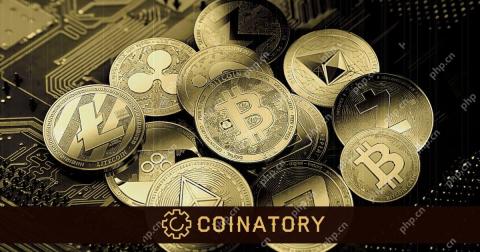 Loopscale Suspends Lending Markets Following $5.8 Million ExploitApr 27, 2025 am 10:50 AM
Loopscale Suspends Lending Markets Following $5.8 Million ExploitApr 27, 2025 am 10:50 AMDecentralized finance (DeFi) platform Loopscale has temporarily suspended its lending operations after an exploit resulted in the loss of approximately $5.8 million.

Hot AI Tools

Undresser.AI Undress
AI-powered app for creating realistic nude photos

AI Clothes Remover
Online AI tool for removing clothes from photos.

Undress AI Tool
Undress images for free

Clothoff.io
AI clothes remover

Video Face Swap
Swap faces in any video effortlessly with our completely free AI face swap tool!

Hot Article

Hot Tools

Atom editor mac version download
The most popular open source editor

SAP NetWeaver Server Adapter for Eclipse
Integrate Eclipse with SAP NetWeaver application server.

Dreamweaver Mac version
Visual web development tools

VSCode Windows 64-bit Download
A free and powerful IDE editor launched by Microsoft

WebStorm Mac version
Useful JavaScript development tools






