Home >Software Tutorial >Computer Software >How to enable the desktop search bar in 360 Browser? Tutorial on activating the desktop search bar in 360 Browser
How to enable the desktop search bar in 360 Browser? Tutorial on activating the desktop search bar in 360 Browser
- WBOYWBOYWBOYWBOYWBOYWBOYWBOYWBOYWBOYWBOYWBOYWBOYWBOriginal
- 2024-08-20 11:45:131079browse
In the 360 browser, there is a desktop search bar function. Users can search directly on the desktop and quickly view the content they need. Many users do not know how to use this function. To address this issue, this issue The software tutorial will explain the detailed setting steps for everyone. Users in need can operate according to the content of the text. The setting method is as follows: 1. Double-click to open the software and click the three horizontal lines icon in the upper right corner.

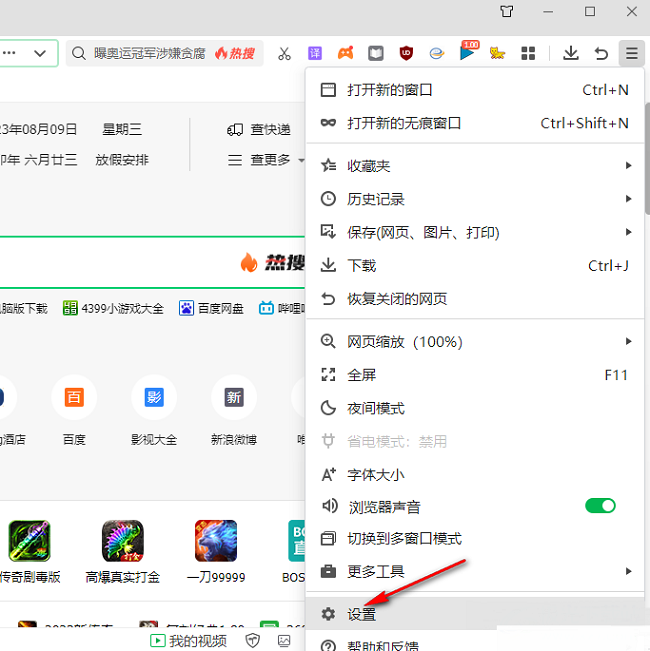
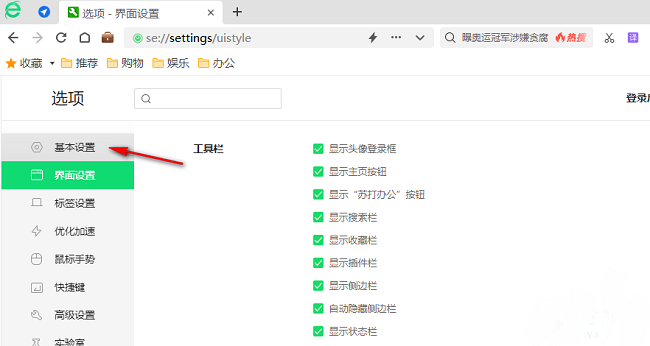
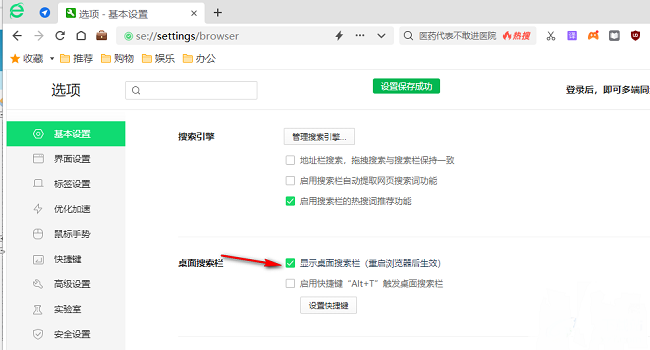
The above is the detailed content of How to enable the desktop search bar in 360 Browser? Tutorial on activating the desktop search bar in 360 Browser. For more information, please follow other related articles on the PHP Chinese website!
Related articles
See more- Detailed operation method of constructing function image of polar coordinate system in Geometry Sketchpad
- What should I do if the USB flash drive is recognized but the disk cannot be displayed? The USB flash drive is recognized but the drive letter is not displayed.
- How to turn off panorama mode on Bilibili Tutorial on turning off panorama mode on Bilibili
- How to set the frame rate display in MuMu simulator MuMu simulator display frame rate setting tutorial
- How to fill graphics in CorelDraw2020_How to fill graphics in CorelDraw2020

