Detailed tutorial on where to download the Binance exchange app official website
- 王林Original
- 2024-08-19 16:22:02411browse
Download the Binance Exchange App as follows: Go to the Binance official website and select the “Download” menu. Select your device type, such as Android, iOS, or desktop. Follow the prompts for the appropriate platform to install and run the app. Log in to your Binance account or create a new one. After successfully logging in, you can trade on the main interface of the App.
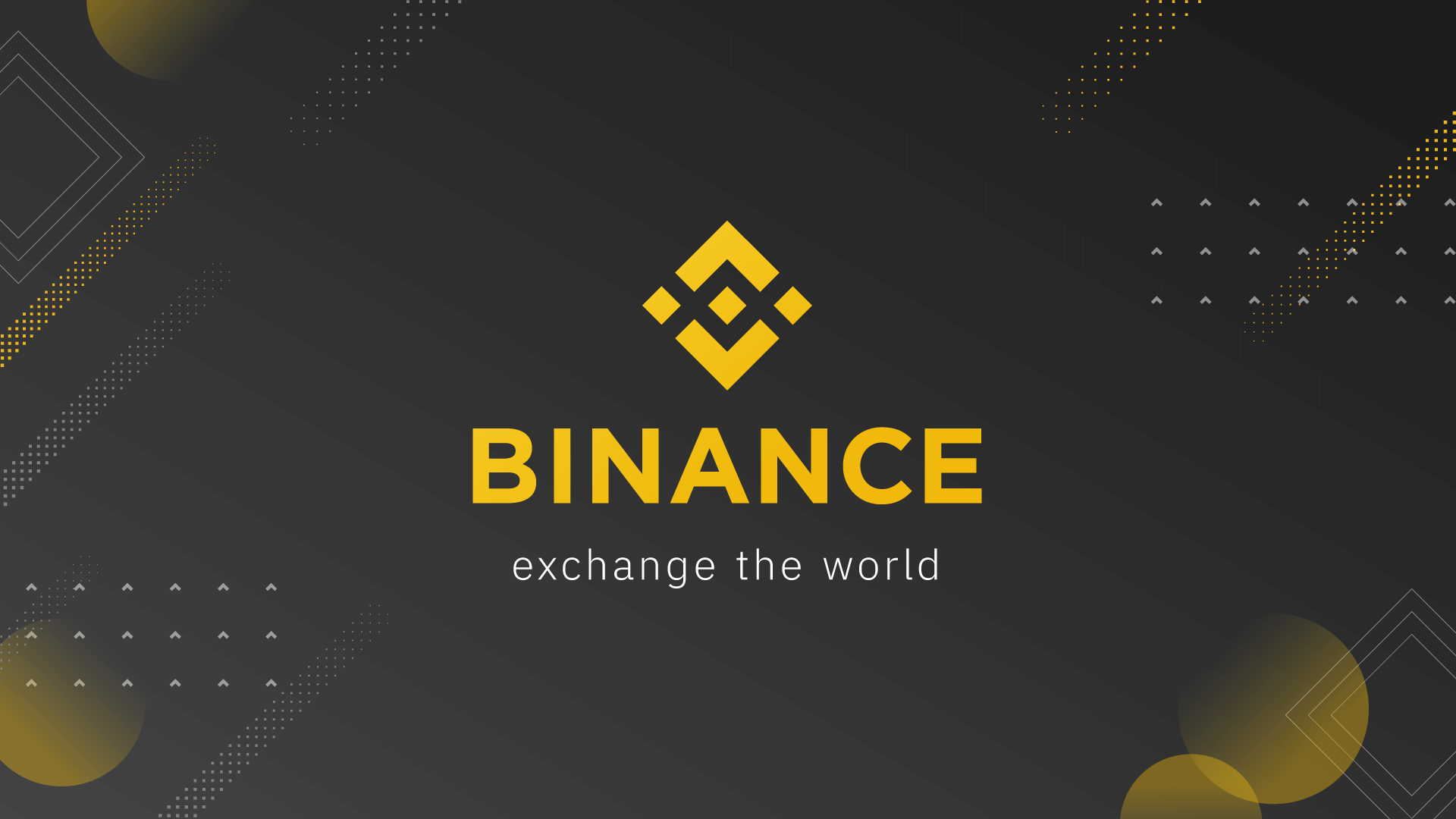
Detailed tutorial on where to download the Binance exchange app official website
1. Go to the Binance official website
- Open the browser and visit the Binance official website: www.binance.com
2. Select Download App
- Hover your mouse over the "Download" menu in the upper right corner of the page
- Choose the option appropriate for your device: "Mobile App" or "Desktop App"
3. Select your device type
- Android: Click "Get it on Google Play"
- iOS: Click "Download in App Store"
- Desktop: Select "Windows", "macOS" or "Linux"
Installation steps for Android devices:
- Follow the prompts from Google Play Store
- Make sure to download the official version from Google Play Store to avoid security risks
Installation steps for iOS devices:
- Follow the App Follow the prompts from the Store
- Make sure to download the official version from the App Store to avoid security risks
Desktop installation steps:
- Click on the appropriate OS button
- Download and run the installer
- Follow the on-screen prompts to complete the installation
4. Open the Binance app
- After the installation is complete, open the Binance app on your device
- Log in with your Binance account or create a new account
5. Start Trading
- After successfully logging in, you will see the main interface of the Binance app
- From here, you can start browsing the market, placing orders and managing your crypto assets
The above is the detailed content of Detailed tutorial on where to download the Binance exchange app official website. For more information, please follow other related articles on the PHP Chinese website!

