Home >Software Tutorial >Computer Software >how to see your password in lichess
how to see your password in lichess
- DDDOriginal
- 2024-08-19 15:18:151174browse
Lichess prioritizes user security by prohibiting direct access to stored passwords. Password recovery is possible through the "Forgot Password" page, where users can reset their passwords by providing their registered email address.
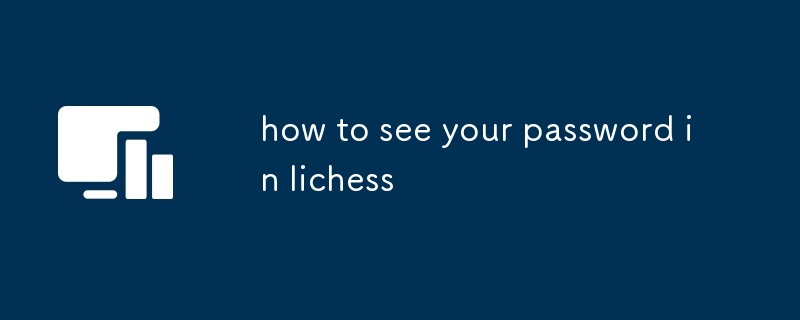
How can I view my hidden password on the Lichess platform?
Lichess does not allow users to view their stored passwords directly for security reasons.
What steps do I need to take to reveal my password on Lichess?
There is no way to reveal your stored password on Lichess.
Is there a way to recover my forgotten password on Lichess?
Yes. To recover your forgotten password:
- Visit the "Forgot Password" page: https://lichess.org/forgot/password
- Enter your email address associated with your Lichess account.
- Click the "Reset password" button.
- Check your email for a link to reset your password.
- Click the link and follow the instructions to create a new password.
The above is the detailed content of how to see your password in lichess. For more information, please follow other related articles on the PHP Chinese website!
Related articles
See more- What to do if Wallpaper is blocked by firewall What to do if Wallpaper is blocked by firewall
- How does 360 Security Guard display the weather forecast? How does 360 Security Guard display the weather forecast?
- How to enable brushes in Quickcast screen Tutorial on how to enable brushes in Quickcast screen
- How to enable 360 Anomaly Perception System in 360 Security Guard How to enable 360 Anomaly Perception System
- What should I do if the Google Chrome shockwave flash is not responding? What should I do if the Google Chrome shockwave flash is not responding?

