Neon 3: COZ Releases New Self-Custodial Wallet Designed for Desktop and Mobile Platforms
COZ has released Neon 3, the latest version of its self-custodial wallet, designed for both desktop and mobile platforms.

Multi-chain self-custodial wallet Neon has released its latest version, Neon 3, for both desktop and mobile platforms.
The new version boasts several improvements and features to enhance the user experience, including support for Neo X.
Setting Up Neon 3 Wallet
For new users, setting up Neon 3 is straightforward. After downloading and opening the application, you can choose a master password and save a BIP-39 seed phrase to set up your first multi-account wallet.
Once a wallet is created, you can generate new accounts for Neo N3, Neo Legacy, Neo X, or Ethereum.
If you're an existing Neon user, you'll need to follow a migration process. When you open the previous version of Neon, you'll be prompted to migrate your accounts.
Follow the prompts to create a migration file, which you can then import into Neon 3.
After installing the new version and selecting the migration option, you'll be asked to set a single password for the migrated accounts.
You can then choose which accounts to import and provide the respective passwords used in Neon 2.
Once complete, the migrated wallet will be ready for use in Neon 3.
In the initial release, Ledger hardware wallet users will need to create a wallet before connecting their device and opening the corresponding app. This will allow Neon to detect the device and display all derived addresses with token balances (with an option to derive additional addresses as needed).
According to COZ, an anonymous login option will be added in the near future to let Ledger users skip the password login step.
New Design and Features in Neon 3
The Neon Wallet 3 introduces a revamped design, starting with the Portfolio page.
This page provides a comprehensive overview of all your accounts, displaying token balances and price estimates. You can also access tabs to view aggregated activity and dApp connections.
The Wallets page is where the new multi-account paradigm truly shines. It allows you to manage accounts across various networks, including Neo N3, Neo X, Neo Legacy, and Ethereum.
Customization options are available for labeling and coloring accounts.
Accounts are controlled from the accounts sidebar. Selecting an account will allow you to view and manage NEP-17 and NEP-11 balances, claim GAS, and explore transaction activity.
From this screen, you can also initiate connections with dApps that support WalletConnect, such as the official Neo governance portal and the Flamingo and Forthewin decentralized exchanges.
The dedicated pages for Send and Receive remain functionally equivalent to Neon 3’s predecessor, albeit with some design refinements and multi-account accommodations.
The Contracts page also remains, but is now enhanced via its shared use across all wallets and accounts.
The Settings menu should be largely familiar to existing users, with the addition of Neo X and Ethereum network configuration options, and tweaks to the security panel to work with the new global password feature.
For more details on the update and migration process, please visit the official COZ website.
The above is the detailed content of Neon 3: COZ Releases New Self-Custodial Wallet Designed for Desktop and Mobile Platforms. For more information, please follow other related articles on the PHP Chinese website!
 A Whale Has Shorted $25M of ETH, SOL, and BTC on HyperLiquid with 5X LeverageMay 13, 2025 am 11:22 AM
A Whale Has Shorted $25M of ETH, SOL, and BTC on HyperLiquid with 5X LeverageMay 13, 2025 am 11:22 AMThis signals strong bullish pressure on Bitcoin, Ethereum, and Solana, raising the potential for a short squeeze.
 Bitcoin (BTC) Enters Critical Week As Bulls Target $109,000 ATHMay 13, 2025 am 11:20 AM
Bitcoin (BTC) Enters Critical Week As Bulls Target $109,000 ATHMay 13, 2025 am 11:20 AMBitcoin is trading above the $104,000 level after posting its second-highest weekly close in history, reinforcing the strength of the current uptrend.
 FloppyPepe (FPPE) Token Presale Is Making Headlines, Surging Toward Full SubscriptionMay 13, 2025 am 11:18 AM
FloppyPepe (FPPE) Token Presale Is Making Headlines, Surging Toward Full SubscriptionMay 13, 2025 am 11:18 AMFloppyPepe (FPPE)'s token presale is making headlines, surging toward full subscription, with nearly 90% already snapped up at just $0.0000002 per token.
 Southwest Gas Holdings (NYSE: SWX) stock fell 6.75% to $70.57May 13, 2025 am 11:16 AM
Southwest Gas Holdings (NYSE: SWX) stock fell 6.75% to $70.57May 13, 2025 am 11:16 AMSouthwest Gas Holdings (NYSE: SWX) stock fell 6.75% to $70.57 in afternoon trading on Monday after the company reported mixed first-quarter 2025 results.
 TRUMP meme coin dinner competition is over, and the top 220 winners will receive further information.May 13, 2025 am 11:14 AM
TRUMP meme coin dinner competition is over, and the top 220 winners will receive further information.May 13, 2025 am 11:14 AMParticipants and winners will receive NFTs, but the announcement also alluded to the “Next Era for TRUMP.”
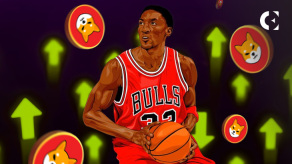 Even NBA Legends Are Pro-CryptoMay 13, 2025 am 11:12 AM
Even NBA Legends Are Pro-CryptoMay 13, 2025 am 11:12 AMIt seems that even NBA legends are pro-crypto. In an X post, the six-time champion Scottie Pippen has mentioned a range of cryptocurrencies
 Eric Trump's bitcoin mining company, American Bitcoin, is merging with Gryphon Digital Mining to go publicMay 13, 2025 am 11:10 AM
Eric Trump's bitcoin mining company, American Bitcoin, is merging with Gryphon Digital Mining to go publicMay 13, 2025 am 11:10 AMFollowing the announcement, Gryphon's shares surged 285 percent to $2 and have risen nearly 400 percent year-to-date.
 Hurry: Arctic Pablo's $0.10 Surge Could Catapult You to Wealth – Best Crypto Coin to Buy as Pepe and Dogecoin Ignite the FrenzyMay 13, 2025 am 11:08 AM
Hurry: Arctic Pablo's $0.10 Surge Could Catapult You to Wealth – Best Crypto Coin to Buy as Pepe and Dogecoin Ignite the FrenzyMay 13, 2025 am 11:08 AMExplore Arctic Pablo Coin’s thrilling presale journey with updates from Purple Pepe and Dogecoin. Arctic Pablo Coin shines as one of the Best crypto coins to buy today.

Hot AI Tools

Undresser.AI Undress
AI-powered app for creating realistic nude photos

AI Clothes Remover
Online AI tool for removing clothes from photos.

Undress AI Tool
Undress images for free

Clothoff.io
AI clothes remover

Video Face Swap
Swap faces in any video effortlessly with our completely free AI face swap tool!

Hot Article

Hot Tools

WebStorm Mac version
Useful JavaScript development tools

EditPlus Chinese cracked version
Small size, syntax highlighting, does not support code prompt function

SecLists
SecLists is the ultimate security tester's companion. It is a collection of various types of lists that are frequently used during security assessments, all in one place. SecLists helps make security testing more efficient and productive by conveniently providing all the lists a security tester might need. List types include usernames, passwords, URLs, fuzzing payloads, sensitive data patterns, web shells, and more. The tester can simply pull this repository onto a new test machine and he will have access to every type of list he needs.

SublimeText3 Mac version
God-level code editing software (SublimeText3)

Atom editor mac version download
The most popular open source editor






