Origin PC, which was acquired by Corsair in 2019, is known for their high-performance, premium PCs. The EON16-X gaming laptop is no exception, promising high-end gaming on-the-go with top-of-the-line power and performance. However, despite high-end components and big 16-inch display, this laptop is offered in a relatively understated package. For the most part, Origin PC delivers on this lofty promise, but with few frills and an ambitious price.


Origin PC EON16-X Laptop
8/ 10The Origin PC EON16-X boasts premier gaming power with an understated and customizable design.
Pros- Great gaming performance
- Colorful and fast display
- Nice port selection
- Fast wireless performance
- Unique HD UV panel prints available Cons
- Mediocre battery life
- Few frills beyond performance
- Black case shows fingerprints $3400 at Origin PC How We Test and Review Products
Price and Availability
The EON16-X Laptop is available directly from Origin PC for $3400 as configured with the Waves 3 HD UV panel print. It includes a 16-inch WQXGA 240Hz display, Intel i9-14900HX (55W) CPU, Corsair Vengeance 32GB (2x16GB) 4800MT/s SODIMM memory, NVIDIA RTX4090 mobile GPU with 16GB RAM, 2TB Samsung 990 Pro PCIe NVMe storage drive, and Windows 11 Home. Other configurations will affect the final price.
Specifications
- CPU
- Intel i9-14900HX (55W)
- GPU
- NVIDIA GeForce RTX 4090
- RAM
- 32GB DDR5
- Storage
- 2TB Samsung 990 PRO
- Display (Size, Resolution)
- 16” 240Hz 2560x1600 (16:10)
- Ports
- 1x HDMI 2.1 output, 1x 3.5mm combo jack
- Dimensions
- 14.04"(W)x9.65"(D)x1.05"(H)
- Weight
- 5.51 lbs
- Connectivity
- 3x USB-A Ports (3.2 Gen1), 1x USB-C Ports (3.2 Gen2), 1x Thunderbolt 4 port (Type C)
- Card Reader
- 1x SD Card Reader (SD/SDHC/SDXC, USH-I Full-Size)
- Battery
- Embedded 4 Cell Polymer battery, 80Whr
- Power
- Full Range AC adapter, AC in 100~240V, 50~60Hz, DC output 20V, 14A, 280W
- Operating System
- Windows 11 Home
Games, Benchmarks, and Overall Performance

On paper, since the built-in display has a reasonable 2,560 x 1,600 resolution, the EON16-X should be able to maintain very high frame rates with high visual fidelity in even the most demanding games. In practice, that definitely proved to be the case, especially when paired with the display's super-fast 240 Hz refresh rate and NVIDIA G-SYNC support.
Regardless of the game, be it Diablo IV, MythForce, Baldur's Gate 3, Forza Motorsport, or High on Life, settings were high, and frame rates locked to 60 FPS or better. The quality display, with its excellent viewing angles and brightness even at 50%, allowed me to see each game's finer visual details in rich color.
Although there's a wired Ethernet port, one big surprise for me was how good the Wi-Fi performance was. Although there's no Wi-Fi 7 support for my TP-Link BE33000, the laptop does support Wi-Fi 6E. My internet connection maxes out at around 1.3 Gbps download and generally no more than the 20-25 Mbps range for upload speeds. Connecting the EON16-X wirelessly using the Multi-Link Operation (MLO) option of my network, I experienced the fastest speeds for any device on my network setup, wireless or wired.
Even connecting wirelessly to the standard non-MLO portion of my network, my average ping was 24 ms, with download speeds of 1.2 Gbps. For comparison, in the same testing window, my desktop computer, which is hardwired into one of the TP-Link BE33000 satellites, averaged a ping of 19 ms, download speeds of 930 Mbps, and upload speeds of 18 Mbps.

One of my favorite games to play is Fortnite, and I would never consider using Wi-Fi over wired Ethernet for a competitive online shooter like this, except in this case. There was not a single connectivity issue with Wi-Fi and performance was as smooth as I've ever experienced. While there were the usual frame rate drops until shortly after landing, once in-game, the frame rate remained a solid 60fps. This was when paired with very high settings, and it felt like a fresh experience even after previously logging over 1,100 hours of playtime. Of course, if you want to run the game with a frame rate in the hundreds, that's always an option, but you'll sacrifice some of the higher-end visuals that really shine on this display.
The keyboard performed well for gaming purposes, with good responsiveness to quick presses. Of course, it can't come anywhere near the performance of a good external mechanical keyboard like my preferred Logitech G915 Lightspeed, but it was never an issue when I needed to use it for a competitive game session.

It's easy to switch between the laptop's different operating modes. Either from the included Origin Control Center software or with the dedicated key next to the power button. "Office" mode is a lower performance mode for general non-gaming use that rarely, if ever, activates the fans. With "Game" mode, the laptop automatically adjusts the fan speeds based on the present situation. "Turbo" mode unleashes the laptop's full performance potential, but also lets the fan run at full capacity and noise levels. Finally, there's a "Custom" mode where you can set profiles for different games or applications and tweak processor, GPU, and fan settings to get exactly the performance you need.
With Turbo mode active and under heavy load, the fans were certainly loud, but never too overbearing. I did notice more heat venting out of the left side vents than the right side, which was fine with me as I mouse on the right side.
Of course, for all the subjective use of the laptop when gaming and how positive my experience was for me, benchmarks are always the best way to get a complete picture of a machine's performance ceiling. I ran four popular benchmarks with the EON16-X plugged in and set to Turbo mode.
3DMark's incredibly demanding 4K-centric Steel Nomad benchmark for gaming PCs resulted in a 3DMark and Graphics Score of 5,226, and 52.27 fps in the Graphics Test. While that's anywhere from 30 - 50% of the performance of the highest end gaming desktop PCs with more powerful GPUs, it still beats out desktops with popular GPUs like the NVIDIA RTX 4070 or AMD RX 7800 XT, pushing, on average, more than 10 fps better. Needless to say, the EON16-X puts many other gaming laptops to shame in this test.
Using the older Time Spy Extreme, which is a 4K DirectX 12 benchmark test for Windows 10 gaming PCs, resulted in a CPU score of 9,637 and Graphic's score of 10,836, for an average of 10,637. That's better than 78% of all results and well beyond the average score of a 2023 gaming desktop PC at just 8,090.
Running PCMark 10, which bills itself as the complete benchmark for the modern office, resulted in a score of 8,704, which was better than 96% of all results. It was far above the average 2023 gaming laptop score of 7,066, although not near the average 2023 gaming desktop PC score of 9,483. While the EON16-X wouldn't necessarily be your first choice for a productivity machine, its power can certainly be put to good use for even very demanding photo and video editing scenarios.
In the VRMark Blue Room benchmark, the EON16X-16 scored 6,850, and had an average frame rate of 149.34, besting the average of 5,198 from 2023 gaming desktop PCs and not too far off the 7,815 average of 2023 high-end gaming PCs. As expected, this laptop makes an excellent platform for even very demanding VR use cases.
Bertukar kepada mod Office, menggunakan bateri, 53% kecerahan skrin dan membiarkan papan kekunci dan lampu bar cahaya menyala, saya menjalankan penanda aras UL Procyon dan ujian Penggunaan Bateri Satu Jam Produktiviti Pejabatnya. Ia memberikan skor prestasi 18,400, mencatatkan penurunan 33% dalam hayat bateri sepanjang jam pertama penggunaan. Ini diterjemahkan kepada kira-kira tiga hingga empat jam hayat bateri maksimum, walaupun dengan kecerahan skrin minimum dan tiada penggunaan GPU. Ini sejajar dengan anggaran Origin PC sendiri selama tiga hingga enam jam di bawah penggunaan biasa dan satu setengah hingga dua jam di bawah beban berat, seperti permainan. Walau apa pun, anda mungkin mahu berada dekat dengan kedai walaupun semasa anda tidak bermain.
Reka Bentuk dan Perkakasan: Asas Tampan dengan Kuasa

EON16-X memaparkan reka bentuk konservatif dan gaya tradisional serba hitam. Ini bukan komputer riba yang nipis dan ringan, tetapi anda tidak semestinya mengesyaki ia adalah kuasa permainan juga.
Di mana Origin PC mengecilkan rambutnya, boleh dikatakan, adalah dengan sokongan paparan yang boleh disesuaikan. Anda boleh memilih daripada 19 cetakan UV HD berbeza dengan harga $30 setiap satu, atau cetakan UV HD tersuai untuk $140. Milik saya datang dengan cetakan Waves 3, yang mempunyai warna yang sangat menyerlah dan rasa sentuhan yang bagus pada garis putih. Dalam sentuhan lain yang menarik, Origin PC menyertakan reka bentuk cetakan UV HD yang sama seperti kertas dinding desktop Windows.

Seperti yang dinyatakan, walaupun papan kekunci bukanlah yang terbaik yang pernah saya gunakan, walaupun untuk komputer riba, dan tiada kekunci Copilot, ia masih menyenangkan untuk menaip dengan keseimbangan yang baik dan responsif kepada setiap kekunci. Bagi sesiapa yang mengatakan anda tidak memerlukan tenkey, mungkin anda tidak perlukan, tetapi saya pasti mendapati kemasukannya mudah untuk memasukkan nombor, walaupun setiap kekunci hanya separuh lebar kekunci huruf.
Pencahayaan RGB per kekunci untuk papan kekunci secara amnya sangat baik, dengan hanya sedikit cahaya keluar di sekeliling tepi kekunci. Terdapat juga bar lampu RGB yang merentangi sebahagian besar bahagian tengah di bawah bibir hadapan tapak.
Pad jejak adalah saiz yang baik dan mempunyai prestasi licin seperti sutera. Setakat pad jejak, ia adalah kegembiraan untuk digunakan, walaupun agak malang tiada pilihan pencahayaan.

Seperti yang dinyatakan sebelum ini, peraturan terma keseluruhan adalah sangat baik. Melainkan saya bermain permainan yang mencabar, saya hampir tidak berasa panas dan jarang mendengar peminat. Apabila saya tidak bermain permainan, saya membiarkannya dalam mod Office dan, selain kehangatan di atas kekunci fungsi dan sedikit haba dari sisi badan komputer riba, saya hampir tidak dapat memberitahu ia melakukan apa-apa langsung. Jika bukan kerana hayat bateri yang terhad, ini juga akan berfungsi dengan baik, di luar sebahagian besarnya, sebagai komputer riba penggunaan umum yang baik.
Tidak banyak tambahan PC Asal pada pemasangan sistem pengendalian Windows 11 Home asas, jadi tiada kebimbangan sebenar tentang bloatware. Kemasukan yang paling berguna ialah Pusat Kawalan Asal yang disebutkan di atas, yang membolehkan anda memantau dan mengubah suai tetapan umum, prestasi, pencahayaan, bateri, paparan dan sistem. Ia tidak seteguh beberapa tawaran daripada syarikat lain, tetapi saya menghargai antara muka pengguna untuk perkara seperti melaraskan papan kekunci dan pencahayaan bar cahaya adalah mudah dan tidak menggembirakan.
Input dan Output: Port untuk Setiap Keperluan dan Beberapa Kelengkapan Lain

EON16-X mempunyai pilihan port yang mantap. Di sebelah kanan ialah pembaca kad SD bersaiz penuh USH-I dan dua port USB-A 3.2 Gen 1. Di sebelah kiri ialah mikrofon gabungan 3.5mm dan port audio set kepala, port USB-C 3.2 Gen 1, satu lagi port USB-A 3.2 Gen 1 dan Port Kunci Kensington. Di bahagian belakang ialah port USB-C Thunderbolt 4/USB 4 dengan penghantaran kuasa, port HDMI 2.1 bersaiz penuh, port Ethernet dan port kuasa DC. Menggunakan port Thunderbolt 4 anda boleh memandu sehingga dua paparan 4K atau satu paparan 8K.

Saya tidak begitu kagum dengan kualiti pembesar suara terbina dalam. Profil bunyi lalai kedengaran bagus pada kira-kira 60% volum, tetapi di luar tahap itu saya perhatikan beberapa kekotoran. Terdapat sedikit bass, yang bagus, tetapi bukan banyak kehadiran keseluruhan atau kesan sekeliling yang ketara. Ringkasnya, pembesar suara ini akan berfungsi dengan mudah, tetapi anda lebih baik menggunakan pembesar suara atau fon kepala berwayar atau Bluetooth luaran.

Mikrofon terbina dalam boleh diservis dan melakukan kerja yang baik untuk mengambil suara saya, tetapi juga merakamkan sedikit bunyi latar belakang. Begitu juga, kamera web HD penuh, yang, dalam sentuhan yang bagus, mempunyai suis fizikal untuk menyekat kamera apabila diperlukan, berfungsi dengan baik dengan mengekalkan fokus, tetapi sebaliknya tidak ketara dari segi kualiti imej atau pengendalian keadaan pencahayaan yang mencabar.
 Contoh imej daripada kamera web HD penuh.
Contoh imej daripada kamera web HD penuh. Tiada pengesahan keselamatan Windows Hello atau cap jari, jadi anda terhad untuk memasukkan kod laluan daripada papan kekunci. Ini adalah satu lagi contoh bagaimana ini direka bentuk sebagai komputer riba yang agak tanpa kemudahan yang didedikasikan terutamanya untuk menyampaikan prestasi permainan yang terbaik.
Perlukah Anda Membeli Komputer Riba PC Asal EON16-X?
Tidak diragukan bahawa Origin PC telah menyampaikan komputer riba permainan terbaik dan berorientasikan prestasi (dengan harga yang sepadan) dalam EON16-X. Seperti yang dijangkakan, hayat bateri bukanlah salah satu daripada sut kuat EON16-X, menjadikannya lebih daripada stesen kerja yang boleh diangkut daripada rakan mudah alih yang sebenar. Walau bagaimanapun, jika anda seorang pemain yang berdedikasi dan pengguna kuasa am, sukar untuk mencari pemain yang lebih baik, terutamanya dengan saiz skrin yang begitu besar dalam pakej yang agak bersahaja dan boleh disesuaikan. .
 E-mel telah dihantar
E-mel telah dihantar
Sila sahkan alamat e-mel anda.
Hantar e-mel pengesahanAnda telah mencapai maksimum akaun anda untuk topik yang diikuti.
The above is the detailed content of Origin PC EON16-X Laptop Review: Power Gaming at a Premium. For more information, please follow other related articles on the PHP Chinese website!
 This Limited-Edition 'Skeleton” HDD Shows You How It Writes BytesMay 08, 2025 pm 09:04 PM
This Limited-Edition 'Skeleton” HDD Shows You How It Writes BytesMay 08, 2025 pm 09:04 PMThe HD-SKL, a limited-edition hard drive, is a modern take on Buffalo's 1998 Skeleton Hard Disk. The original, a 4.3GB drive with a clear acrylic case, was produced in a limited run of 500 units. While Buffalo cites its 1978 Melco 3533 turntable as
 The New Surface Pro Doesn't Feel ProMay 08, 2025 am 06:01 AM
The New Surface Pro Doesn't Feel ProMay 08, 2025 am 06:01 AMThe new Surface Pro: A step back? Microsoft's latest Surface Pro offers connectivity via two USB-C ports, supporting charging, USB 3.2 data transfer, and DisplayPort 1.4a (up to two 4K monitors at 60Hz). However, the device ships without a power ad
 Microsoft Challenges the MacBook Air With New Surface LaptopMay 08, 2025 am 03:02 AM
Microsoft Challenges the MacBook Air With New Surface LaptopMay 08, 2025 am 03:02 AMMicrosoft's latest Surface Laptop aims to rival the MacBook Air, but with some notable compromises. The absence of a Surface Connect port marks a significant departure from previous models, reflecting the growing prevalence of Thunderbolt and USB do
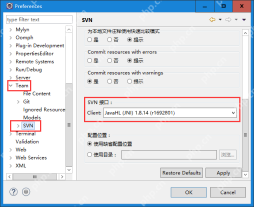 Solve the problem that the svn plugin in eclipse always prompts for password inputMay 07, 2025 pm 05:03 PM
Solve the problem that the svn plugin in eclipse always prompts for password inputMay 07, 2025 pm 05:03 PM1. Background Recently, when using the svn plug-in to manage remote warehouse code in eclipse, prompts to enter passwords are always prompted to enter passwords, which is particularly annoying. After hard work, I finally solved the problem and shared it with you~ 2. Analysis of the password mechanism of the svn plug-in and the cause of the problem. When we use the svn plug-in for the first time and enter the password, a file that saves the password will be generated, and then the svn plug-in will read the username and password information by default every time. When eclipse is started, the configuration information will be automatically read into the program cache. After the password of svn is modified, it is impossible to log in again, and there is no prompt to re-enter the password. At this time, we can delete the relevant configuration files and let the svn plugin prompt us to re-enter the password. However, ec
 How to restore the win8 system details stepsMay 07, 2025 pm 05:00 PM
How to restore the win8 system details stepsMay 07, 2025 pm 05:00 PMThe steps to start system restore in Windows 8 are: 1. Press the Windows key X to open the shortcut menu; 2. Select "Control Panel", enter "System and Security", and click "System"; 3. Select "System Protection", and click "System Restore"; 4. Enter the administrator password and select the restore point. When selecting the appropriate restore point, it is recommended to select the restore point before the problem occurs, or remember a specific date when the system is running well. During the system restore process, if you encounter "The system restore cannot be completed", you can try another restore point or use the "sfc/scannow" command to repair the system files. After restoring, you need to check the system operation status, reinstall or configure the software, and re-back up the data, and create new restore points regularly.
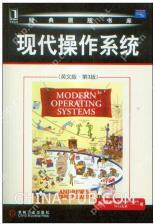 'Modern Operating System Original Book 3rd Edition'May 07, 2025 pm 04:57 PM
'Modern Operating System Original Book 3rd Edition'May 07, 2025 pm 04:57 PM"Modern Operating Systems (English Edition 3rd Edition)" is a classic work written by Professor Tanenbaum. With his profound experience in the design of three operating systems, the book perfectly integrates theory and practice. The third edition of the book explores a number of topics in depth, such as process, threading, storage management, file systems, I/O deadlock, interface design, multimedia, performance trade-offs, and introduces the latest trends in operating system design. The book not only explains the principles and practices of modern operating systems in detail, but also pays special attention to Linux operating systems, Windows Vista operating systems, embedded operating systems, real-time operating systems and multimedia operating systems. Covering Windows Vista and the latest Linux/Unix operations
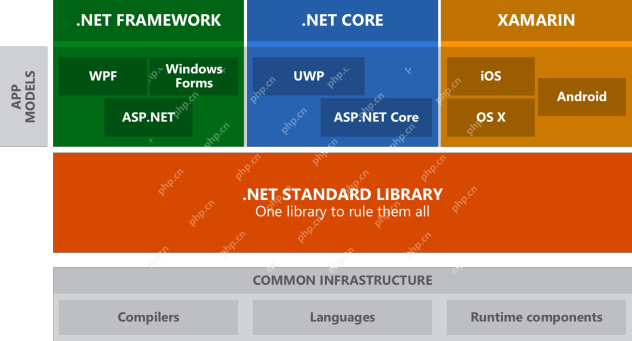 .NET Core Quick Start Tutorial 1. The beginning: Talking about .NET CoreMay 07, 2025 pm 04:54 PM
.NET Core Quick Start Tutorial 1. The beginning: Talking about .NET CoreMay 07, 2025 pm 04:54 PM1. The Origin of .NETCore When talking about .NETCore, we must not mention its predecessor .NET. Java was in the limelight at that time, and Microsoft also favored Java. The Java virtual machine on the Windows platform was developed by Microsoft based on JVM standards. It is said to be the best performance Java virtual machine at that time. However, Microsoft has its own little abacus, trying to bundle Java with the Windows platform and add some Windows-specific features. Sun's dissatisfaction with this led to a breakdown of the relationship between the two parties, and Microsoft then launched .NET. .NET has borrowed many features of Java since its inception and gradually surpassed Java in language features and form development. Java in version 1.6
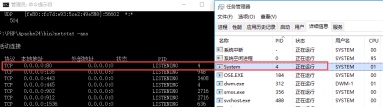 Solve the problem that the 80 port under Windows 10 is occupied by the System with PID 4May 07, 2025 pm 04:51 PM
Solve the problem that the 80 port under Windows 10 is occupied by the System with PID 4May 07, 2025 pm 04:51 PM1. Background Recently, out of curiosity, I updated the Windows 10 system, which is very easy to operate and the experience is quite good. However, when developing in IDEA, when starting the project using port 80, it is found that the port has been occupied. After some attempts, I found a solution and I will share it with you. 2. Solution steps 1. Check the process number PID that occupies port 80 by executing the netstat-ano|findstr "80" command. 2. Since port 80 is occupied by system services, the process cannot be terminated directly. Therefore, use the netshhttpshowservicestate command to view the current HTTP service status. The result is as shown in the figure: from the figure


Hot AI Tools

Undresser.AI Undress
AI-powered app for creating realistic nude photos

AI Clothes Remover
Online AI tool for removing clothes from photos.

Undress AI Tool
Undress images for free

Clothoff.io
AI clothes remover

Video Face Swap
Swap faces in any video effortlessly with our completely free AI face swap tool!

Hot Article

Hot Tools

mPDF
mPDF is a PHP library that can generate PDF files from UTF-8 encoded HTML. The original author, Ian Back, wrote mPDF to output PDF files "on the fly" from his website and handle different languages. It is slower than original scripts like HTML2FPDF and produces larger files when using Unicode fonts, but supports CSS styles etc. and has a lot of enhancements. Supports almost all languages, including RTL (Arabic and Hebrew) and CJK (Chinese, Japanese and Korean). Supports nested block-level elements (such as P, DIV),

EditPlus Chinese cracked version
Small size, syntax highlighting, does not support code prompt function

SecLists
SecLists is the ultimate security tester's companion. It is a collection of various types of lists that are frequently used during security assessments, all in one place. SecLists helps make security testing more efficient and productive by conveniently providing all the lists a security tester might need. List types include usernames, passwords, URLs, fuzzing payloads, sensitive data patterns, web shells, and more. The tester can simply pull this repository onto a new test machine and he will have access to every type of list he needs.

SublimeText3 English version
Recommended: Win version, supports code prompts!

PhpStorm Mac version
The latest (2018.2.1) professional PHP integrated development tool














 Contoh imej daripada kamera web HD penuh.
Contoh imej daripada kamera web HD penuh. 

