Wallpaper is an indispensable personalization element of the computer. Love Wallpaper HD PC version meets the visual needs of different users with massive high-definition wallpaper resources. Regarding the usage, function introduction and other issues of AiWallpaper HD computer version, PHP editor Xinyi brings you a comprehensive analysis, allowing you to easily create your own visual feast. For more details, continue reading below.

1. Love Wallpaper HD PC version - Create a visual feast
Introduction to Love Wallpaper HD PC version
As a software dedicated to providing users with exquisite high-definition wallpapers, Love Wallpaper HD PC version is ready in the market Get attention. It not only provides rich and colorful wallpaper resources, but also has a simple and easy-to-use interface, bringing users the ultimate visual experience.
Features of Love Wallpaper HD PC version
1. High-definition wallpaper resources: Love Wallpaper HD PC version brings together a large number of high-definition wallpaper resources, covering various themes and styles, whether it is natural scenery, abstract art or celebrity photos, everything is available.
2. Personalized customization: Users can customize and adjust wallpapers according to their own preferences and needs to ensure perfect presentation of the desktop.
3. One-click download application: Love Wallpaper HD PC version supports one-click download, users can easily get their favorite wallpapers, convenient and fast.
4. Regular updates: In order to meet the changing needs of users, Love Wallpaper HD PC version will regularly update wallpaper resources, allowing users to always enjoy a fresh and fashionable visual experience.
How to use
1. Open the Love Wallpaper HD computer version software and enter the main interface.
2. Enter the keywords you are interested in in the search box, such as "natural scenery", "cartoon animation", etc.
3. Browse the search results, select the wallpaper you like, and click to download or set as wallpaper.
The meaning of Love Wallpaper HD computer version
In today's era of information explosion, people's demand for personalized customization and pursuit of beauty is increasing day by day. The emergence of the AiWallpaper HD computer version not only meets users' needs for high-definition wallpapers, but also provides users with a stage to show their personality and taste. Exquisite wallpapers not only decorate your desktop, but are also a way to improve your quality of life.
Thank you for reading this article, I hope Love Wallpaper HD PC version can bring a more colorful visual feast to your computer.
2. Recommended exquisite wallpaper application: Love Wallpaper HD PC version
Love Wallpaper HD PC version is a very excellent computer desktop wallpaper application. It has a large number of high-definition wallpaper resources, covering various themes such as landscapes, animals, cars, games, etc., to meet the aesthetic needs of different users. The software is simple to operate, and users can easily browse, search and download their favorite wallpapers, and set them as computer desktop backgrounds.
Rich wallpaper resources
Love Wallpaper HD PC version has hundreds of thousands of high-definition wallpapers, covering a variety of themes such as natural scenery, urban architecture, animation cartoons, game characters, etc. Whether you like fresh and beautiful scenery or cool and avant-garde technology, you can find wallpapers that meet your needs here. A large number of new wallpapers are released every day, so your computer desktop will always have a brand new look.
Simple and easy-to-use operation interface
The operation interface of the computer version of Love Wallpapers HD is designed to be simple and clear, making it very convenient to use. You can quickly find your favorite wallpaper through category browsing or keyword search, and download the settings with one click. The software also provides practical functions such as wallpaper preview, collection, and scheduled switching, making your computer desktop management easier.
Intimate personalized settings
Love Wallpaper HD PC version supports a variety of personalized settings. Users can adjust wallpaper display mode, switching frequency and other parameters according to their own preferences. In addition, the software also has some built-in special effects, such as blur, black and white, etc., to make your desktop more outstanding.
In general, Love Wallpaper HD PC version is a computer wallpaper application with powerful functions and simple operation. It has rich high-definition wallpaper resources, providing users with a high-quality visual experience. If you are looking for an excellent desktop wallpaper software, you might as well try this Love Wallpaper HD PC version. I believe it will definitely bring a new visual enjoyment to your computer.
Thank you for reading this article. I hope that through the introduction of this article, you can find a high-quality wallpaper application that meets your needs and make your computer desktop more beautiful.
3. What is the difference between Love Wallpaper uwp and Love Wallpaper HD?
The former is win10uwp software, and the latter is the metro version software of win8 framework. Win10 recommends installing uwp, and developers will turn to uwp in the future.
4. Is there any free wallpaper software like Love Wallpaper HD on Windows?
Huoying Dynamic Desktop
I also found that the official website no longer has the win software. After accepting this company, it actually gave up win. Then I was forced to use Huoying. Fortunately, I still saved a working one.
5. Is CF HD a computer version?
CF HD is the computer version. It is the high-definition production version and remastered version of CF.
6. How to open the computer wallpaper in the mobile version of Yuanqi Wallpaper?
The details are as follows:
1. First, we open the phone and enter the desktop, then find the settings icon and click to open it.
2. 設定インターフェイスに入ったら、下のデスクトップと壁紙のオプションをクリックします。
3. 次に、デスクトップと壁紙のインターフェイスで壁紙のオプションを見つけ、クリックして開きます。
4. ここで、壁紙設定インターフェイスに入ります。このインターフェイスで使用する壁紙を見つけてクリックして開きます。
5. 次に、壁紙インターフェイスに入ります。インターフェイスの下部にメニューが表示されるので、ロック画面の壁紙として設定することもできます。デスクトップの壁紙として設定します。
6. クリックすると、インターフェースの下部に設定のプロンプトが表示されます。
7. iQiyi HD バージョンをテレビにインストールするには?
1.
Uディスクを準備し、サードパーティのDangbei Marketアプリケーションインストールパッケージをその中に入れます
2.
UディスクをスマートTVまたはネットワークセットトップボックスに挿入すると、外部デバイスアクセスインターフェイスが起動します。ポップアップが表示され、クリックして入力します
3.USBフラッシュドライブでインストールパッケージを見つけ、クリックしてインストールを確認します4.インストールが成功したら、検索インターフェイスに「IQY」と入力し、アプリケーションの詳細ページに入り、 run8. なぜコンピューターは愛の壁紙をダウンロードできないのですか? このプログラムを誤って傍受した可能性があるため、ファイアウォール インターセプト パラメーターを削除する必要があります。システムのファイアウォール ルール レジストリの項目がスクリーンショットのものと異なる場合があります。 Word ファイアウォールのキーも検索し、プログラムのインストール ディレクトリとプログラム ファイル名にリスト項目の名前が表示されるかどうかに注意してください。 9.コンピュータ版のWallpaper Engine? こんにちは、PC バージョンの Wallpaper Engine をダウンロードするには、以下の手順に従ってください: 1. Web ブラウザを開いて、Wallpaper Engine の公式 Web サイトにアクセスします。検索エンジンで「Wallpaper Engine」を検索すると公式サイトが表示されます。 2. 公式ウェブサイトで、ダウンロードボタンを見つけてクリックします。通常、このボタンはページの上部または中央にあり、「ダウンロード」や「無料ダウンロード」などのラベルが付いています。 3. ダウンロード ページで、オペレーティング システムに基づいて適切なバージョンを選択します。壁紙エンジンは Windows および Mac オペレーティング システムをサポートしています。 4. ダウンロード ボタンをクリックし、ダウンロードが完了するまで待ちます。 5. ダウンロードが完了したら、ダウンロードしたインストール ファイルを見つけてダブルクリックして実行します。 6. インストーラーの指示に従って、インストールプロセスを完了します。通常は、デフォルトのオプションに従うだけでインストールできます。 7. インストールが完了したら、コンピューター上で壁紙エンジンのショートカットを見つけてダブルクリックして開きます。 8. 壁紙エンジンでは、さまざまな壁紙効果を参照して選択し、デスクトップの背景として設定できます。 Wallpaper Engine は有料ソフトウェアであり、すべての機能を使用するには公式 Web サイトでライセンスを購入する必要がある場合があることに注意してください。 10. Yuanqi壁紙のPC版にログインするにはどうすればよいですか? まずアカウントにログインし、パスワードを入力してログインしてくださいThe above is the detailed content of Love Wallpaper HD PC version - Create a visual feast. For more information, please follow other related articles on the PHP Chinese website!
 How to fix OneDrive error 0x8004de2f in Windows?Apr 17, 2025 am 12:00 AM
How to fix OneDrive error 0x8004de2f in Windows?Apr 17, 2025 am 12:00 AMOneDrive is Microsofts cloud storage which allows users to have their files backed up, synchronized, and accessible across devices. It is integrated into Window
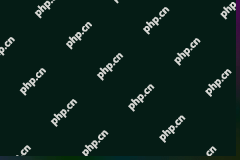 Windows 11 KB5055528: What's New & What if It Fails to InstallApr 16, 2025 pm 08:09 PM
Windows 11 KB5055528: What's New & What if It Fails to InstallApr 16, 2025 pm 08:09 PMWindows 11 KB5055528 (released on April 8, 2025) Update detailed explanation and troubleshooting For Windows 11 23H2 users, Microsoft released the KB5055528 update on April 8, 2025. This article describes the improvements to this update and provides a solution to the installation failure. KB5055528 update content: This update brings many improvements and new features to Windows 11 23H2 users: File Explorer: Improved text scaling and improved accessibility to the file opening/save dialog and copy dialog. Settings page: Added "Top Card" function to quickly view processor, memory, storage and G
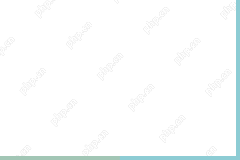 Informative Guide: Computer Hardware VS Software ProblemsApr 16, 2025 pm 08:07 PM
Informative Guide: Computer Hardware VS Software ProblemsApr 16, 2025 pm 08:07 PMThis guide clarifies the key differences between computer hardware and software problems. Learn to identify and troubleshoot these issues effectively to keep your computer running smoothly. Quick Navigation: What are Computer Hardware Problems? Wha
 Error 0x80070643 After Windows 10 KB5057589, Learn EssentialsApr 16, 2025 pm 08:05 PM
Error 0x80070643 After Windows 10 KB5057589, Learn EssentialsApr 16, 2025 pm 08:05 PMMicrosoft's Windows 10 WinRE Update Glitch: Error 0x80070643 Explained Over a year later, Microsoft is still grappling with WinRE update issues. The recent Windows 10 KB5057589 update has brought the error 0x80070643 to light. This article explores
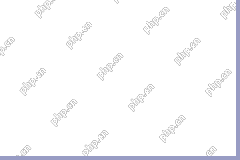 Disk Encryption vs File Encryption: Which One Should You ChooseApr 16, 2025 pm 08:03 PM
Disk Encryption vs File Encryption: Which One Should You ChooseApr 16, 2025 pm 08:03 PMData security is paramount in today's digital landscape. Encryption offers robust protection, but choosing between disk encryption and file encryption can be confusing. This MiniTool guide clarifies the differences and helps you select the best appr
 Explained! Windows Server 2025 DCs Inaccessible After a RestartApr 16, 2025 pm 08:02 PM
Explained! Windows Server 2025 DCs Inaccessible After a RestartApr 16, 2025 pm 08:02 PMIs the Windows Server 2025 domain controller unreachable after restarting? This article provides a solution. Problem Description: Microsoft has confirmed that Windows Server 2025 domain controllers (such as Active Directory) may not handle network traffic properly after restarting. This can cause the domain controller to be inaccessible in the domain network or to be accessed incorrectly through ports and protocols that should be blocked by the domain firewall. Root Cause: The domain firewall configuration file is not applied when the domain controller restarts, but the standard firewall configuration file is used. Potential consequences: The domain controller may not be accessible within the domain network. Applications or services running on domain controllers or remote devices may occur
 Downgrade Windows Server 2022/2019 Datacenter to StandardApr 16, 2025 pm 08:01 PM
Downgrade Windows Server 2022/2019 Datacenter to StandardApr 16, 2025 pm 08:01 PMThis guide explains how to downgrade Windows Server Datacenter to Standard edition (Windows Server 2019 and 2022) without reformatting. While Microsoft doesn't officially support this, these methods work in practice. Always back up your system befo
 How to fix black screen on game launch on Windows?Apr 16, 2025 pm 08:00 PM
How to fix black screen on game launch on Windows?Apr 16, 2025 pm 08:00 PMA black screen on game launch on Windows is a serious hindrance for gamers. The issue is shared by a variety of games on numerous different launchers, and the m


Hot AI Tools

Undresser.AI Undress
AI-powered app for creating realistic nude photos

AI Clothes Remover
Online AI tool for removing clothes from photos.

Undress AI Tool
Undress images for free

Clothoff.io
AI clothes remover

AI Hentai Generator
Generate AI Hentai for free.

Hot Article

Hot Tools

SublimeText3 English version
Recommended: Win version, supports code prompts!

SecLists
SecLists is the ultimate security tester's companion. It is a collection of various types of lists that are frequently used during security assessments, all in one place. SecLists helps make security testing more efficient and productive by conveniently providing all the lists a security tester might need. List types include usernames, passwords, URLs, fuzzing payloads, sensitive data patterns, web shells, and more. The tester can simply pull this repository onto a new test machine and he will have access to every type of list he needs.

SAP NetWeaver Server Adapter for Eclipse
Integrate Eclipse with SAP NetWeaver application server.

VSCode Windows 64-bit Download
A free and powerful IDE editor launched by Microsoft

EditPlus Chinese cracked version
Small size, syntax highlighting, does not support code prompt function






