GitHub Copilot is an AI-powered coding assistant that offers code suggestions, autocompletion, and documentation retrieval. It integrates with popular code editors like Visual Studio Code and JetBrains IDEs. While it supports code block and function

How do I set up GitHub Copilot?
To set up GitHub Copilot:
- Ensure eligibility: GitHub Copilot is currently in Technical Preview and available to a limited number of users. Check your eligibility on the GitHub Copilot website.
- Install the extension: Install the appropriate extension for your code editor (Visual Studio Code, Neovim, or JetBrains IDEs).
- Create a GitHub account: If you don't have one, create a free GitHub account.
- Enable GitHub Copilot: Navigate to your GitHub Copilot settings and enable the feature. You may need to provide billing information for future pricing.
- Start using Copilot: Open a code editor, position your cursor inside a code file, and start typing. Copilot will assist you with code suggestions, autocompletion, and documentation retrieval.
Can GitHub Copilot be integrated with other programming tools?
Yes, GitHub Copilot can be integrated with various programming tools:
- Visual Studio Code: Copilot is available as an extension in Visual Studio Code.
- Neovim: Copilot can be integrated with Neovim through the Neovim-LanguageServer protocol.
- JetBrains IDEs: Copilot is compatible with JetBrains IDEs (e.g., IntelliJ IDEA, PyCharm, WebStorm) through the Language Server Protocol.
- Other editors: Copilot is currently in development for other code editors such as Sublime Text, Atom, and Emacs.
What are the system requirements for GitHub Copilot?
GitHub Copilot has the following system requirements:
- Operating system: Windows 10 or later (64-bit), macOS 10.14 or later, or Linux (64-bit).
- Processor: Intel Core i5 (or equivalent) or higher.
- Memory: 8GB RAM (16GB recommended).
- Code editor: Visual Studio Code, Neovim, or a JetBrains IDE.
- Internet connection: Stable internet connection is required for accessing Copilot's AI services.
Can GitHub Copilot generate entire functions or code blocks?
Copilot can assist you in generating code snippets, code blocks, and even entire functions. However, it's important to note that Copilot's code suggestions are not always perfect and should be reviewed, edited, and tested before using them in production code. Copilot is intended to enhance your coding workflow and assist with repetitive or complex tasks, rather than replace human developers.
The above is the detailed content of how install copilot. For more information, please follow other related articles on the PHP Chinese website!
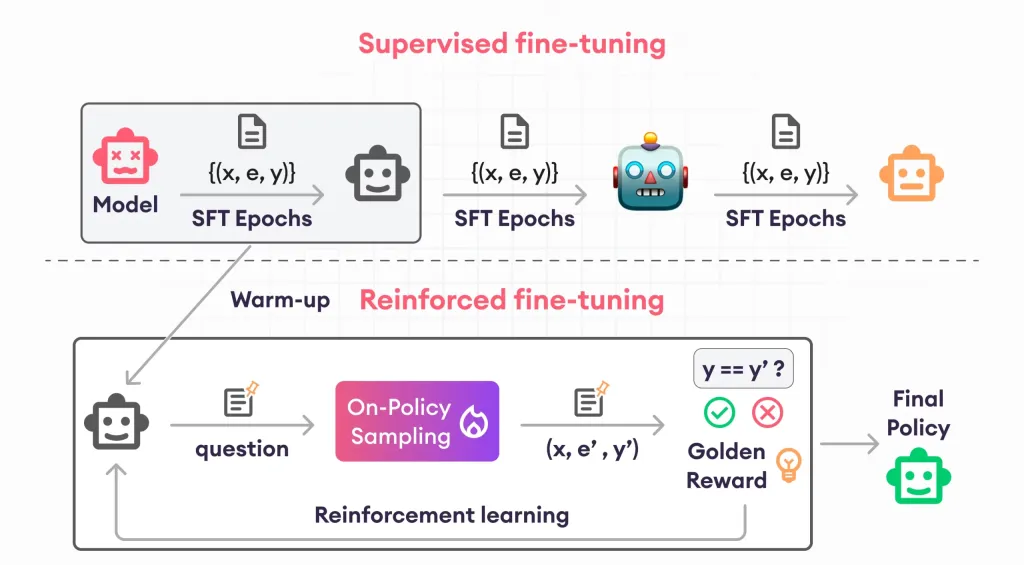 Guide to Reinforcement Finetuning - Analytics VidhyaApr 28, 2025 am 09:30 AM
Guide to Reinforcement Finetuning - Analytics VidhyaApr 28, 2025 am 09:30 AMReinforcement finetuning has shaken up AI development by teaching models to adjust based on human feedback. It blends supervised learning foundations with reward-based updates to make them safer, more accurate, and genuinely help
 Let's Dance: Structured Movement To Fine-Tune Our Human Neural NetsApr 27, 2025 am 11:09 AM
Let's Dance: Structured Movement To Fine-Tune Our Human Neural NetsApr 27, 2025 am 11:09 AMScientists have extensively studied human and simpler neural networks (like those in C. elegans) to understand their functionality. However, a crucial question arises: how do we adapt our own neural networks to work effectively alongside novel AI s
 New Google Leak Reveals Subscription Changes For Gemini AIApr 27, 2025 am 11:08 AM
New Google Leak Reveals Subscription Changes For Gemini AIApr 27, 2025 am 11:08 AMGoogle's Gemini Advanced: New Subscription Tiers on the Horizon Currently, accessing Gemini Advanced requires a $19.99/month Google One AI Premium plan. However, an Android Authority report hints at upcoming changes. Code within the latest Google P
 How Data Analytics Acceleration Is Solving AI's Hidden BottleneckApr 27, 2025 am 11:07 AM
How Data Analytics Acceleration Is Solving AI's Hidden BottleneckApr 27, 2025 am 11:07 AMDespite the hype surrounding advanced AI capabilities, a significant challenge lurks within enterprise AI deployments: data processing bottlenecks. While CEOs celebrate AI advancements, engineers grapple with slow query times, overloaded pipelines, a
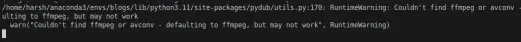 MarkItDown MCP Can Convert Any Document into Markdowns!Apr 27, 2025 am 09:47 AM
MarkItDown MCP Can Convert Any Document into Markdowns!Apr 27, 2025 am 09:47 AMHandling documents is no longer just about opening files in your AI projects, it’s about transforming chaos into clarity. Docs such as PDFs, PowerPoints, and Word flood our workflows in every shape and size. Retrieving structured
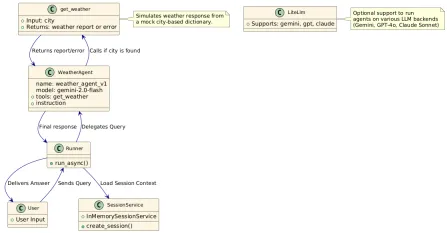 How to Use Google ADK for Building Agents? - Analytics VidhyaApr 27, 2025 am 09:42 AM
How to Use Google ADK for Building Agents? - Analytics VidhyaApr 27, 2025 am 09:42 AMHarness the power of Google's Agent Development Kit (ADK) to create intelligent agents with real-world capabilities! This tutorial guides you through building conversational agents using ADK, supporting various language models like Gemini and GPT. W
 Use of SLM over LLM for Effective Problem Solving - Analytics VidhyaApr 27, 2025 am 09:27 AM
Use of SLM over LLM for Effective Problem Solving - Analytics VidhyaApr 27, 2025 am 09:27 AMsummary: Small Language Model (SLM) is designed for efficiency. They are better than the Large Language Model (LLM) in resource-deficient, real-time and privacy-sensitive environments. Best for focus-based tasks, especially where domain specificity, controllability, and interpretability are more important than general knowledge or creativity. SLMs are not a replacement for LLMs, but they are ideal when precision, speed and cost-effectiveness are critical. Technology helps us achieve more with fewer resources. It has always been a promoter, not a driver. From the steam engine era to the Internet bubble era, the power of technology lies in the extent to which it helps us solve problems. Artificial intelligence (AI) and more recently generative AI are no exception
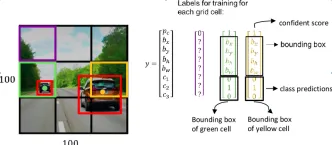 How to Use Google Gemini Models for Computer Vision Tasks? - Analytics VidhyaApr 27, 2025 am 09:26 AM
How to Use Google Gemini Models for Computer Vision Tasks? - Analytics VidhyaApr 27, 2025 am 09:26 AMHarness the Power of Google Gemini for Computer Vision: A Comprehensive Guide Google Gemini, a leading AI chatbot, extends its capabilities beyond conversation to encompass powerful computer vision functionalities. This guide details how to utilize


Hot AI Tools

Undresser.AI Undress
AI-powered app for creating realistic nude photos

AI Clothes Remover
Online AI tool for removing clothes from photos.

Undress AI Tool
Undress images for free

Clothoff.io
AI clothes remover

Video Face Swap
Swap faces in any video effortlessly with our completely free AI face swap tool!

Hot Article

Hot Tools

MantisBT
Mantis is an easy-to-deploy web-based defect tracking tool designed to aid in product defect tracking. It requires PHP, MySQL and a web server. Check out our demo and hosting services.

SecLists
SecLists is the ultimate security tester's companion. It is a collection of various types of lists that are frequently used during security assessments, all in one place. SecLists helps make security testing more efficient and productive by conveniently providing all the lists a security tester might need. List types include usernames, passwords, URLs, fuzzing payloads, sensitive data patterns, web shells, and more. The tester can simply pull this repository onto a new test machine and he will have access to every type of list he needs.

mPDF
mPDF is a PHP library that can generate PDF files from UTF-8 encoded HTML. The original author, Ian Back, wrote mPDF to output PDF files "on the fly" from his website and handle different languages. It is slower than original scripts like HTML2FPDF and produces larger files when using Unicode fonts, but supports CSS styles etc. and has a lot of enhancements. Supports almost all languages, including RTL (Arabic and Hebrew) and CJK (Chinese, Japanese and Korean). Supports nested block-level elements (such as P, DIV),

Atom editor mac version download
The most popular open source editor

SublimeText3 Mac version
God-level code editing software (SublimeText3)







