 web3.0
web3.0 How to buy and sell coins on Gemini exchange? Things newbies to Gemini Exchange need to know
How to buy and sell coins on Gemini exchange? Things newbies to Gemini Exchange need to knowHow to buy and sell coins on Gemini exchange? Things newbies to Gemini Exchange need to know
Gemini Exchange supports cryptocurrency buying and selling. The following are the buying and selling steps: create an account, verify identity, and add funds. Buy: Find the cryptocurrency you want to buy, click "Buy", enter the quantity and price, and confirm the order. Sell: Find the cryptocurrency you want to sell, click "Sell", enter the quantity and price, and confirm the order.

How to Buy and Sell Cryptocurrencies on Gemini Exchange
Gemini Exchange is a user-friendly platform that both new and experienced traders can use to buy and sell cryptocurrencies easily. Here is a step-by-step guide on how to buy and sell cryptocurrency on the Gemini exchange:
Buy Cryptocurrency
- Create an Account: Visit the Gemini website and register for an account.
- Verify Identity: Complete the KYC (Know Your Customer) process to verify your identity.
- Add funds: You can add funds to your account via bank transfer, wire transfer, or credit and debit cards.
- Find the cryptocurrency you want to buy: On the Gemini Exchange homepage, find the cryptocurrency you want to buy, such as Bitcoin, Ethereum, or Dogecoin.
- Place your order: Click the "Buy" button and enter the amount and price of the cryptocurrency you want to purchase.
- Confirm Order: Review the order details carefully and click "Place Order". 7
- Purchase Completed:Your cryptocurrency will be purchased and added to your Gemini wallet.
Selling Cryptocurrency
- Find the cryptocurrency you want to sell: On the Gemini Exchange homepage, find the cryptocurrency you want to sell.
- Place an order: Click the "Sell" button and enter the amount and price of the cryptocurrency you want to sell.
- Confirm Order: Review the order details carefully and click "Place Order". 7
- Sale completed: Your cryptocurrency will be sold and the proceeds will be added to your Gemini account balance.
Notes
- Transaction Fees: Gemini charges fees for transactions, and these fees vary based on transaction volume and payment method.
- Market Prices: Cryptocurrency prices can be highly volatile, so it’s important to understand the current market prices before making a trade.
- Security Measures: Keep your Gemini account secure by enabling two-factor authentication and using strong passwords.
- Customer Support: If you encounter any issues, you can contact Gemini’s customer support team for help.
The above is the detailed content of How to buy and sell coins on Gemini exchange? Things newbies to Gemini Exchange need to know. For more information, please follow other related articles on the PHP Chinese website!
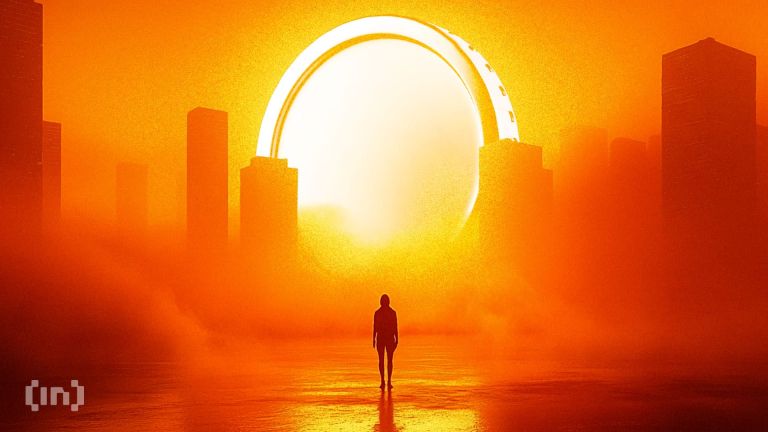 XRP, HYPE, ONDO Are Showing Fresh Signs of LifeApr 11, 2025 am 11:08 AM
XRP, HYPE, ONDO Are Showing Fresh Signs of LifeApr 11, 2025 am 11:08 AMAltcoins are showing fresh signs of life following Trump's 90-day tariff pause, and three names in particular—XRP, HYPE, and ONDO—are catching investor attention.
 Best Crypto Casinos for Instant Withdrawal 2025Apr 11, 2025 am 11:06 AM
Best Crypto Casinos for Instant Withdrawal 2025Apr 11, 2025 am 11:06 AMWhat sounds better: winning big and then waiting days for the money to arrive, or playing at crypto casinos with instant withdrawal?
 Nasdaq Files to List VanEck Avalanche (AVAX) Trust ETFApr 11, 2025 am 11:04 AM
Nasdaq Files to List VanEck Avalanche (AVAX) Trust ETFApr 11, 2025 am 11:04 AMThis new financial instrument would track the token's market price, with a third-party custodian holding the underlying AVAX
 This guide is for informational purposes only. The token(s) discussed as potential rewards may not have launched yet or may never launch.Apr 11, 2025 am 11:02 AM
This guide is for informational purposes only. The token(s) discussed as potential rewards may not have launched yet or may never launch.Apr 11, 2025 am 11:02 AMThis guide is for informational purposes only. The token(s) discussed as potential rewards may not have launched yet or may never launch.
 Today, twelve of the world's leading human rights and humanitarian organizations gathered today at London's Frontline Club to announce the formation of the Bitcoin Humanitarian Alliance. The coalitionApr 11, 2025 am 11:00 AM
Today, twelve of the world's leading human rights and humanitarian organizations gathered today at London's Frontline Club to announce the formation of the Bitcoin Humanitarian Alliance. The coalitionApr 11, 2025 am 11:00 AMn Humanitarian Alliance Launches With 12 Founding Members to Harness Bitcoin's Power for Good
 Woman Regains More Than $35000 Lost in a Cryptocurrency ScamApr 11, 2025 am 10:58 AM
Woman Regains More Than $35000 Lost in a Cryptocurrency ScamApr 11, 2025 am 10:58 AMCINCINNATI, OH — A 73-year-old Delhi Township woman has regained more than $35,000 lost in a cryptocurrency scam, thanks to the quick action of local police and a specialized unit within the Ohio Bureau of Criminal Investigation (BCI)
 Remittix (RMX) Price Prediction is at a Crossroads TodayApr 11, 2025 am 10:56 AM
Remittix (RMX) Price Prediction is at a Crossroads TodayApr 11, 2025 am 10:56 AMRemittix, a new DeFi token, can be one of the best cryptos to put your money in this year, according to most.
 Dogecoin (DOGE) Price Reversal Sets the Stage for a New All-Time HighApr 11, 2025 am 10:54 AM
Dogecoin (DOGE) Price Reversal Sets the Stage for a New All-Time HighApr 11, 2025 am 10:54 AMAfter a long-running streak of breaking down from support levels, Dogecoin (DOGE) is set to reverse the trend.

Hot AI Tools

Undresser.AI Undress
AI-powered app for creating realistic nude photos

AI Clothes Remover
Online AI tool for removing clothes from photos.

Undress AI Tool
Undress images for free

Clothoff.io
AI clothes remover

AI Hentai Generator
Generate AI Hentai for free.

Hot Article

Hot Tools

DVWA
Damn Vulnerable Web App (DVWA) is a PHP/MySQL web application that is very vulnerable. Its main goals are to be an aid for security professionals to test their skills and tools in a legal environment, to help web developers better understand the process of securing web applications, and to help teachers/students teach/learn in a classroom environment Web application security. The goal of DVWA is to practice some of the most common web vulnerabilities through a simple and straightforward interface, with varying degrees of difficulty. Please note that this software

MinGW - Minimalist GNU for Windows
This project is in the process of being migrated to osdn.net/projects/mingw, you can continue to follow us there. MinGW: A native Windows port of the GNU Compiler Collection (GCC), freely distributable import libraries and header files for building native Windows applications; includes extensions to the MSVC runtime to support C99 functionality. All MinGW software can run on 64-bit Windows platforms.

Safe Exam Browser
Safe Exam Browser is a secure browser environment for taking online exams securely. This software turns any computer into a secure workstation. It controls access to any utility and prevents students from using unauthorized resources.

Atom editor mac version download
The most popular open source editor

mPDF
mPDF is a PHP library that can generate PDF files from UTF-8 encoded HTML. The original author, Ian Back, wrote mPDF to output PDF files "on the fly" from his website and handle different languages. It is slower than original scripts like HTML2FPDF and produces larger files when using Unicode fonts, but supports CSS styles etc. and has a lot of enhancements. Supports almost all languages, including RTL (Arabic and Hebrew) and CJK (Chinese, Japanese and Korean). Supports nested block-level elements (such as P, DIV),




