Home >Web Front-end >Vue.js >vite unplugin-auto-import automatically imports its own hooks
vite unplugin-auto-import automatically imports its own hooks
- DDDOriginal
- 2024-08-15 15:33:211090browse
This guide explains how to import custom hooks with vite-unplugin-auto-import. Steps and code snippets are provided to set up automatic hook importing. Benefits include improved developer experience, maintainability, and code reusability. Limitations
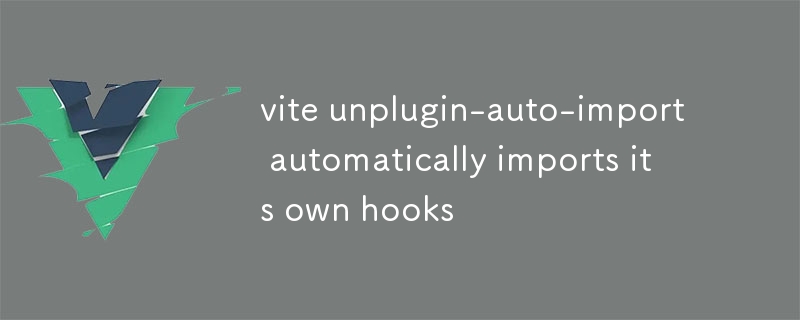
How to import hooks of my own with vite unplugin-auto-import?
To import hooks of your own with vite unplugin-auto-import, you can follow these steps:
- Install vite unplugin-auto-import as a dev dependency:
<code>npm install -D vite-unplugin-auto-import</code>
- Create a file named
auto-imports.jsin your Vite configuration directory (usually located at./vite.config.js).auto-imports.jsin your Vite configuration directory (usually located at./vite.config.js). - In the
auto-imports.jsIn the
auto-imports.js file, add the following code:- Restart your Vite development server.
<code>import { defineConfig } from 'vite'
import { createVuePlugin } from 'vite-unplugin-auto-import'
export default defineConfig({
plugins: [
createVuePlugin({
// To automatically import hooks of your own, configure it like this:
imports: [
{
// The path to your custom hooks file or directory
dirs: [], // string array
// The name of your custom hooks file or directory
name: 'custom-hooks'
}
]
})
]
})</code>
What are the benefits of using vite unplugin-auto-import to import hooks of my own?
There are several benefits to using vite unplugin-auto-import to import hooks of your own:- Improved developer experience: Automatically importing hooks reduces the need for manual imports, which can save time and reduce boilerplate code.
- Maintainability: By centralizing hook imports, it becomes easier to keep track of and manage hook dependencies.
- Code reusability: Automatically imported hooks can be easily shared and reused across multiple components or modules.
Are there any limitations to using vite unplugin-auto-import to import hooks of my own?
As of now, there are a few limitations to using vite unplugin-auto-import to import hooks of your own:- No support for TypeScript: Auto-importing hooks currently works only with Vue components written in JavaScript. TypeScript hooks are not supported yet.
- Hook naming conventions: Automatically imported hooks must follow specific naming conventions to be recognized by vite unplugin-auto-import. Otherwise, they will need to be manually imported.
The above is the detailed content of vite unplugin-auto-import automatically imports its own hooks. For more information, please follow other related articles on the PHP Chinese website!
Related articles
See more- About vue using validator: VeeValidate3
- What are the differences between computed and method in Vue?
- Introduction to the method of turning off Eslint verification in the vue project
- Introduction to several methods of defining component templates in Vue.js
- Four places to implement AJAX in Vue applications

