Home >Operation and Maintenance >Mac OS >Problems with creating some custom keys in logi options
Problems with creating some custom keys in logi options
- DDDOriginal
- 2024-08-15 15:13:371179browse
This article provides troubleshooting tips for Logitech Options users experiencing issues with custom key assignments not functioning correctly. It covers essential steps for resolving problems, including ensuring software updates, restarting the app
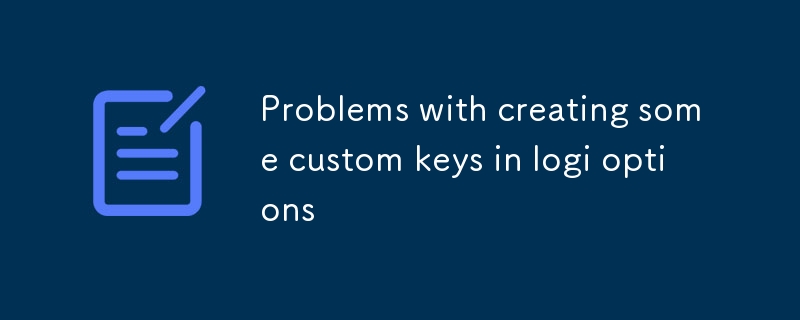
How can I troubleshoot custom key assignments that are not working in Logitech Options?
If you are having issues with custom key assignments not working in Logitech Options, there are a few steps you can take to troubleshoot the problem:
- Make sure that the Logitech Options software is up to date. You can check for updates by clicking on the "Help" menu and selecting "Check for updates."
- Restart the Logitech Options Software. Sometimes, simply restarting the software can resolve issues with custom key assignments.
- Reassign the custom key. If the above steps do not resolve the problem, try reassigning the custom key to a different key.
- Check the key mapping in the game or application: Ensure that the key you've assigned in Logitech Options is mapped to the correct action within the game or application.
- Contact Logitech support. If you are still having problems with custom key assignments, you can contact Logitech support for assistance.
What are the common causes of issues when configuring custom keys in Logitech Options?
There are a few common causes of issues when configuring custom keys in Logitech Options:
- The Logitech Options software is not up to date.
- The custom key is not assigned to a valid key.
- The custom key is assigned to a key that is already being used by another function.
- The game or application does not support custom key assignments.
Are there any known limitations or restrictions when customizing keys using Logitech Options?
There are a few known limitations or restrictions when customizing keys using Logitech Options:
- Not all keys can be customized. Some keys, such as the Windows key and the function keys, cannot be customized.
- Custom key assignments are only available for certain games and applications. Not all games and applications support custom key assignments.
- Custom key assignments may not work on all computers. Some computers may not have the necessary hardware or software to support custom key assignments.
The above is the detailed content of Problems with creating some custom keys in logi options. For more information, please follow other related articles on the PHP Chinese website!

