Home >Web Front-end >Front-end Q&A >How to draw a Gantt chart in react ant
How to draw a Gantt chart in react ant
- DDDOriginal
- 2024-08-15 15:07:211023browse
Creating Gantt charts in React Ant using G2, an efficient component for visualizing project timelines. Explores the use of the G2 component and its features, such as optimized algorithms, customizable axes, and interactive elements like tooltips and
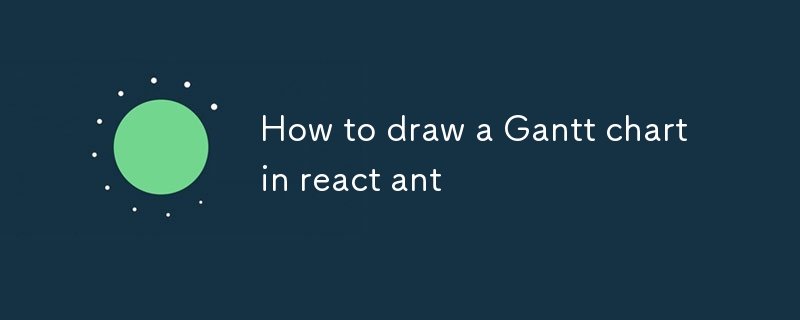
How to create a Gantt chart in React Ant?
To create a Gantt chart in React Ant, you can use the G2 component. This component provides a wide range of features for creating interactive and visually appealing Gantt charts. Here's a basic example of how to use the G2 component to create a Gantt chart:G2 component. This component provides a wide range of features for creating interactive and visually appealing Gantt charts. Here's a basic example of how to use the G2 component to create a Gantt chart:
<code class="tsx">import React, { useEffect, useRef } from "react";
import { G2, Chart } from "@antv/g2plot";
const GanttChart = () => {
const containerRef = useRef(null);
useEffect(() => {
if (!containerRef.current) return;
const chart = new G2.Chart({
container: containerRef.current,
width: 600,
height: 400,
});
chart.source([
{ task: "Task 1", start: "2022-01-01", end: "2022-01-10" },
{ task: "Task 2", start: "2022-01-11", end: "2022-01-20" },
{ task: "Task 3", start: "2022-01-21", end: "2022-01-30" },
]);
chart.axis("start", {
type: "timeCat",
tickCount: 5,
mask: "YYYY-MM-DD",
});
chart.axis("end", {
type: "timeCat",
tickCount: 5,
mask: "YYYY-MM-DD",
});
chart.legend({
position: "top",
});
chart.interval().position("start*end").color("task").adjust("stack");
chart.render();
}, []);
return <div ref={containerRef} />;
};
export default GanttChart;</code>
Is there an efficient way to draw a Gantt chart using React Ant?
Yes, using the G2 component, which is an efficient way to draw Gantt charts. The G2 component provides optimized algorithms and hardware acceleration to ensure smooth rendering of large datasets. It also supports various chart types and provides a rich set of features, such as tooltips, legends, and interactions, to enhance the user experience.
Which React Ant component offers the best functionality for drawing Gantt charts?
The G2 component provides the best functionality for drawing Gantt charts in React Ant. It offers a comprehensive set of features, including customizable axes, legends, tooltips, data labels, and various customization options. Additionally, the G2rrreee
G2 component, which is an efficient way to draw Gantt charts. The G2 component provides optimized algorithms and hardware acceleration to ensure smooth rendering of large datasets. It also supports various chart types and provides a rich set of features, such as tooltips, legends, and interactions, to enhance the user experience.🎜🎜Which React Ant component offers the best functionality for drawing Gantt charts?🎜🎜The G2 component provides the best functionality for drawing Gantt charts in React Ant. It offers a comprehensive set of features, including customizable axes, legends, tooltips, data labels, and various customization options. Additionally, the G2 component supports real-time data updates and allows you to create interactive charts with zoom, pan, and hover effects.🎜The above is the detailed content of How to draw a Gantt chart in react ant. For more information, please follow other related articles on the PHP Chinese website!

