Detailed explanation of psql library and schema
- DDDOriginal
- 2024-08-15 14:38:20818browse
This article explains the differences between databases, schemas, and tables in PostgreSQL (psql), covering their roles and characteristics in hierarchical data organization. It also provides practical examples for creating, modifying, and managing s
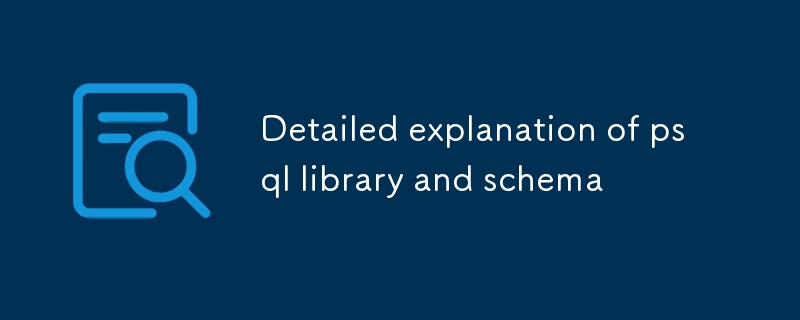
What are the key differences between databases, schemas, and tables in psql?
In PostgreSQL (psql), databases, schemas, and tables are hierarchical structures used to organize and manage data. They differ in their roles and characteristics:
- Database: A database is the highest level of data organization. It represents a collection of related data and contains all schemas and tables. It provides a logical boundary for data access and management.
- Schema: A schema is a logical container within a database. It groups related tables and other database objects, such as functions, constraints, and indexes. Schemas enable better data organization, access control, and encapsulation.
- Table: A table is the lowest level of data organization and holds actual data. It consists of rows and columns, where each row represents a single record and each column represents a particular attribute of the record.
How can I create, modify, and manage schemas in psql?
To create a schema in psql, use the CREATE SCHEMA command followed by the schema name:CREATE SCHEMA command followed by the schema name:
<code>CREATE SCHEMA <schema_name>;</code>
To modify a schema's ownership or other properties, use the ALTER SCHEMA command:
<code>ALTER SCHEMA <schema_name>
[OWNER TO <new_owner>]
[RENAME TO <new_schema_name>]
...;</code>
To drop (delete) a schema, use the DROP SCHEMA
<code>DROP SCHEMA <schema_name>;</code>To modify a schema's ownership or other properties, use the
ALTER SCHEMA command:rrreee
To drop (delete) a schema, use theDROP SCHEMA command:rrreee
What are the best practices for organizing data into schemas and tables in psql?- Effective data organization in psql involves following best practices for schemas and tables:
- Logical Grouping: Organize related tables into logical schemas based on their subject matter, business logic, or data types. This enhances data understandability and maintainability.
- Data Separation and Access Control: Utilize schemas to separate data owned or used by different users or applications. This helps enforce access controls and ensures data privacy.
- Performance Optimization: Create schemas for performance-related objects, such as indexes and materialized views. This allows for better resource management and faster query execution.
- Clean Data Architecture: Maintain a consistent naming convention for schemas and tables to ensure clarity and simplicity in data retrieval and manipulation.
The above is the detailed content of Detailed explanation of psql library and schema. For more information, please follow other related articles on the PHP Chinese website!

