Home >Backend Development >Golang >Detailed explanation of golang package package management
Detailed explanation of golang package package management
- DDDOriginal
- 2024-08-15 13:58:181119browse
This article provides best practices and tips for effective dependency management in Go, including using the go get command and Go Module system, organizing packages using the Go standard directory layout, troubleshooting common issues like dependenc
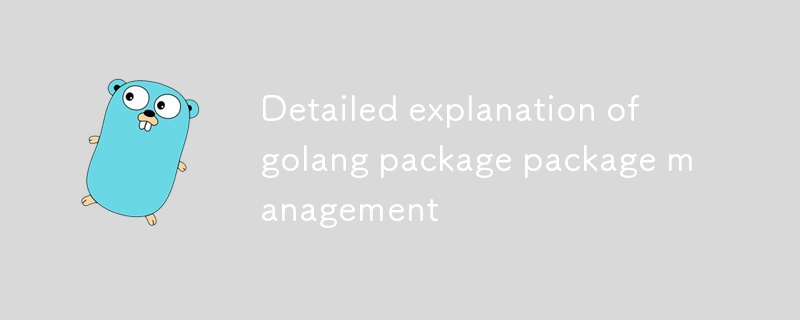
Golang Package Management Explained
How can I effectively manage dependencies within Golang packages?
Golang's dependency management is primarily handled through the go get command and the Go Module system. Here are some tips for effective dependency management:go get command and the Go Module system. Here are some tips for effective dependency management:
-
Use the
go getcommand: This command fetches and installs dependencies specified in a package'sgo.modfile. For example, to install the "fmt" package, rungo get golang.org/x/text/language. -
Declare dependencies in
go.mod: Thego.modfile specifies the packages that your package depends on. The format ismodule <module name> require <package name> <version>. -
Keep dependencies updated: Use
go get -uorgo mod tidyto update your dependencies to their latest versions. - Use dependency management tools: Third-party tools like Go Vendor, Dep, and Glide can simplify dependency management.
What are the best practices for organizing and structuring Golang packages?
To ensure maintainable and organized Go packages:
-
Follow the Go standard directory layout: Use the
internalpackage for internal implementation details,vendorfor dependencies, andcmdfor command-line programs. - Use consistent naming conventions: Adhere to Go's package naming conventions (e.g., reverse domain notation) and avoid unnecessary nesting.
- Avoid circular dependencies: Organize packages such that they don't depend on each other in cyclic manner.
- Split large packages: If a package becomes too large and complex, consider splitting it into smaller, more manageable packages.
How can I troubleshoot and resolve package management issues in Golang?
Common package management issues include:
-
go getfails to install a dependency: Check your internet connection, firewall settings, and package name. - Cannot find a package: Ensure that you have a stable internet connection and that the package you're trying to find actually exists.
-
Dependency version conflicts: Handle version conflicts by specifying a specific version in your
go.modfile, usinggo get -u=patch- Use the
go getcommand
go.modfile. For example, to install the "fmt" package, rungo get golang.org/x/text/language.🎜 - Use the
- 🎜Declare dependencies in
go.mod🎜: Thego.modfile specifies the packages that your package depends on. The format ismodule <module name> require <package name> <version>.🎜 - 🎜Keep dependencies updated🎜: Use
go get -uorgo mod tidyto update your dependencies to their latest versions.🎜 - 🎜Use dependency management tools🎜: Third-party tools like Go Vendor, Dep, and Glide can simplify dependency management.🎜🎜🎜🎜What are the best practices for organizing and structuring Golang packages?🎜🎜🎜To ensure maintainable and organized Go packages:🎜
- 🎜Follow the Go standard directory layout🎜: Use the
internalpackage for internal implementation details,vendorfor dependencies, andcmdfor command-line programs.🎜 - 🎜Use consistent naming conventions🎜: Adhere to Go's package naming conventions (e.g., reverse domain notation) and avoid unnecessary nesting.🎜
- 🎜Avoid circular dependencies🎜: Organize packages such that they don't depend on each other in cyclic manner.🎜
- 🎜Split large packages🎜: If a package becomes too large and complex, consider splitting it into smaller, more manageable packages.🎜🎜🎜🎜How can I troubleshoot and resolve package management issues in Golang?🎜🎜🎜Common package management issues include:🎜
- 🎜
go getfails to install a dependency🎜: Check your internet connection, firewall settings, and package name.🎜 - 🎜Cannot find a package🎜: Ensure that you have a stable internet connection and that the package you're trying to find actually exists.🎜
- 🎜Dependency version conflicts🎜: Handle version conflicts by specifying a specific version in your
go.modfile, usinggo get -u=patchto update dependencies one version at a time, or by updating the dependency indirectly through a related package.🎜🎜
- 🎜
- 🎜Follow the Go standard directory layout🎜: Use the
The above is the detailed content of Detailed explanation of golang package package management. For more information, please follow other related articles on the PHP Chinese website!
Related articles
See more- How to Set Specific Content-Type Headers for Multipart Form Fields in Go?
- How to Obtain Field Addresses in Nested Structures Using Reflection?
- Why Do Compiled Go Applications Still Need Runtime Support?
- How to Resolve \'expected 10 arguments, got 1\' Error During Bulk Insert in Postgres using Go with pgx?
- How Do Goroutines Share the Address Space in Go?

