
As a popular printing device among users, the Canon G3810 printer is highly praised for its stability and excellent print quality. However, sometimes we may encounter problems with the printer not producing ink, causing it to fail to function properly. Below we will introduce some ways to deal with this problem.
First, we need to check whether the printer’s ink cartridge has ink. Canon G3810 printer uses an ink cartridge design, so running out of ink is a common situation. You can check the remaining amount of ink by opening the printer's ink cartridge cover. If the ink has been exhausted, you need to replace the ink cartridge with a new one in time. Also, try shaking the cartridge gently to make sure the ink inside is evenly distributed.
If there is ink in the ink cartridge and the printer still cannot pump out ink, the problem may be caused by clogged ink tubes or clogged nozzles. We can solve this problem through the cleaning program that comes with the printer. In the printer driver, there is usually an option to clean the nozzle. We can choose to run this program to let the printer automatically clean the nozzle and eliminate blockages.
If the cleaning procedure cannot solve the problem, we can also try to use a soft cloth dipped in a small amount of water or cleaning fluid and gently wipe the nozzle. However, it should be noted that the printer must be turned off first to avoid electric shock or other safety issues. In addition, when cleaning the nozzle, avoid using excessive force to avoid damaging the nozzle.
If the above methods still cannot solve the problem, it may be caused by aging or malfunction of the nozzle. At this time, you need to contact the Canon after-sales service center and seek help from professional technicians. They will provide you with further diagnosis and solutions.
The above is the detailed content of What to do if Canon g3810 printer does not produce ink. For more information, please follow other related articles on the PHP Chinese website!
 Best crossplay games 2025: top titles for cross-platform play with friendsApr 11, 2025 am 09:41 AM
Best crossplay games 2025: top titles for cross-platform play with friendsApr 11, 2025 am 09:41 AMThe best crossplay games in 2025 make it easy to play with all of your friends, regardless of where they're playing. They also help with picking up your game on a different platform without having to start over, and they show that playing together do
 Here's where to pre-order the Nintendo Switch 2 Pro Controller – UK fans can buy the pad, but US gamers have to waitApr 11, 2025 am 09:02 AM
Here's where to pre-order the Nintendo Switch 2 Pro Controller – UK fans can buy the pad, but US gamers have to waitApr 11, 2025 am 09:02 AMAlongside the wider Nintendo Switch 2 pre-orders that have gone live in some territories recently, fans where stock is available can also pre-order the new Nintendo Switch 2 Pro Controller.Given how it looks and what it offers to players looking to p
 How to Mute Lengthy Email Threads on iPhoneApr 10, 2025 pm 09:01 PM
How to Mute Lengthy Email Threads on iPhoneApr 10, 2025 pm 09:01 PMWhen you're part of a busy group chat in Apple's Messages app, the notifications can come fast, and quickly become tiresome if you're not participating as actively as others in the same chat thread. That's why Apple includes a mute option to silence
 macOS: How to Use Quick Actions in FinderApr 10, 2025 pm 12:33 PM
macOS: How to Use Quick Actions in FinderApr 10, 2025 pm 12:33 PMWhen macOS Mojave was introduced back in 2018, Apple added Quick Actions to Finder that make it easier to perform quick edits to files without having to open the apps associated with them. In macOS Ventura and later, Apple has expanded what you can d
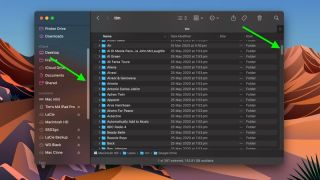 How to Make Scroll Bars Always Visible in macOSApr 10, 2025 pm 12:17 PM
How to Make Scroll Bars Always Visible in macOSApr 10, 2025 pm 12:17 PMSince macOS Ventura, Apple has made hiding scroll bars when not in use a default behavior of the operating system, but you can prevent this from happening if you know where to look. Keep reading to learn how it's done.If your Mac is running macOS Ven
 Hard Reset or Force Restart Your iPhone 16eApr 10, 2025 pm 12:09 PM
Hard Reset or Force Restart Your iPhone 16eApr 10, 2025 pm 12:09 PMUnlike a regular restart, a force reboot is often the first port of call for resolving software issues impacting your iPhone 16e – like if the device is frozen, for example. If your iPhone isn't responding, and you're unable to turn it off and on nor
 iPad 11 vs. iPad Air Buyer's Guide: 30 Differences ComparedApr 10, 2025 pm 12:08 PM
iPad 11 vs. iPad Air Buyer's Guide: 30 Differences ComparedApr 10, 2025 pm 12:08 PMThe iPad Air costs at least $250 more than the entry-level iPad, so is choosing the pricier model worth it? Or should you save the money and buy the 11th-generation iPad? This guide helps you to understand the differences between the two models and d
 Review: Hyper's USB Chargers Pack Lots of Power for International TravelersApr 10, 2025 pm 12:03 PM
Review: Hyper's USB Chargers Pack Lots of Power for International TravelersApr 10, 2025 pm 12:03 PMSeveral months ago, accessory company Hyper introduced a set of three USB chargers designed with travel in mind, featuring compact designs based on GaN technology and interchangeable charging heads for convenient international travel.I've spent some


Hot AI Tools

Undresser.AI Undress
AI-powered app for creating realistic nude photos

AI Clothes Remover
Online AI tool for removing clothes from photos.

Undress AI Tool
Undress images for free

Clothoff.io
AI clothes remover

AI Hentai Generator
Generate AI Hentai for free.

Hot Article

Hot Tools

Dreamweaver Mac version
Visual web development tools

EditPlus Chinese cracked version
Small size, syntax highlighting, does not support code prompt function

WebStorm Mac version
Useful JavaScript development tools

SAP NetWeaver Server Adapter for Eclipse
Integrate Eclipse with SAP NetWeaver application server.

SublimeText3 Mac version
God-level code editing software (SublimeText3)





