Home >Web Front-end >Front-end Q&A >Usage of echarts map
Usage of echarts map
- DDDOriginal
- 2024-08-15 12:25:18812browse
This article provides a comprehensive guide to using ECharts for interactive map visualization. It covers importing data, configuring map settings, and adding visual elements and interactions. Additionally, it explores techniques for visualizing geog
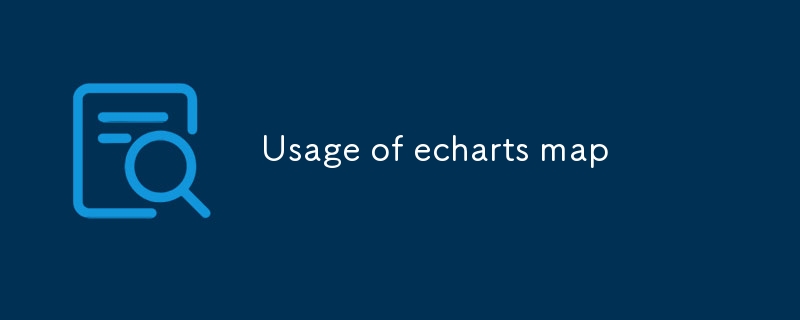
How to Use ECharts for Interactive Maps?
ECharts provides a comprehensive set of tools for creating interactive, customizable maps. Here's a step-by-step guide:
- Import the necessary ECharts library.
- Define the map data using a GeoJSON file or the ECharts API.
- Create a map object and add it to the ECharts instance.
- Configure map settings such as zoom, center, and projection.
- Enrich the map with visual elements like annotations, markers, and themes.
- Add interactions such as panning, zooming, and tooltips.
How to Visualize Geographic Data on a Map?
To visualize geographic data on an ECharts map, follow these steps:
- Ensure that the data is structured in a suitable format, such as shapefiles or GeoJSON.
- Transform the data into a format that ECharts can recognize, such as an array of geo coordinates.
- Use the ECharts API to create and style data points, such as points, lines, and polygons.
- Configure data visualization options like colors, shapes, and labels.
- Optimize the visual presentation by adjusting lighting, shadows, and elevation effects.
Which ECharts Extensions Can Enhance Map Features?
ECharts offers several extensions that can enhance map functionality:
- ECharts-GL Map: Enables 3D visualization of maps with advanced visual effects.
- ECharts-L10n: Provides localization and language support for maps.
- ECharts-Stats: Includes statistical functions and widgets for advanced data analysis on maps.
- ECharts-TopoJSON: Supports direct rendering of TopoJSON data, reducing the need for data pre-processing.
- ECharts-AMap: Integrates with AMap services for additional map data and features.
The above is the detailed content of Usage of echarts map. For more information, please follow other related articles on the PHP Chinese website!

