Home >Backend Development >Golang >How to use go mongodb
How to use go mongodb
- DDDOriginal
- 2024-08-15 12:18:19560browse
This article provides an overview of connecting to, querying, and handling errors in MongoDB using Go. It discusses different methods for connecting to a MongoDB database, querying and retrieving data, and handling errors and exceptions.
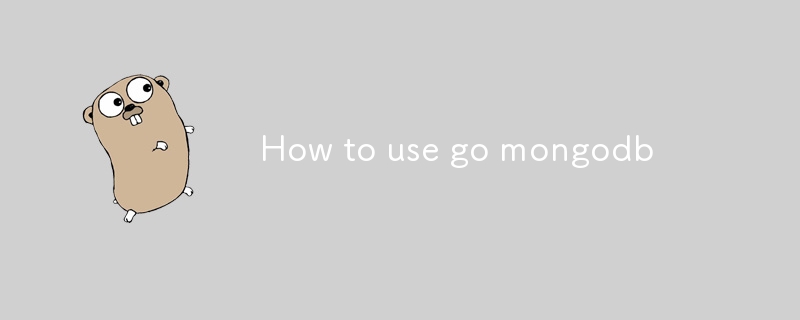
How to connect to a MongoDB database using Go?
To connect to a MongoDB database using Go, you can use the mongo-go-driver library. Here's an example:mongo-go-driver library. Here's an example:
<code class="go">package main
import (
"context"
"fmt"
"log"
"go.mongodb.org/mongo-driver/mongo"
"go.mongodb.org/mongo-driver/mongo/options"
)
func main() {
// Set up a client options with a timeout.
clientOptions := options.Client().SetConnectTimeout(10 * time.Second)
// Connect to MongoDB.
client, err := mongo.Connect(context.Background(), clientOptions)
if err != nil {
log.Fatal(err)
}
// Check the connection.
err = client.Ping(context.Background(), nil)
if err != nil {
log.Fatal(err)
}
fmt.Println("Connected to MongoDB!")
// Clean up resources.
err = client.Disconnect(context.Background())
if err != nil {
log.Fatal(err)
}
}</code>
What are the different ways to query and retrieve data in MongoDB using Go?
There are several ways to query and retrieve data from a MongoDB database using Go. Here are a few common methods:
- find: Retrieves all documents from a collection that match a specified query.
- findOne: Retrieves the first document that matches a specified query.
- findOneAndUpdate: Updates a document and returns the updated document.
- findOneAndUpdate: Updates a document and returns the original document.
- aggregate: Performs a pipeline of operations on a collection and returns a result document.
How to handle errors and exceptions in MongoDB queries using Go?
There are several ways to handle errors and exceptions in MongoDB queries using Go. Here are a few recommended practices:
- Check the return value of every database operation. Every database operation returns an error value. You should always check this value to ensure that the operation was successful.
-
Use the
errors.Is()function to check for specific errors. Theerrors.Is()rrreee What are the different ways to query and retrieve data in MongoDB using Go? -
There are several ways to query and retrieve data from a MongoDB database using Go. Here are a few common methods:
- 🎜🎜Check the return value of every database operation.🎜 Every database operation returns an error value. You should always check this value to ensure that the operation was successful.🎜🎜🎜Use the
errors.Is() function to check for specific errors.🎜 The errors.Is() function can be used to check if an error is of a specific type. This can be helpful for handling different types of errors differently.🎜🎜🎜Use a try-catch block to handle errors.🎜 A try-catch block can be used to catch errors that occur during database operations. This can help you to handle errors gracefully and avoid crashing your application.🎜🎜The above is the detailed content of How to use go mongodb. For more information, please follow other related articles on the PHP Chinese website!
Related articles
See more- How to Maintain a Constant Number of Simultaneously Running Goroutines in Go?
- How to Efficiently Get a Specific Time for the Following Day in Go?
- How Do I Convert Weekday Strings to time.Weekday in Go Efficiently?
- Why does `sync.Once` utilize atomic operations like `atomic.StoreUint32` instead of a simple assignment?
- How to Send Private Messages to Specific Clients in Go with Gorilla Websocket?

