 Computer Tutorials
Computer Tutorials Computer Knowledge
Computer Knowledge How to solve the problem of input method not found in win11? Solution to the missing input method in win11 computer
How to solve the problem of input method not found in win11? Solution to the missing input method in win11 computerMany users found that their original input method was missing after updating Win11. Faced with this problem, many people feel confused and overwhelmed. In order to help users solve this problem, PHP editor Zimo has specially prepared this Win11 tutorial to introduce in detail how to retrieve the input method.
Solution to the missing input method on win11 computer
1. Easily open the windows settings page of your computer through the shortcut key combination [win+I].

2. Then find the [Device] option and click to open it.

3. Then click [Input] in the left column of the opened page, and then find [Advanced Keyboard Settings] in the list on the right.
4. After opening the advanced settings interface, you can modify the default input method. At this time, check the Use desktop language bar option to bring up the input method.

The above is the detailed content of How to solve the problem of input method not found in win11? Solution to the missing input method in win11 computer. For more information, please follow other related articles on the PHP Chinese website!
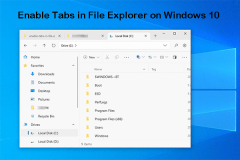 Universal Ways to Enable File Explorer Tabs on Windows 10Apr 10, 2025 am 10:17 AM
Universal Ways to Enable File Explorer Tabs on Windows 10Apr 10, 2025 am 10:17 AMThe tabs feature in File Explorer is a highly convenient function for Windows users, yet it is not available on Windows 10. Nevertheless, you can enable tabs in File Explorer on Windows using third-party apps like Files. In this post, php.cn Software
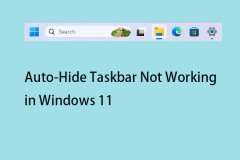 Is Auto-Hide Taskbar Not Working on Windows 11? Here Are Fixes!Apr 10, 2025 am 10:16 AM
Is Auto-Hide Taskbar Not Working on Windows 11? Here Are Fixes!Apr 10, 2025 am 10:16 AMWindows provides an option to hide the taskbar automatically when you’re not using it. However, some users report that they meet the “auto-hide taskbar not working in Windows 11” issue. This post from php.cn provides solutions.
 Top Fixes for Install Realtek Audio Driver Failure Error Code 0001Apr 10, 2025 am 10:15 AM
Top Fixes for Install Realtek Audio Driver Failure Error Code 0001Apr 10, 2025 am 10:15 AMHave you ever encountered the error message saying “install Realtek audio driver failure error code 0001” while trying to install a Realtek audio driver? If yes, you’ve come to the right place. This post on php.cn Software explains how to get this pr
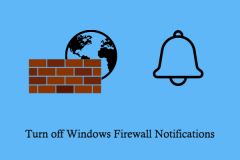 How to Turn off Windows Firewall Notifications (3 Ways)Apr 10, 2025 am 10:14 AM
How to Turn off Windows Firewall Notifications (3 Ways)Apr 10, 2025 am 10:14 AMWindows Firewall notification keeps popping up? How to turn off Windows Firewall notifications? Now, you can get three proven ways from this post on php.cn to prevent Firewall notifications from popping up.
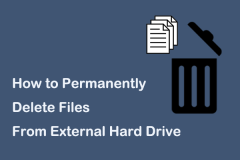 Guide: How to Permanently Delete Files From External Hard DriveApr 10, 2025 am 10:13 AM
Guide: How to Permanently Delete Files From External Hard DriveApr 10, 2025 am 10:13 AMWant to sell or throw away your external drive but worried about data leakage? Deleted external hard drive files keep reappearing? How to permanently delete files from external hard drive? This post on php.cn shows you secure ways to delete external
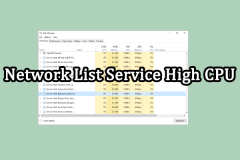 How to Fix Network List Service High CPU? Four Solutions HereApr 10, 2025 am 10:12 AM
How to Fix Network List Service High CPU? Four Solutions HereApr 10, 2025 am 10:12 AMComputer users may encounter high CPU usage problems even if they don’t run too many programs on computers. Sometimes this problem can be fixed automatically, however, in some cases, you need to fix the problem manually, such as Network List Service
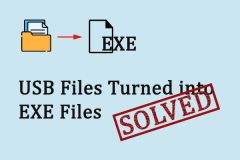 USB Files Turned into EXE Files? Recover Files & Remove VirusApr 10, 2025 am 10:11 AM
USB Files Turned into EXE Files? Recover Files & Remove VirusApr 10, 2025 am 10:11 AMA USB flash drive works as the most commonly used data storage device nowadays. However, it is easy to be infected by various viruses because you connect it to different devices to transfer files. When you find your USB files turned into EXE files, y
 A Full Guide - Windows 11 Desktop Background Keeps ChangingApr 10, 2025 am 10:10 AM
A Full Guide - Windows 11 Desktop Background Keeps ChangingApr 10, 2025 am 10:10 AMWindows 11 desktop background keeps changing and whenever you customize the wallpaper settings, Windows 11 will revert the changes. That is annoying and this article on the php.cn Website will present some methods that have been proven to be useful f


Hot AI Tools

Undresser.AI Undress
AI-powered app for creating realistic nude photos

AI Clothes Remover
Online AI tool for removing clothes from photos.

Undress AI Tool
Undress images for free

Clothoff.io
AI clothes remover

AI Hentai Generator
Generate AI Hentai for free.

Hot Article

Hot Tools

Atom editor mac version download
The most popular open source editor

SAP NetWeaver Server Adapter for Eclipse
Integrate Eclipse with SAP NetWeaver application server.

Zend Studio 13.0.1
Powerful PHP integrated development environment

SecLists
SecLists is the ultimate security tester's companion. It is a collection of various types of lists that are frequently used during security assessments, all in one place. SecLists helps make security testing more efficient and productive by conveniently providing all the lists a security tester might need. List types include usernames, passwords, URLs, fuzzing payloads, sensitive data patterns, web shells, and more. The tester can simply pull this repository onto a new test machine and he will have access to every type of list he needs.

SublimeText3 Chinese version
Chinese version, very easy to use




