Home >Web Front-end >Vue.js >10-Kubernetes-elasticsearch-nfs cluster deployment
10-Kubernetes-elasticsearch-nfs cluster deployment
- DDDOriginal
- 2024-08-13 15:32:21956browse
This article provides a comprehensive guide to deploying and managing Elasticsearch in a Kubernetes cluster using NFS storage. It covers the steps involved in creating an NFS server, configuring PVCs and PVs, deploying Elasticsearch with persistent s
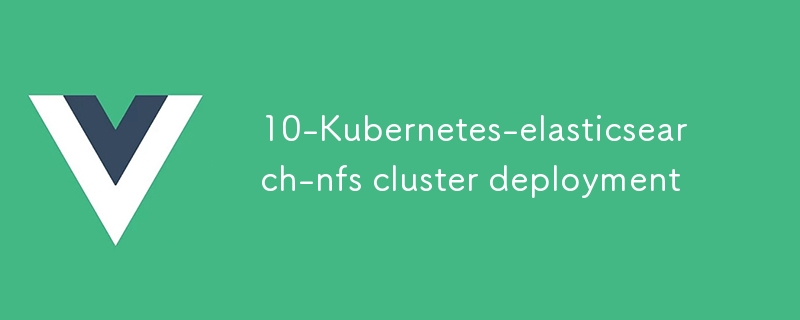
Deploying Elasticsearch with NFS Storage on Kubernetes Cluster
How to Deploy Elasticsearch in a Kubernetes Cluster Using NFS Storage?
To deploy Elasticsearch in a Kubernetes cluster using NFS storage, follow these steps:
- Create an NFS server and share the storage.
- Create a Persistent Volume Claim (PVC) using the NFS server's IP and path.
- Create a Persistent Volume (PV) to bind the PVC to.
- Deploy Elasticsearch with a StatefulSet, specifying the PVC for persistent storage.
How to Configure Elasticsearch Storage Policy to Leverage NFS Persistent Volumes?
To configure Elasticsearch storage policy to leverage NFS persistent volumes:
- In the
elasticsearch-dataConfigMap, undervolumeClaimTemplates, specify thestorageClassfield with the PV's storage class name.elasticsearch-dataConfigMap, undervolumeClaimTemplates, specify thestorageClassfield with the PV's storage class name. -
Create a Storage Class for the NFS PV, specifying the following parameters:
-
provisioner: Kubernetes NFS provisioner name. parameters
-
provisioner: Kubernetes NFS provisioner name.
parameters: Include the NFS server's IP, path, and other required NFS parameters.
-
How to Manage and Monitor Elasticsearch Cluster Using NFS Storage in Kubernetes?
To manage and monitor Elasticsearch clusters in Kubernetes with NFS storage:- Managing Data
-
Use the Kubernetes Dashboard or kubectl commands to monitor the PVC status and data usage.Regularly backup and restore Elasticsearch data using tools like Velero.
- Monitoring Performance
-
Use Elasticsearch's monitoring tools (e.g., Kibana, Elasticsearch HQ) for performance metrics.Monitor the NFS server's health using performance monitoring tools.
- Scaling and Upgrades
The above is the detailed content of 10-Kubernetes-elasticsearch-nfs cluster deployment. For more information, please follow other related articles on the PHP Chinese website!
Related articles
See more- About vue using validator: VeeValidate3
- What are the differences between computed and method in Vue?
- Introduction to the method of turning off Eslint verification in the vue project
- Introduction to several methods of defining component templates in Vue.js
- Four places to implement AJAX in Vue applications

