 web3.0
web3.0 How to update the latest version of Bitrue exchange? Will there be any impact if I don't update?
How to update the latest version of Bitrue exchange? Will there be any impact if I don't update?How to update the latest version of Bitrue exchange? Will there be any impact if I don't update?
Bitrue exchange update method: Mobile terminal: Search "Bitrue" through the app store and click "Update". PC: Visit the Bitrue official website to download the latest client. Impact of not updating: Risk of security vulnerabilities. Miss out on new features and improvements. Application performance issues. Compatibility issues that prevent normal interaction with other devices or applications.

Bitrue exchange latest version update information
Update method:
-
Mobile terminal:
- iOS: Search "Bitrue" in the App Store and click the "Update" button.
- Android: Search "Bitrue" in Google Play Store and click the "Update" button.
-
PC version:
- Go to Bitrue official website (https://www.bitrue.com/) and download the latest version of the client.
Impact of not updating:
Not updating Bitrue exchange may lead to the following problems:
- Security vulnerabilities: Outdated versions may have known security vulnerabilities, making the exchange vulnerable to attacks.
- Missing New Features: New versions usually add new features and improvements, and you will miss out on these enhancements if you don't update.
- Performance Issues: Outdated versions may cause the application to run slowly or unstable.
- Compatibility Issues: Not updating may cause compatibility issues with other devices or applications, such as hardware wallets or API integrations.
It is strongly recommended that you update to the latest version of Bitrue exchange as soon as possible to ensure the safety of your funds and the smoothness of your trading experience.
The above is the detailed content of How to update the latest version of Bitrue exchange? Will there be any impact if I don't update?. For more information, please follow other related articles on the PHP Chinese website!
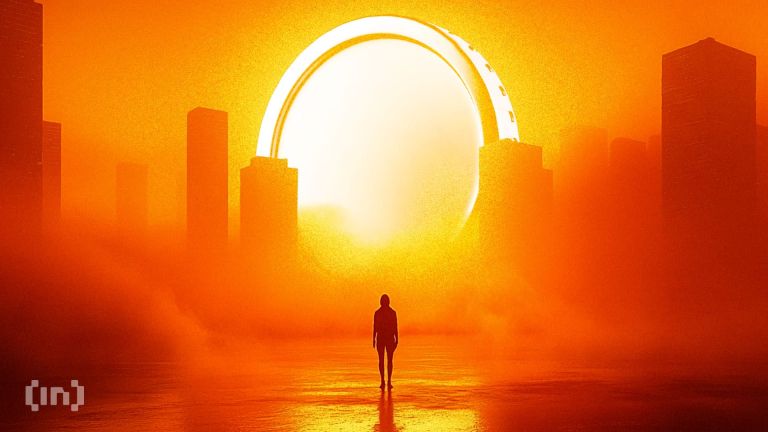 XRP, HYPE, ONDO Are Showing Fresh Signs of LifeApr 11, 2025 am 11:08 AM
XRP, HYPE, ONDO Are Showing Fresh Signs of LifeApr 11, 2025 am 11:08 AMAltcoins are showing fresh signs of life following Trump's 90-day tariff pause, and three names in particular—XRP, HYPE, and ONDO—are catching investor attention.
 Best Crypto Casinos for Instant Withdrawal 2025Apr 11, 2025 am 11:06 AM
Best Crypto Casinos for Instant Withdrawal 2025Apr 11, 2025 am 11:06 AMWhat sounds better: winning big and then waiting days for the money to arrive, or playing at crypto casinos with instant withdrawal?
 Nasdaq Files to List VanEck Avalanche (AVAX) Trust ETFApr 11, 2025 am 11:04 AM
Nasdaq Files to List VanEck Avalanche (AVAX) Trust ETFApr 11, 2025 am 11:04 AMThis new financial instrument would track the token's market price, with a third-party custodian holding the underlying AVAX
 This guide is for informational purposes only. The token(s) discussed as potential rewards may not have launched yet or may never launch.Apr 11, 2025 am 11:02 AM
This guide is for informational purposes only. The token(s) discussed as potential rewards may not have launched yet or may never launch.Apr 11, 2025 am 11:02 AMThis guide is for informational purposes only. The token(s) discussed as potential rewards may not have launched yet or may never launch.
 Today, twelve of the world's leading human rights and humanitarian organizations gathered today at London's Frontline Club to announce the formation of the Bitcoin Humanitarian Alliance. The coalitionApr 11, 2025 am 11:00 AM
Today, twelve of the world's leading human rights and humanitarian organizations gathered today at London's Frontline Club to announce the formation of the Bitcoin Humanitarian Alliance. The coalitionApr 11, 2025 am 11:00 AMn Humanitarian Alliance Launches With 12 Founding Members to Harness Bitcoin's Power for Good
 Woman Regains More Than $35000 Lost in a Cryptocurrency ScamApr 11, 2025 am 10:58 AM
Woman Regains More Than $35000 Lost in a Cryptocurrency ScamApr 11, 2025 am 10:58 AMCINCINNATI, OH — A 73-year-old Delhi Township woman has regained more than $35,000 lost in a cryptocurrency scam, thanks to the quick action of local police and a specialized unit within the Ohio Bureau of Criminal Investigation (BCI)
 Remittix (RMX) Price Prediction is at a Crossroads TodayApr 11, 2025 am 10:56 AM
Remittix (RMX) Price Prediction is at a Crossroads TodayApr 11, 2025 am 10:56 AMRemittix, a new DeFi token, can be one of the best cryptos to put your money in this year, according to most.
 Dogecoin (DOGE) Price Reversal Sets the Stage for a New All-Time HighApr 11, 2025 am 10:54 AM
Dogecoin (DOGE) Price Reversal Sets the Stage for a New All-Time HighApr 11, 2025 am 10:54 AMAfter a long-running streak of breaking down from support levels, Dogecoin (DOGE) is set to reverse the trend.

Hot AI Tools

Undresser.AI Undress
AI-powered app for creating realistic nude photos

AI Clothes Remover
Online AI tool for removing clothes from photos.

Undress AI Tool
Undress images for free

Clothoff.io
AI clothes remover

AI Hentai Generator
Generate AI Hentai for free.

Hot Article

Hot Tools

EditPlus Chinese cracked version
Small size, syntax highlighting, does not support code prompt function

SublimeText3 Linux new version
SublimeText3 Linux latest version

WebStorm Mac version
Useful JavaScript development tools

Zend Studio 13.0.1
Powerful PHP integrated development environment

Atom editor mac version download
The most popular open source editor




