Home >Software Tutorial >Computer Software >How to create a new project in PyCharm How to create a new project in PyCharm
How to create a new project in PyCharm How to create a new project in PyCharm
- 王林Original
- 2024-08-12 11:13:09669browse
Are you also using PyCharm software? So do you know how to create a new project in PyCharm? Below, the editor will bring you how to create a new project in PyCharm. Interested users can take a look below. How to create a new project in PyCharm? How to create a new project in PyCharm Open the software. The process of opening the software will be a bit slow because the software needs to configure the environment. After opening, this page will be displayed to prompt you to create a new project.


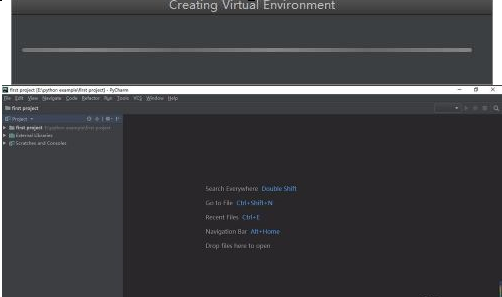
The above is the detailed content of How to create a new project in PyCharm How to create a new project in PyCharm. For more information, please follow other related articles on the PHP Chinese website!

