 Computer Tutorials
Computer Tutorials Troubleshooting
Troubleshooting What is the reason why a computer crashes when its GPU is too high?
What is the reason why a computer crashes when its GPU is too high?It’s frustrating when your computer freezes due to high GPU. Understanding the cause and finding a solution is crucial. In this article, we’ll take a closer look at the potential factors that can cause your GPU to overheat and crash. This article covers everything from hardware failure to poor software configuration. By carefully examining these causes, you can develop a plan to resolve the problem and restore stable system performance.

1. What is the reason why the computer crashes when the GPU is too high?
What is the reason why the computer crashes when the GPU is too high is a common problem that many computer users may encounter. Too high a GPU may cause computer performance to decrease, applications to fail to run properly, or even the system to crash. In this article, we will explore the causes of computer GPU freezes and possible solutions.
The reason why the computer’s GPU crashes due to excessive speed
First of all, we need to understand what a GPU is. GPU is the abbreviation of graphics processing unit, which is responsible for processing graphics and image-related tasks in the computer. When the GPU load is too high, various problems may occur, including computer freezes.
There are many reasons why your computer’s GPU may freeze. Some common reasons include:
Excessive use of graphics-intensive applications: Running applications that require a lot of graphics resources, such as 3D games or video editing software, may cause the GPU to be overloaded. . Poor heat dissipation: If the computer does not have good heat dissipation, the GPU may overheat, causing it to freeze. Driver issues: The GPU driver may be out of date or corrupt, which may also cause the GPU to crash due to overheating. Hardware failure: Sometimes, hardware failure may also cause the GPU to freeze due to overheating.How to solve the problem of excessive computer GPU freezes
For the problem of excessive computer GPU freezes, we can try the following solutions:
Reduce graphics settings: If the problem is caused by overuse of graphics-intensive applications, you can try to reduce the application settings graphics settings to reduce GPU load. Clean the heat dissipation system: If the problem is caused by poor heat dissipation, you can clean the computer's heat dissipation system to ensure good heat dissipation. Update drivers: Update your GPU driver promptly to ensure it is compatible with the latest version. Detect hardware faults: If you suspect that a hardware fault is causing the problem, you can perform hardware diagnosis and repair or replace the faulty hardware in a timely manner.In general, computer GPU crash is a relatively common problem, but with some simple methods and techniques, we can usually solve this problem. If you encounter this situation, don't panic. You can follow the above methods to troubleshoot and solve it step by step. I hope this article will be helpful to you.
2. What is the reason for tablet computer crash?
In the era of rapid technological changes, tablet computers have become an indispensable part of people's life and work. However, sometimes we encounter some problems, such as the tablet suddenly crashes. At this time, we need to know the reason why the tablet crashes so that we can take appropriate measures to solve the problem.
Causes of tablet crashes
There are many reasons for tablet crashes, such as software problems, hardware problems, battery problems, etc. Let’s take a closer look at the reasons for tablet computer crashes.
Software Issues
Software issues are one of the main reasons for tablet crashes. It may be that unstable software or viruses are installed on the tablet, causing the system to crash, causing the tablet to freeze.
In order to avoid this situation from happening, we can install a good anti-virus software on the tablet and update it in time. This can effectively protect our tablet and avoid being infected by viruses.
Hardware Problems
Hardware problems are also one of the reasons why tablets freeze. It may be due to some hardware problems, such as battery aging, memory failure, screen damage, etc., causing the tablet to freeze.
In order to avoid this situation, we can promptly replace hardware devices such as batteries, memory or screens to ensure the normal operation of the tablet.
Battery Problems
Battery problems are also one of the reasons for tablet crashes. The tablet may freeze due to issues such as low battery power or aging battery.
In order to avoid this situation, we can charge the tablet frequently, pay attention to the service life of the battery, and replace the battery in time to ensure the normal use of the tablet.
Summary
In general, there are many reasons why tablets freeze, but only by understanding these reasons can we take appropriate measures to solve the problem. We can update the anti-virus software in time, replace the hardware equipment in time, and ensure the normal use of the battery, so as to ensure the normal operation of our tablet computers.
3. Reasons why tablets crash
With the popularity of mobile devices, tablets have become an important part of people’s lives. However, the problem of tablet crashes has always troubled people. This article will explore the reasons why your tablet freezes and provide some solutions.
原因
1: ソフトウェアの問題: ソフトウェアの問題は、タブレットがクラッシュする最も一般的な原因です。これには、アプリケーション、ウイルスまたはマルウェアとの競合、アップデートの欠落、オペレーティング システムのバージョンの互換性の欠如などが含まれる場合があります。これらの問題により、タブレット システムがクラッシュしたりフリーズしたりする可能性があります。
2: ハードウェアの問題: ハードウェアの問題も、タブレット コンピューターがクラッシュする一般的な原因の 1 つです。たとえば、バッテリーの過熱、メモリ障害、ストレージの問題、電源障害などがタブレットをフリーズさせる可能性があります。
3: ユーザーの操作の問題: ユーザーの誤操作によってもタブレットがクラッシュする可能性があります。たとえば、電源を頻繁にオン/オフしたり、アプリケーションを頻繁に変更したり、長時間シャットダウンしなかったりすると、タブレットがクラッシュする可能性があります。
解決策
1: タブレットを再起動する: タブレットがフリーズした場合、最初のステップは再起動してみることです。画面がオフになるまで電源ボタンを押し続け、もう一度電源ボタンを押してコンピューターの電源をオンにします。通常、これで錠剤の凍結の問題は解決します。
2: ソフトウェアをアップグレードする: タブレットのフリーズの原因がソフトウェアの問題である場合、ソフトウェアをアップグレードすることが問題を解決する最善の方法である可能性があります。アプリケーションとオペレーティング システムの両方が最新であることを確認し、信頼できるソースからアプリケーションをダウンロードしてください。
3: キャッシュのクリア: キャッシュをクリアすると、タブレットのフリーズ問題の解決に役立つ場合があります。設定アプリを開き、ストレージオプションを見つけて、キャッシュのクリアを選択します。これにより、システム キャッシュがクリアされ、タブレットのパフォーマンスが向上します。
4: タブレットをリセットする: 上記の方法がどれもうまくいかない場合は、タブレットをリセットしてみてください。ただし、すべてのデータが消去されるため、重要なデータはバックアップする必要があります。設定アプリで工場出荷時設定にリセットするオプションを見つけて、タブレットをリセットを選択します。
結論
タブレットのフリーズは非常に一般的な問題ですが、いくつかの簡単な手順を実行することで問題を解決できます。この記事で説明する解決策に従うと、タブレットをより適切に管理し、タブレットが常に適切に動作するようにすることができます。
4. コンピュータークラッシュの原因の分析
コンピュータークラッシュの原因の分析
コンピュータークラッシュは、コンピューターを使用するときによく遭遇する問題です。コンピュータークラッシュの原因はたくさんあります。この記事では、コンピュータークラッシュの一般的な原因を詳細に分析し、いくつかの解決策を提供します。
ハードウェアの問題
ハードウェアの問題は、コンピュータクラッシュの最も一般的な原因の 1 つです。たとえば、コンピュータ ハードウェアの老朽化、過熱、ドライバの非互換性などが原因で、コンピュータがクラッシュする可能性があります。さらに、コンピューターを長期間使用しすぎると、ハードウェアの磨耗がさらに深刻になり、コンピューターがクラッシュする可能性があります。ハードウェアの問題の場合は、定期的にコンピューターのほこりを掃除する、ハードウェアが過熱していないか確認する、ドライバーを更新する、オペレーティング システムをアップグレードするなどの解決策を講じることができます。
ソフトウェアの問題
ソフトウェアの問題も、コンピュータークラッシュの重要な原因の 1 つです。たとえば、ソフトウェアの競合、ウイルス、システム ファイルの破損、その他の問題により、コンピュータがクラッシュする可能性があります。ソフトウェアの問題については、ソフトウェアの互換性を確認する、システムのバージョンと互換性のないソフトウェアのインストールを避ける、ウイルスデータベースやウイルス対策ソフトウェアを定期的に更新する、システムファイルが破損していないか確認するなどの解決策が考えられます。
使用習慣の問題
悪い使用習慣によっては、コンピューターがクラッシュする可能性もあります。たとえば、強制的にシャットダウンしたり、コンピューターを頻繁に再起動したり、複数のソフトウェアを同時に実行したりすると、コンピューターの負荷が増大し、コンピューターがクラッシュする原因になります。したがって、適切な使用習慣を身に付けることも、コンピューターのクラッシュを回避する重要な方法です。
その他の理由
上記の一般的な理由に加えて、コンピューターがクラッシュする可能性のある他の理由がいくつかあります。たとえば、ネットワークの不安定、ハードディスクの障害、ソフトウェア リソースの問題などが原因で、コンピュータがクラッシュする可能性があります。これらの理由により、対応する解決策を講じることができます。
つまり、コンピューターのクラッシュは複雑な問題であり、さまざまな側面から分析して対処する必要があります。特定の原因を理解することによってのみ、適切な解決策を見つけることができます。この記事がコンピューターのクラッシュの問題の解決に役立つことを願っています。
5. 理由もなくコンピューターが頻繁にクラッシュします。原因は何ですか? 数日前に最初の障害が発生し、システムを再インストールしても解決しませんでした。まずはシステム障害を解消すること。システムを再インストールした後、管理者として Windows PowerShell を開き、コマンド sfc /scannow を入力し、自動的に修復されるのを待ってから再起動して問題を解決しました。
6. コンピューターがクラッシュする原因と解決策は何ですか?
皆さん、こんにちは。私は Xiaobai のワンクリック再インストール ソフトウェアのカスタマー サービスです。問題を解決する方法は次のとおりです。
コンピューターの偽クラッシュに対処するには、まずコンピューターを正常に実行し続ける必要があります。このとき、Win+Dを同時に押すとキーボードが位置を認識するのですぐにデスクトップに戻ることができます。次に、数回更新してみます。これが、コンピュータのフリーズの問題を解決するための最初の基本的な操作です。
デスクトップに戻った後、実行中のソフトウェアが多すぎてコンピューターがフリーズしたりフリーズしたりしていないかどうかを確認します。 「エクスプローラー」を開き、使用する必要のない「アプリケーション」や「プロセス」を終了し、プロセスをダブルクリックして「プロセスの終了」をクリックします。
マウスの使用に関しては、マウスの感度を調整しすぎないように注意する必要があります。また、マウスのクリックの頻度が速すぎないように注意する必要があります。コンピュータの電源を入れるとすぐに Web ページや多くのソフトウェアでマウスがクリックされるため、マウスのクリック頻度が速すぎないようにする必要があります。
システムハードドライブの修復:
低構成またはハードドライブの損傷も、コンピューターが頻繁にクラッシュする原因となる可能性があります。ハードドライブを修復したいと考えています。「コンピューター」を開いてハードドライブの文字を確認します。
修復するドライブ文字を右クリックし、左クリックで「プロパティ」ボタンをクリックします。
「プロパティメニュー」で「ツール」をクリックし、ツールページで「チェックの開始」をクリックします。
チェックしたいオプションをすべてチェックし、ストアを開いて破損したセクターがあるかどうかを確認します。
The above is the detailed content of What is the reason why a computer crashes when its GPU is too high?. For more information, please follow other related articles on the PHP Chinese website!
 How to fix Windows update error 0x800f0838?Mar 11, 2025 am 12:00 AM
How to fix Windows update error 0x800f0838?Mar 11, 2025 am 12:00 AMWindows updates are essential components delivered by Microsoft to enhance the functionality, security, and stability of the Windows operating system. These upd
 How to fix KB5053602 fails to install in Windows 11?Mar 13, 2025 am 10:00 AM
How to fix KB5053602 fails to install in Windows 11?Mar 13, 2025 am 10:00 AMThe KB5053602 patch, released on March 11, 2025, targets Windows 11 editions 22H2 and 23H2, elevating the OS to OS Builds 22621.5039 and 22631.5039, respectivel
 Spotlight on KB5053606 Not Installing for Windows 10, Exact StepsMar 13, 2025 pm 08:02 PM
Spotlight on KB5053606 Not Installing for Windows 10, Exact StepsMar 13, 2025 pm 08:02 PMWindows 10 KB5053606 Update installation failed? This guide provides effective solutions! Many users are having problems trying to install the Windows 10 KB5053606 update released on Tuesday of Microsoft's March 2025 patch, such as SSH connection interruption, Dwm.exe unresponsiveness, or input method editor (IME) issues. Updates may be stuck during downloading or installation, or error codes may appear, such as 0x800f0922, 0xd000034, 0x80070437 and 0x80072efe. KB5053606 installation failure is usually caused by a variety of reasons, including Windows update component failure, system file corruption, and disk
 How to fix 'Something went wrong' error tag 7q6ch in Microsoft Office?Mar 15, 2025 am 02:00 AM
How to fix 'Something went wrong' error tag 7q6ch in Microsoft Office?Mar 15, 2025 am 02:00 AMThe “Something went wrong” error tag 7q6ch in Microsoft Office disrupts your workflow during essential tasks such as creating documents or handling emails it a
 What's New in Windows 11 KB5054979 & How to Fix Update IssuesApr 03, 2025 pm 06:01 PM
What's New in Windows 11 KB5054979 & How to Fix Update IssuesApr 03, 2025 pm 06:01 PMWindows 11 KB5054979 Update: Installation Guide and Troubleshooting For Windows 11 24H2 version, Microsoft has released cumulative update KB5054979, which includes several improvements and bug fixes. This article will guide you on how to install this update and provide a solution to the installation failure. About Windows 11 24H2 KB5054979 KB5054979 was released on March 27, 2025 and is a security update for Windows 11 24H2 versions.NET Framework 3.5 and 4.8.1. This update enhances security and
 What if KB5053598 Fails to Install on Windows 11? Fixes HereMar 13, 2025 pm 08:03 PM
What if KB5053598 Fails to Install on Windows 11? Fixes HereMar 13, 2025 pm 08:03 PMMicrosoft's March 11, 2025 update, KB5053598, is a crucial patch for Windows 11 24H2 (OS Build 26100.3476). This MiniTool guide covers everything you need to know, including troubleshooting installation problems. What's New in KB5053598? Released on
 GTA V Enhanced ERR_GFX_D3D_NOD3D12, Quick Fix in 4 WaysMar 14, 2025 pm 08:04 PM
GTA V Enhanced ERR_GFX_D3D_NOD3D12, Quick Fix in 4 WaysMar 14, 2025 pm 08:04 PMGTA 5 Enhanced ERR_GFX_D3D_NOD3D12 Error Fix Guide Grand Theft Auto V Enhanced (GTA 5 Enhanced) is an upgraded game, but some players encounter the "ERR_GFX_D3D_NOD3D12: DirectX 12 adapter or runner found" error when starting. This article provides several solutions. Cause of the Error: This error usually indicates that your system is missing a DirectX 12 runtime library or a compatible DirectX 12 graphics card. Solution: Method 1: Install DirectX Runtime Library Inspection
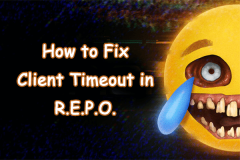 Spotlight on How to Troubleshoot Client Timeout in R.E.P.O.Mar 12, 2025 pm 06:01 PM
Spotlight on How to Troubleshoot Client Timeout in R.E.P.O.Mar 12, 2025 pm 06:01 PMR.E.P.O. Client timeout problem and solution As an early access game, R.E.P.O. has some problems, where client timeouts are particularly tricky. This article will provide several effective solutions. About R.E.P.O. Client timeout R.E.P.O. Client timeout errors usually indicate that when the client attempts to connect or communicates with the R.E.P.O. server, the operation exceeds the allowed time limit, which may cause the player to be unable to join or play. Client timeouts can be caused by a variety of factors: Network Problem: Clients may experience network delay or connection problems, resulting in delayed communication with the server. Server overload: The server may be overloaded or unresponsive, causing


Hot AI Tools

Undresser.AI Undress
AI-powered app for creating realistic nude photos

AI Clothes Remover
Online AI tool for removing clothes from photos.

Undress AI Tool
Undress images for free

Clothoff.io
AI clothes remover

AI Hentai Generator
Generate AI Hentai for free.

Hot Article

Hot Tools

SublimeText3 Mac version
God-level code editing software (SublimeText3)

DVWA
Damn Vulnerable Web App (DVWA) is a PHP/MySQL web application that is very vulnerable. Its main goals are to be an aid for security professionals to test their skills and tools in a legal environment, to help web developers better understand the process of securing web applications, and to help teachers/students teach/learn in a classroom environment Web application security. The goal of DVWA is to practice some of the most common web vulnerabilities through a simple and straightforward interface, with varying degrees of difficulty. Please note that this software

PhpStorm Mac version
The latest (2018.2.1) professional PHP integrated development tool

Atom editor mac version download
The most popular open source editor

MinGW - Minimalist GNU for Windows
This project is in the process of being migrated to osdn.net/projects/mingw, you can continue to follow us there. MinGW: A native Windows port of the GNU Compiler Collection (GCC), freely distributable import libraries and header files for building native Windows applications; includes extensions to the MSVC runtime to support C99 functionality. All MinGW software can run on 64-bit Windows platforms.





