Ever stumbled upon the mysterious AppData folder when poking around your computer files or trying to make a Minecraft mod work? Here's everything you need to know about the AppData folder in Windows.
What Is the AppData Folder?
By default, you'll find a program's installation data in C:ProgramFiles or C: ProgramFiles (x86) unless you set a custom installation path during installation.
The AppData folder, short for Application Data, is where programs store data that is created for the user. This includes temporary files, cache, browser sessions, mail stores, user history, etc. Moreover, each user on the PC gets their own separate AppData folder.
This way, multiple users can save their preferences without impacting one another. If you've ever wondered where Windows stores program files and folders for different users on the same PC, now you know.

The AppData directory has three sub-folders: Local, LocalLow, and Roaming. All three folders hold similar files but serve different purposes:
- Local folder: This folder contains data that are stored on the local computer for the specific user and aren't synced with other devices. This includes your temporary files, cache, and other data that the application recreates as needed.
- LocalLow folder: Similar to the Local folder, but stores data from low-integrity applications. These apps have limited access to your system resources for security reasons, like your web browser in private mode, email clients, virtual machines, or programs running in sandbox mode. If a low-integrity app is compromised by malware, the damage to the data is limited to the LocalLow folder.
- Roaming folder: Unlike the Local folder, this folder stores user-specific data such as preferences, configurations, and customizations that can be synced across multiple Windows systems in the domain. When you log in to a different computer in the same domain with the same account, your Roaming folder data is synchronized for seamless access.

While these are the intended purposes of these folders, ultimately, the app developer is the one who decides which data goes where. As a result, you may find some program data in the Local folder and some in the Roaming folder, depending on the developer's choice. This inconsistency, however, does not usually impact the app's functionality.
How to Find the AppData Folder in Windows
The AppData folder resides under each user's profile folder in Windows. It's a hidden folder, so you need to be able to see hidden files to access it. Here's how to show these hidden files in Windows:
- Press Win + E to open File Explorer.
- In Windows 11, click View > Show > Show Hidden Items from the toolbar. In Windows 10, open the View tab at the top and select the Hidden Items check box.

To view the AppData folder, open File Explorer and go to C:UsersUsernameAppData. Here, the "Username" is your profile folder. For instance, on my computer, the AppData folder is located in C:usersTashreefAppData.
Alternatively, you can use the Run dialog to access the AppData folder. Press Win + R to open the Run dialog box, type appdata, and click OK.
Should You Access the AppData Folder?
The AppData folder is hidden by default for a good reason. Modifying files within this folder can cause your programs to act up, loss of saved data, and a partial breakdown of system and personalization settings. In more severe cases where modification to the Users folder is involved, you may need to reinstall Windows to get your computer working again.
That said, in some instances, modifying files in the AppData folder may be necessary. It could be to add or remove game mods or clear out temporary files when an app isn't working. If you decide to make any modifications, create a backup of the entire folder. That way, if something goes wrong, you can quickly restore the folder to undo any changes.
The above is the detailed content of What Is the AppData Folder in Windows, and When Should You Use It?. For more information, please follow other related articles on the PHP Chinese website!
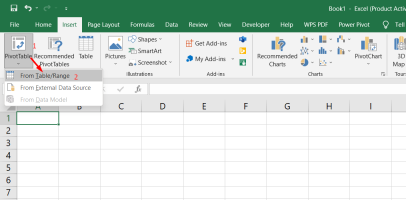 Excel Data Source Reference Not ValidMay 14, 2025 pm 04:38 PM
Excel Data Source Reference Not ValidMay 14, 2025 pm 04:38 PMAre you facing the annoying "Excel data source reference not valid" error? Don't fret, we're here to assist you in resolving this issue and getting your spreadsheets functioning smoothly again. Microsoft Excel, with its vast array of tools
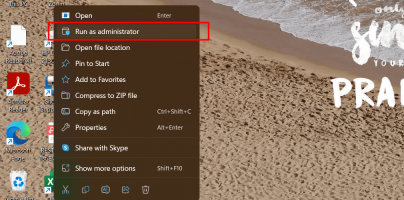 Excel Found Unreadable Content - How to Fix the IssueMay 14, 2025 pm 04:37 PM
Excel Found Unreadable Content - How to Fix the IssueMay 14, 2025 pm 04:37 PMLearn about the most effective solutions to tackle the "Excel found unreadable content" error in XLSX files. We recognize the challenges you might encounter when facing this error, which can make it difficult to access your essential data.D
 Fix the 'No Internet, Secured' Problem in Windows 10May 14, 2025 pm 04:35 PM
Fix the 'No Internet, Secured' Problem in Windows 10May 14, 2025 pm 04:35 PMMany users who upgrade to Windows 10 encounter WiFi connectivity issues, experiencing slow internet or complete inability to connect. If you're facing the latter, you'll notice the "No Internet, secured" message next to your WiFi network in
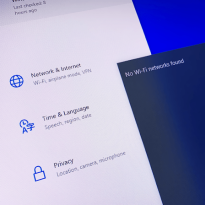 Solved: No Internet Connection Windows 10May 14, 2025 pm 04:33 PM
Solved: No Internet Connection Windows 10May 14, 2025 pm 04:33 PMWindows 10 updates can occasionally introduce new issues to your system, including the No Internet Connection error, which can prevent your computer from accessing the internet. Fortunately, this frustrating problem can be resolved using our outlined
 How to Improve Game Data Loading Times in Windows - Make Tech EasierMay 14, 2025 pm 04:32 PM
How to Improve Game Data Loading Times in Windows - Make Tech EasierMay 14, 2025 pm 04:32 PMTo enhance gaming performance, many games load assets on-the-fly, making an SSD highly beneficial for reducing load times. If your SSD is slow or you're still using an HDD, you might experience extended loading times, stuttering, and fluctuating FPS.
 Microsoft Word Keeps Freezing in Windows 10 - 10 ways to fix ItMay 14, 2025 pm 04:31 PM
Microsoft Word Keeps Freezing in Windows 10 - 10 ways to fix ItMay 14, 2025 pm 04:31 PMAre you facing issues with Microsoft Word freezing on your Windows 10 system? This can be highly frustrating, especially when you're in the middle of important work.When Microsoft Word keeps freezing on Windows 10 during your tasks, it indicates an u
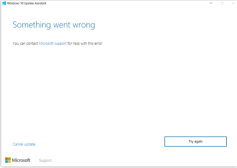 What to Do When Windows Update Keeps Failing on Windows 10May 14, 2025 pm 04:30 PM
What to Do When Windows Update Keeps Failing on Windows 10May 14, 2025 pm 04:30 PMWindows 10, a widely used operating system around the world, often faces various issues despite its widespread adoption. One common problem is the recurring failure of the Windows Update feature, which prevents users from updating their systems.If yo
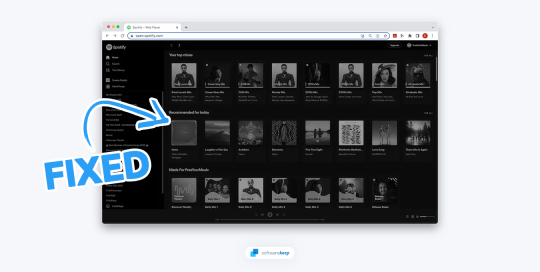 Spotify Web Player Not Working? What To Do?May 14, 2025 pm 04:28 PM
Spotify Web Player Not Working? What To Do?May 14, 2025 pm 04:28 PMIf you're struggling with the Spotify web player not functioning properly, you're not alone. Many users face similar issues when trying to enjoy their favorite music on this popular streaming platform. Fortunately, there are several troubleshooting s


Hot AI Tools

Undresser.AI Undress
AI-powered app for creating realistic nude photos

AI Clothes Remover
Online AI tool for removing clothes from photos.

Undress AI Tool
Undress images for free

Clothoff.io
AI clothes remover

Video Face Swap
Swap faces in any video effortlessly with our completely free AI face swap tool!

Hot Article

Hot Tools

Safe Exam Browser
Safe Exam Browser is a secure browser environment for taking online exams securely. This software turns any computer into a secure workstation. It controls access to any utility and prevents students from using unauthorized resources.

DVWA
Damn Vulnerable Web App (DVWA) is a PHP/MySQL web application that is very vulnerable. Its main goals are to be an aid for security professionals to test their skills and tools in a legal environment, to help web developers better understand the process of securing web applications, and to help teachers/students teach/learn in a classroom environment Web application security. The goal of DVWA is to practice some of the most common web vulnerabilities through a simple and straightforward interface, with varying degrees of difficulty. Please note that this software

VSCode Windows 64-bit Download
A free and powerful IDE editor launched by Microsoft

SublimeText3 Chinese version
Chinese version, very easy to use

SublimeText3 Mac version
God-level code editing software (SublimeText3)







