Many friends will encounter the problem that the power supply cannot supply power normally when using desktop computers. So how to repair the power supply of desktop computers? PHP editor Strawberry brings you desktop computer power supply repair methods, introduces in detail how to detect and repair common faults in the power supply, and helps you solve power supply problems. Interested friends can continue reading.

1. How to repair desktop computer power supply?
If it’s a simple fault, you might as well check it yourself. Turn on the power supply, short-circuit the green and black wires with a paper clip, and then measure with a multimeter. The red wire should be 5v, the yellow wire should be 12v, and the orange wire should be 3.3v. If the data deviates from the normal value by more than 5%, there is a problem. Generally, most low-voltage faults are caused by the corresponding filter capacitor being broken, while high-voltage faults are rare.
If the no-load capacity is normal and the voltage is insufficient after false load, it is usually because the two 200v electrolytic capacitors are broken.
If the power supply does not start, the fuse inside is intact. Most of the time, the 5v or 12v Schottky rectifier block is short-circuited. Just replace it with a new one of the same model.
If it does not start and the fuse inside is burned out, it is usually because the two power output tubes are broken.
There is also a common fault, that is, the noise is very loud, because the fan is short of oil, just replace it with a new one. In fact, most power supply failures can be repaired by yourself.
2. What is the complete list of Great Wall computer power supply repair faults?
1. In the case of power outage, "look, smell, ask, and feel"
As we all know, people are conductors, and 220v high-voltage electricity needs to be added when inspecting the power supply. In order to avoid danger, therefore, when carrying out During maintenance, try to first check whether there are any obvious short circuits or component damage faults when the power is off.
Hope: Open the casing of the power supply, check whether the fuse is blown, and then observe the internal condition of the power supply. If a component on the PCB board of the power supply is found to be broken, you should focus on checking this component. Generally speaking, this is the main cause of failure;
Smell: Smell whether there is a paste smell inside the power supply, and check whether there are any burnt components;
Question: Ask the customer how the computer power supply was damaged and whether the power supply was operated illegally. This is important for repairing any equipment. Must.
Tie: After the preliminary inspection, a more in-depth inspection of the power supply is required.
Use a multimeter to measure the forward and reverse resistance at both ends of the AC power cord and the charging status of the capacitor. If the resistance value is too low, it means there is a short circuit inside the power supply (normally the resistance should be more than 100 kiloohms); the capacitor should be able to charge and discharge , if damaged, the resistance at both ends of the AC power cord will be low and in a short-circuit state. Otherwise, the switching transistors VT1 and VT2 may be broken down.
Then check the DC output part. Disconnect the load and measure the resistance to ground of the output terminals of each group. Normally, the needle of the meter should swing when charging and discharging the capacitor, and the final indication should be the resistance of the bleeder resistor of that circuit. Otherwise, it is mostly caused by reverse breakdown of the rectifier diode.
2. Power-on test
After passing the above inspection, we can perform a power-on test on the computer power supply.
Generally, you should focus on checking the input terminal of the power supply, the switching transistor, the power supply protection circuit and the output voltage and current of the power supply, etc. If the power supply stops as soon as it is started, the power supply is in a protection state. You can directly measure the voltage of pin 4 of TL494. The normal value should be below 0.4V. If the measured voltage value is above +4V, it means that the power supply is in a protection state. , should focus on checking the reasons for the protection. Since you are exposed to high voltage, it is recommended that friends without electronic knowledge should operate with caution.
3. Common computer power supply failures
1. Blown fuse
Usually, a blown fuse indicates that there is a problem with the internal circuit of the power supply. Since the power supply operates at high voltage and high current, fluctuations and surges in the grid voltage will cause the current in the power supply to increase instantaneously and cause the fuse to blow. The focus should be to check the rectifier diodes, high-voltage filter electrolytic capacitors, inverter power switch tubes, etc. at the power input end to check whether these components have breakdown, open circuit, damage, etc. If the fuse is indeed blown, you should first check the various components on the circuit board to see if the surfaces of these components are burned and if there is any electrolyte spillage. If the above situation is not found, use a multimeter to measure. If the measured resistance between the e and c poles of the two high-power switch tubes is less than 100kΩ, it means that the switch tube is damaged. Secondly, measure the resistance value at the input end. If it is less than 200kΩ, it means there is a partial short circuit at the back end.
2. No DC voltage output or unstable voltage output
If the fuse is intact, but there is no output of DC voltage at all levels under load. This situation is mainly caused by the following reasons: open circuit or short circuit in the power supply, failure of the overvoltage and overcurrent protection circuit, oscillation circuit not working, overload of the power supply, breakdown of the rectifier diode in the high-frequency rectifier filter circuit, Filter capacitor leakage, etc. At this time, first use a multimeter to measure the resistance of the +5V power supply of the system board to ground. If it is greater than 0.8Ω, it means there is no short circuit on the circuit board; then temporarily remove unnecessary hardware in the computer, such as hard drives, optical disk drives, etc., leaving only Disconnect the motherboard, power supply, and buzzer, and then measure the DC voltage at each output terminal. If the output is zero at this time, it is certain that the control circuit of the power supply is faulty.
3. Poor power supply load capacity
Poor power supply load capacity is a common fault. It usually occurs in old-fashioned or long-working power supplies. The main reason is that the components are aging and the switching transistor is unstable. Failure to dissipate heat in time. We should focus on checking whether the Zener diode generates heat and leaks electricity, the rectifier diode is damaged, the high-voltage filter capacitor is damaged, and the operating point of the transistor is not selected properly, etc.
4. There is no voltage output when power is turned on, and there is a squeaking sound inside the power supply.
This is a typical characteristic of the power supply being overloaded or unloaded. First, carefully check each component, focusing on the rectifier diode, switching tube, etc. After careful inspection, it was found that the surface of a rectifier diode 1N4001 was burned black, and the circuit board was also burned black. I found a diode of the same model and replaced it, and measured it with a multimeter, and it turned out that it had broken down. After connecting the power supply, the fan does not spin and the squeaking sound remains. Use a multimeter to measure that the +12V output is only +0.2V and +5V is only 0.1V. This shows that the power supply starts self-protection when the component is broken down. After measuring the primary and secondary switch tubes, it was found that one of the primary switch tubes was damaged. Replace it with a switch tube of the same type. The fault was eliminated and everything was normal.
5. If there is no squeaking sound, the last fuse will burn a fuse.
Since the fuses kept blowing, the search scope was narrowed. There are only three possibilities: 1. Breakdown of the rectifier bridge; 2. Breakdown of the large electrolytic capacitor; 3. Breakdown of the primary switch tube. The rectifier bridge of the power supply is usually four separate rectifier diodes, or the four diodes are solidified together. It is normal to remove a certain amount of the rectifier bridge. The large electrolytic capacitor is normal after being removed and tested. Pay attention to the positive and negative poles when welding it back. The last thing that may be left is the switch tube. The primary stage of this power supply has only one high-power switching tube. After removing some, it sure broke down. I replaced it with a switch tube of the same model and the problem was solved.
In fact, it is not difficult to repair the power supply. Generally, power supply damage can be attributed to blown fuse, damaged rectifier diode, open circuit or breakdown of filter capacitor, breakdown of switching transistor and self-protection of the power supply. Because the circuit of switching power supply is relatively simple, faults There are few types and it is easy to determine the fault location. As long as you have enough basic knowledge of electronics, read more relevant newspapers and magazines, be more hands-on, and pay attention to the accumulation of experience, computer power failure can be easily repaired.
3. Common faults in computer power supply repair?
Computer power failure generally has the following phenomena:
Fault 1. There is power output but no display when turned on
Fault phenomenon: There is power output in the computer, but no display when turned on.
Analysis and solution: The possible reason for this failure is that the delay time of the RESET signal input by POWERGOOD is not enough, or POWERGOOD has no output. After starting up, use a voltmeter to measure the output terminal of POWERGOOD. If there is no +5V output, check the delay element again. If the device has +5V, just replace the delay capacitor of the delay circuit.
Fault 2. It will automatically restart every time it is turned on
Fault phenomenon: The computer will automatically restart once every time it is turned on, but now it can only enter the operating system after repeating the self-test.
Analysis and solution: Rebooting at startup is usually caused by a motherboard failure. Unstable power output may also cause this. Check these two devices.
Fault 3. There is a ignition in the case and the indicator light of the monitor power supply flashes at the same time.
Fault phenomenon: There is a ignition in the case and the indicator light of the monitor power supply flashes.
Analysis and solution: It is very likely that it is a problem with the power supply, because it is difficult for other accessories in the chassis to cause this problem. This means that the components inside the power supply are damaged or short-circuited, so go to a professional for repair or repair. Replace the power supply with a new one.
Fault 4. The computer will automatically shut down after only a few minutes of booting.
Fault phenomenon: The computer is configured with PENTUM3 700, MSI motherboard, modern 128MB, and MAZTOR hard drive. Recently, the computer will automatically shut down after only a few minutes of booting. The indicator lights on the host, optical drive and monitor are all on and the fan is running, but there is no response. Only by turning off the power and restarting can it work normally.
Analysis and solution: After the power supply has been working for a period of time, the heat will become larger, and some components will work unstable, causing the output current to be cut off, so the power supply needs to be repaired.
Fault 5. The host power is automatically turned on when the power switch is turned on
Fault phenomenon: The computer boot sequence is reversed. Normally, the monitor and host should be started manually one by one, but the host power is automatically turned on when the power switch is turned on. .
Analysis and solution: It is very likely that the problem is caused by the settings in the BIOS. In this way, first enter the BIOS of the motherboard to set up, and then turn off the PWERON AFRER POWERFALL option in POSERMANAGERMENT.
Fault 6. You need to remove the power plug and plug it in before restarting
Fault phenomenon: In offline state, when checking QQ messages and letters in FOXMAIL, the computer will suddenly shut down. At this time, the computer will shut down suddenly. There is no response from the power switch. And be sure to remove the power plug and plug it in again before restarting.
Analysis and solution: It is likely that there is a problem with the automatic protection circuit of the power supply. Check whether the mains power is stable. In addition, you can use another power supply first to see if it is caused by the power supply itself.
Fault 7. Restarting during the shutdown process
Fault phenomenon: Recently, every time the shutdown is in progress, after the screen shows that it is shutting down, it will automatically restart. In addition, sometimes it will automatically restart after entering WINDOWS98 after booting.
Analysis and solution: This is because WINDOWS98 has a bug in the energy control function. If this is the case, you need to install the relevant shutdown patch of WINDOWS98 to solve this problem. If you restart just after entering WINDOWS98, the motherboard is faulty or It is caused by improper current output of the power supply. You can turn off the advanced management of the power supply in the WINDOWS system control panel.
4. How to repair all-in-one computer power supply failures?
The computer power supply is broken. The power supply has no output. When the power supply is under load and the DC voltage at each output terminal cannot be measured, it is considered that the power supply has no output. At this time, you should first turn on the power and check the fuse, and analyze the scope of the fault through the blown fuse.
1. If the fuse is blown and turns black, it means there is a serious short circuit. You should focus on checking the rectifier, filter and power inverter circuit.
(1) The AC filter capacitors C3 and C4 are short-circuited due to AC surge voltage breakdown. Some ATX power supply AC filter circuits are more complex, so you should check whether there are any short-circuited components.
(2) A diode in the bridge rectifier circuit of the main communication circuit breaks down. Cause of damage: Because the DC filter capacitors C5 and C6 are generally 330μF or 470μF large-capacity electrolytic capacitors, the instantaneous charging current can reach more than 20 amps. Therefore, an instantaneous large-capacity surge current can easily cause a rectifier tube in the rectifier bridge with slightly poor performance to burn out. In addition, the AC surge voltage will also breakdown the rectifier diode and cause a short circuit.
5. Computer power supply repair, there is no 5v starting voltage, what is broken?
To check the quality of the power adapter, a multimeter is enough to see if there is voltage at the output end or if the voltage is low (the voltage of a laptop adapter is generally between 16v-20v, please check the label of your own adapter). If it is simple If the short wire or the output terminal is broken, you can replace it yourself. If the power transformer is partially damaged, as mentioned above, it is not recommended to do it yourself. The power adapter of the notebook is sealed with glue and can only be pried open. Inside is an AC to DC transformer, a circuit board with several capacitors, and a circuit board. Moreover, the adapter has little maintenance value and is not stable. It is recommended to replace it directly. If you are engaged in electronics, you should understand its internals. When buying, you do not need to buy the original one, just a high imitation one.
Forget about that simple AC converter, it’s really not flattering. In summary, if the problem is with the transformer, don’t repair it.
6. Computer power supply and maintenance. What is the load resistance of 3.3V?
1. The "circuit" is the load of the power supply (boost module). The current flowing through the load is mainly determined by the load rather than the power supply;
2. The current data in the power supply represents its load capacity (current output Capacity), 5V/1A means that the maximum output current of the power supply is 1A. When the load current is not greater than 1A, the power supply voltage is stable, the internal components will not be damaged due to excessive power consumption, and can work stably for a long time;
3. " "Circuit requirement 0.1A" refers to the circuit's requirements for power supply load capacity (current output capacity), and also indicates that the circuit's operating current at the rated voltage will not exceed 0.1A. Therefore, when a power supply with an output current capacity of 1A drives a load with an operating current of 0.1A, there is no need to add any current limiting resistor, just like a transformer with a capacity of hundreds of kVA connected to a light bulb of tens of watts. As long as the voltage is the same, there is no need to limit the current. current (the insurance is to protect the line in the event of a short circuit and does not limit the load current during normal operation).
4. Adding a current limiting or voltage reducing resistor is equivalent to increasing the internal resistance of the power supply. This method should not be used in circuits with large changes in operating current.
7. How to repair computer power supply?
The computer power supply is broken. If you have more professional tools and certain experience, you can try to repair it yourself. The method is as follows:
1. Detect the fault. First check if the power supply is burnt. If so, replace the power supply. If not, use a multimeter to measure whether there is power at the power supply connector and what the voltage is. If the connector is powered normally, proceed to the next step.
2. There is a fuse inside the power supply, which can fuse to form self-protection when overvoltage occurs. At this time, just remove the fuse from the spring frame and replace it with a new one. The process only requires a screwdriver, and there is no technical content in the operation. It is very simple. 4. As long as the warranty period has expired, computer repair companies will generally not repair the hardware when it is damaged. They will only sell you a new one and install it for you. Although there are certain risks in doing DIY repairs, there is still a glimmer of hope. It doesn't matter if you can't repair it well, you have to replace it with a new one anyway. So, don’t worry, especially with this simple and easy repair.
8. How to repair the power supply of a desktop computer? How to repair the power supply if it is broken?
First, if the warranty has not expired, send it for repair;
Second, if the warranty has expired, it is generally difficult to find a computer store that can repair the power supply. If the computer configuration is newer, you can replace it with a new power supply. If you have an old computer, ask a computer repair shop to buy an old power supply. The general price is about 30 yuan. 9. Maintenance of computer host power supply circuit. In modern society, computer hosts have become an indispensable part of people's lives. However, even powerful computer consoles can experience a variety of problems, including startup problems and power circuit failures. For these problems, repair is a vital job, which requires professional knowledge and skills to ensure the normal operation of the computer host.
Computer host startup problems
Computer host startup problems may be caused by a variety of factors, such as software failure, hardware failure, or system setting errors. When the computer host fails to start, you first need to perform some simple troubleshooting steps, such as checking whether the power cord is plugged in, checking whether the monitor and other external devices are working properly, etc.
If simple troubleshooting steps don't solve the problem, then it's time to dig deeper into the possible causes. In some cases, the startup problem may be related to the power circuit, requiring repair of the power circuit.
Power circuit repair
The power circuit is a vital part of the computer host. It is responsible for converting electrical energy into power that the computer can use. If the power circuit fails, the computer host cannot work properly. When repairing power circuits, you need to pay attention to the following aspects:
Safety: When repairing power circuits, be sure to ensure the safety of yourself and the equipment. Use insulated tools and make sure the power is turned off before making any repairs. Professionalism: Power circuit maintenance requires professional knowledge and skills. Do not disassemble and replace power supply components at will to avoid causing greater damage. Patience: Repairing a power circuit may require patience and troubleshooting, so do not rush.When repairing the power circuit, you can use some common methods, such as checking whether the power cord is damaged, checking whether the power plug is loose, cleaning power components, etc. If the problem cannot be solved, it is recommended to seek help from professional maintenance personnel.
Summary
Start-up problems and power circuit failures of computer hosts are common situations in daily maintenance and need to be discovered and solved in time. Through professional maintenance and careful inspection, we can ensure the normal use of the computer host and improve work efficiency and quality of life.
10. What power supply should be used for repairing the computer host?
What power supply should be used for repairing the computer host? When you need to repair the computer host, one of the important issues is to choose the appropriate power supply. A good power supply can provide stable power output to your host, protect the hardware from damage, and provide good energy efficiency. This article will discuss the factors to consider when choosing a computer host power supply, as well as some recommended equipment.
Power supply power
The first factor to consider is the power of the power supply. Power supply wattage selection depends on the needs of your host configuration. Generally speaking, if your host configuration has many high-performance components, such as high-end graphics cards, multi-core processors, etc., you may need a higher-power power supply. However, if you have a lower-end console, consider choosing a lower-wattage power supply to save costs.
Power Connector
Another important consideration is the power connector. Different hosts may require different types of power connectors. Make sure the power supply you choose can provide all the power connections required by your motherboard, graphics card, SSD, etc. Otherwise, you may need to use an adapter or change the device to accommodate your power supply.
Power efficiency
Power efficiency is one of the important indicators of power efficiency. Choosing a high-efficiency power supply can reduce energy waste and lower usage costs. Generally speaking, 80 Plus certification is a better choice, which represents the energy efficiency level of the power supply under different loads. Higher levels of certification, such as 80 Plus Bronze, 80 Plus Silver, 80 Plus Gold and 80 Plus Platinum, mean higher power efficiency.
Brand and Quality
When choosing a power supply, be sure to consider brand and quality. High-quality brands usually have better quality control and after-sales service, which can provide better protection for your console. Avoid choosing some unknown or inferior brands to avoid potential risks to your host.
熱設計
電源の熱設計も重要な考慮事項です。優れた放熱設計により、電源の安定性と寿命が向上し、故障のリスクが軽減されます。効果的な冷却システムを備えた電源を選択すると、高負荷下でもホストを長期間安定して動作させることができます。
価格
最後に、価格も電源を選択する際に考慮すべき要素の 1 つです。価格だけを見るのではなく、上記の要素を合わせて検討してください。適度な価格、安定したパフォーマンス、高品質の電源を選択することが最善の選択です。
一般に、コンピューターホストを修復する必要がある場合、適切な電源を選択することが非常に重要です。電力、インターフェイス、効率、品質、熱設計、価格などの要素を考慮することで、ホストに安定した電力出力を提供し、ハードウェアを損傷から保護し、ハードウェアの寿命を延ばすことができます。
The above is the detailed content of How to repair desktop computer power supply?. For more information, please follow other related articles on the PHP Chinese website!
 Clair Obscur: Expedition 33 Fatal Error? Fix with 4 WaysApr 28, 2025 pm 08:02 PM
Clair Obscur: Expedition 33 Fatal Error? Fix with 4 WaysApr 28, 2025 pm 08:02 PMEncountering a "Clair Obscur: Expedition 33" fatal error can be frustrating, preventing the game from launching. This guide offers four solutions to resolve this issue. Clair Obscur: Expedition 33 Fatal Error Solutions Many players experien
 Guide to Find the Dead: Our Darkest Days Save File LocationApr 28, 2025 pm 08:01 PM
Guide to Find the Dead: Our Darkest Days Save File LocationApr 28, 2025 pm 08:01 PMThis guide reveals the location of your Into the Dead: Our Darkest Days save files on your Windows PC and explains how to back them up. Into the Dead: Our Darkest Days, a single-player survival horror game, autosaves your progress at the end of each
 How to fix Windows update error 0xc1900403?Apr 28, 2025 pm 08:00 PM
How to fix Windows update error 0xc1900403?Apr 28, 2025 pm 08:00 PMWindows updates keep Windows up to date and secure by bringing vital security patches, bug fixes, and new features with constant releases. But the Windows updat
 Clair Obscur Expedition 33 Stuck on Syncing Data Screen: FixedApr 28, 2025 pm 06:02 PM
Clair Obscur Expedition 33 Stuck on Syncing Data Screen: FixedApr 28, 2025 pm 06:02 PMClair Obscur: Expedition 33 Stuck on "Syncing Data"? Here's the Fix! Many players are encountering a frustrating issue with Clair Obscur: Expedition 33 – getting stuck on the "Syncing Data" screen. This prevents gameplay before i
 Oblivion Remastered Disk Full Save Failed, Best Tips to FollowApr 27, 2025 pm 08:02 PM
Oblivion Remastered Disk Full Save Failed, Best Tips to FollowApr 27, 2025 pm 08:02 PMFrustrated by "Disk Full – Save Failed" errors in Oblivion Remastered? This guide provides solutions to get your game saving again. Oblivion Remastered's stunning visuals and gameplay can be ruined by save errors. This post focuses on fix
 Quick Guide to Finding Post Trauma Save File Location on PCApr 27, 2025 pm 08:01 PM
Quick Guide to Finding Post Trauma Save File Location on PCApr 27, 2025 pm 08:01 PMThis MiniTool guide explains the Post Trauma save file location and how to back up and restore your game data, safeguarding your progress against loss. Quick Navigation: Post Trauma Save File Location (PC) Backing Up Post Trauma Game Data Recovering
 3 Ways to Troubleshoot SSD Recognized as HDD on WindowsApr 27, 2025 pm 06:13 PM
3 Ways to Troubleshoot SSD Recognized as HDD on WindowsApr 27, 2025 pm 06:13 PMSSD displays as HDD? Don’t panic! MiniTool teaches you how to solve it easily! Is the SSD displayed as HDD in your disk management? Don't worry, this is common and will not affect the computer or data. This article will introduce several effective ways to solve this problem. Quick navigation: Why is an SSD recognized as an HDD? How to fix an SSD recognized as an HDD? Summarize Displaying an SSD as an HDD is often considered a minor problem, mainly manifested as visual errors in the operating system interface. This error indication does not usually affect the performance or functionality of the SSD, because the drive still operates at its expected speed and capacity. However, it may make it possible to rely on precise drive recognition to perform
 How to manage Siri Suggestions on your iPhoneApr 27, 2025 am 09:46 AM
How to manage Siri Suggestions on your iPhoneApr 27, 2025 am 09:46 AMRecent news highlights the potential pitfalls of Siri Suggestions, an iPhone feature that offers contextual assistance, even inadvertently adding unauthorized individuals to private group chats. This incident, dubbed "Signalgate," undersco


Hot AI Tools

Undresser.AI Undress
AI-powered app for creating realistic nude photos

AI Clothes Remover
Online AI tool for removing clothes from photos.

Undress AI Tool
Undress images for free

Clothoff.io
AI clothes remover

Video Face Swap
Swap faces in any video effortlessly with our completely free AI face swap tool!

Hot Article

Hot Tools

MantisBT
Mantis is an easy-to-deploy web-based defect tracking tool designed to aid in product defect tracking. It requires PHP, MySQL and a web server. Check out our demo and hosting services.

EditPlus Chinese cracked version
Small size, syntax highlighting, does not support code prompt function

SublimeText3 Chinese version
Chinese version, very easy to use

ZendStudio 13.5.1 Mac
Powerful PHP integrated development environment

SecLists
SecLists is the ultimate security tester's companion. It is a collection of various types of lists that are frequently used during security assessments, all in one place. SecLists helps make security testing more efficient and productive by conveniently providing all the lists a security tester might need. List types include usernames, passwords, URLs, fuzzing payloads, sensitive data patterns, web shells, and more. The tester can simply pull this repository onto a new test machine and he will have access to every type of list he needs.







