 Mobile Game Tutorial
Mobile Game Tutorial Mobile Game Guide
Mobile Game Guide Guide to obtaining the location of Mandragora Flower in Ares Virus 2
Guide to obtaining the location of Mandragora Flower in Ares Virus 2Guide to obtaining the location of Mandragora Flower in Ares Virus 2
Ares Virus 2 Mandala Flower Obtaining Guide: In Ares Virus 2, a doomsday survival adventure game, Mandala flowers are an important material for making blow darts. In order to help players easily obtain this key material, PHP editor Shinichi has compiled a detailed guide to obtaining the location. This guide will lead you to understand the distribution location of Mandala flowers in the game and how to obtain them, helping players successfully complete the challenges in the game.

"Ares Virus 2" Mandala Flower Obtained Location List
Appear location
1. We need to log in and find the corresponding forest map. You can find it according to the location below.

2. You will soon find a mandala flower, just use skills to get close to it.
3. Then you can select the pick button, and then the picking is successful.
refresh location
1. In the middle of the map, that is, on the left side, you can find 5 mandala flowers. Follow the steps below to find them;

2. You can also find 5 mandala flowers in this place at the top of the map. Follow the instructions below to collect them faster.

The above is the detailed content of Guide to obtaining the location of Mandragora Flower in Ares Virus 2. For more information, please follow other related articles on the PHP Chinese website!
 Oblivion Remastered: Ushnar's Terror Quest WalkthroughMay 05, 2025 am 06:06 AM
Oblivion Remastered: Ushnar's Terror Quest WalkthroughMay 05, 2025 am 06:06 AMThe age-old cats vs. dogs debate finds a humorous twist in The Elder Scrolls IV: Oblivion Remastered. A quirky side quest in the Shivering Isles pits a cat-lover against a dog-lover in a silent feud. You're the unlikely mediator. The conflict cente
 Fortnite: Chapter 6, Season 3 - How To Fix The TIE FighterMay 05, 2025 am 06:05 AM
Fortnite: Chapter 6, Season 3 - How To Fix The TIE FighterMay 05, 2025 am 06:05 AMFortnite Chapter 6 Season 3: Repairing TIE Fighter Mission Guide "Fortnite" Chapter 6 Season 3 has been officially launched, and Star Wars fans will be immersed in a new season full of Star Wars elements. The season is themed on Star Wars, with Lightsaber, First Legion Base, and iconic characters such as General Griffles, Bo Dameron and Darth Vader. The quest line of this season is different from before, and you need to find quests yourself in the designated area. One of these missions requires repair of TIE fighter jets, and this guide will guide you through this mission in detail. How to Fix TIE Fighter First, you need to find the damaged TIE fighter that needs to be repaired. It is located in a rebel outpost south of the Flooded Frogs.
 Lego Fortnite Odyssey: Star Wars First Order Lego Pass GuideMay 05, 2025 am 04:07 AM
Lego Fortnite Odyssey: Star Wars First Order Lego Pass GuideMay 05, 2025 am 04:07 AMFortnite Chapter 6 Season 3 is officially launched, bringing a brand new Lego Pass: Star Wars First Legion! This theme pass contains a lot of brand new content, offering a variety of rewards, including skins, emoticons, badges and decorative sets, waiting for players to unlock. Want to know everything about this brand new pass? We have put together a complete overview of all available items to give you a clear idea of what rewards you can earn and to judge for yourself whether this season is worth buying. List of Star Wars 1 Lego Pass Rewards The Star Wars First Lego Pass contains four pages of unlockable rewards. Here is a detailed list of contents per page: Page 1 Rewards Item Type Captain Fasma Skin First Legion Control Room Decoration Set First Legion
 Fortnite: Chapter 6, Season 3 - How To Get And Use LightsabersMay 05, 2025 am 04:05 AM
Fortnite: Chapter 6, Season 3 - How To Get And Use LightsabersMay 05, 2025 am 04:05 AMFortnite's Chapter 6 brings a galaxy far, far away to the battle royale! This Star Wars-themed season features a revamped map with iconic locations, new battle pass skins, and—most importantly—lightsabers! Traditional weaponry has been replaced with
 <🎜> obscure: Expedition 33 - Simon Boss GuideMay 05, 2025 am 04:04 AM
<🎜> obscure: Expedition 33 - Simon Boss GuideMay 05, 2025 am 04:04 AMConquering the formidable Simon in Clair Obscur: Expedition 33 demands meticulous preparation and flawless execution. This hidden boss fight pushes even max-level parties to their limits, requiring perfect parry timing to survive his relentless atta
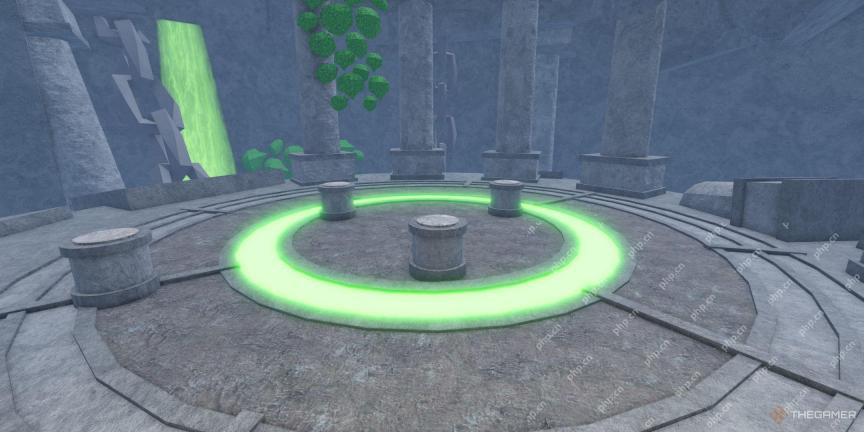 Roblox: Fisch - How To Get And Use NetsMay 05, 2025 am 04:03 AM
Roblox: Fisch - How To Get And Use NetsMay 05, 2025 am 04:03 AMRoblox Fisch: Mastering the Art of Net Fishing in the Second Sea The Lobster Trip update to Roblox's Fisch introduced a revolutionary fishing method: nets! Forget single-fish catches; nets allow you to harvest entire schools at once, significantly a
 Roblox: Guess Italian Brainrot Or Die - How To Get Gems FastMay 05, 2025 am 12:57 AM
Roblox: Guess Italian Brainrot Or Die - How To Get Gems FastMay 05, 2025 am 12:57 AM"Italian brainstorm guess: Lava is coming" quick guide to get gems "Italian brain-knowing guess: Lava is coming" is an interesting game on the Roblox platform, created by the same team of "Guess the Memories or Death" and "Guess the Country or Death". In the game, you need to correctly guess the Italian brain-thinking picture before lava swallows your tower. In the game, you can open skin chests and emoticon chests through gems, unlock new skins for your towers, and obtain various character emoticons. This guide will teach you how to quickly get gems in the game. 1. Picking up gems in the hall There are many gems scattered on the floor of the hall. While waiting for the game to start, walk around and collect these free gems. You can also try climbing those challenging stairs and collect more gems
 Oblivion Remastered: How To Get Out Of JailMay 05, 2025 am 12:56 AM
Oblivion Remastered: How To Get Out Of JailMay 05, 2025 am 12:56 AMIn Oblivion Remastered, a wrong move can land you in jail. Whether it's theft, assault, or a misplaced spell, the guards are swift to act. One minute you're enjoying the Market District, the next you're facing cold stone walls. But escape is possi


Hot AI Tools

Undresser.AI Undress
AI-powered app for creating realistic nude photos

AI Clothes Remover
Online AI tool for removing clothes from photos.

Undress AI Tool
Undress images for free

Clothoff.io
AI clothes remover

Video Face Swap
Swap faces in any video effortlessly with our completely free AI face swap tool!

Hot Article

Hot Tools

Atom editor mac version download
The most popular open source editor

SublimeText3 Mac version
God-level code editing software (SublimeText3)

PhpStorm Mac version
The latest (2018.2.1) professional PHP integrated development tool

MantisBT
Mantis is an easy-to-deploy web-based defect tracking tool designed to aid in product defect tracking. It requires PHP, MySQL and a web server. Check out our demo and hosting services.

mPDF
mPDF is a PHP library that can generate PDF files from UTF-8 encoded HTML. The original author, Ian Back, wrote mPDF to output PDF files "on the fly" from his website and handle different languages. It is slower than original scripts like HTML2FPDF and produces larger files when using Unicode fonts, but supports CSS styles etc. and has a lot of enhancements. Supports almost all languages, including RTL (Arabic and Hebrew) and CJK (Chinese, Japanese and Korean). Supports nested block-level elements (such as P, DIV),





