
Understanding Python's @property Decorator
In Python, the @property decorator is a powerful feature that allows you to manage object attributes with more control and elegance. To fully grasp @property, it helps to understand the concept of getters and setters first. This blog post will explain these concepts and how @property can simplify and enhance your code.
What are Getters and Setters?
In object-oriented programming, getters and setters are methods used to access and modify private attributes of a class. They help enforce encapsulation by controlling how attributes are accessed and updated.
Getter: A method that retrieves the value of a private attribute. It is used to provide read access to the attribute.
Setter: A method that sets or updates the value of a private attribute. It is used to provide write access to the attribute and often includes validation.
Why Use Getters and Setters?
Encapsulation: They allow you to hide the internal representation of an attribute and expose only what is necessary.
Validation: Setters can include validation logic to ensure attributes are set to valid values.
Readability: They can make the code more readable by providing a clear interface for accessing and modifying attributes.
Introducing @property
The @property decorator in Python allows you to define methods that can be accessed like attributes. This makes your code cleaner and more intuitive, as you can manage attributes through method calls that look like attribute access.
Here’s how you can use @property:
Define a Getter: Use @property to create a method that retrieves the value of an attribute.
Define a Setter: Use @
.setter to create a method that sets the value of an attribute. Define a Deleter: Use @
.deleter to create a method that deletes the attribute.
Example
Let’s create a class Circle that uses @property to manage the radius of the circle:
class Circle:
def __init__(self, radius):
self._radius = radius
@property
def radius(self):
"""Getter method for the radius property."""
return self._radius
@radius.setter
def radius(self, value):
"""Setter method for the radius property."""
if value
<p><strong>Usage:</strong><br>
</p>
<pre class="brush:php;toolbar:false">c = Circle(5)
print(c.radius) # 5
c.radius = 10 # Set new value
print(c.radius) # 10
del c.radius # Delete the property
In this example:
The @property decorator defines the radius method as a getter.
The @radius.setter decorator defines a setter method to allow setting the radius value.
The @radius.deleter decorator defines a deleter method to delete the radius attribute.
Practical Use Cases
Validation: Use setters to validate data before setting it. For example, ensuring a radius is positive.
Computed Properties: Use getters to return computed values based on other attributes. For example, calculating the area of a circle.
Encapsulation: Hide the internal representation of an attribute while exposing a clean interface.
Example of a Computed Property
class Rectangle:
def __init__(self, width, height):
self._width = width
self._height = height
@property
def area(self):
"""Compute the area of the rectangle."""
return self._width * self._height
Usage:
rect = Rectangle(10, 5) print(rect.area) # 50
In this example, area is a computed property that returns the product of width and height.
Interview Questions and Answers
Q: What is the purpose of the @property decorator in Python? A: The @property decorator allows a method to be accessed like an attribute. It provides a way to define getter, setter, and deleter methods to manage access to an attribute.
Q: Can you use different names for the getter, setter, and deleter methods? A: No, the names for the getter, setter, and deleter methods must be the same. This is because they are all meant to manage the same property.
Q: What happens if you only define a getter method with @property and not a setter or deleter? A: If you only define a getter method, the property will be read-only. You won't be able to set or delete the value of that property.
Q: How does using @property improve code readability? A: It improves readability by allowing methods to be accessed like attributes, which makes the code cleaner and more intuitive.
Q: Why is it important to use the same name for the property, setter, and deleter methods? A: Using the same name ensures that all methods are associated with the same property. This allows you to manage access to the property consistently.
Conclusion
The @property decorator is a powerful feature in Python that allows you to manage attributes in a clean and controlled manner. By using getter, setter, and deleter methods, you can ensure that your attributes are accessed, modified, and deleted in a way that maintains the integrity of your objects. Understanding and using @property effectively will help you write better, more maintainable code.
The above is the detailed content of The Basics of Python&#s @property Decorator Explained. For more information, please follow other related articles on the PHP Chinese website!
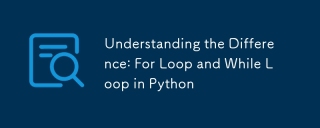 Understanding the Difference: For Loop and While Loop in PythonMay 16, 2025 am 12:17 AM
Understanding the Difference: For Loop and While Loop in PythonMay 16, 2025 am 12:17 AMThedifferencebetweenaforloopandawhileloopinPythonisthataforloopisusedwhenthenumberofiterationsisknowninadvance,whileawhileloopisusedwhenaconditionneedstobecheckedrepeatedlywithoutknowingthenumberofiterations.1)Forloopsareidealforiteratingoversequence
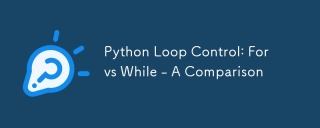 Python Loop Control: For vs While - A ComparisonMay 16, 2025 am 12:16 AM
Python Loop Control: For vs While - A ComparisonMay 16, 2025 am 12:16 AMIn Python, for loops are suitable for cases where the number of iterations is known, while loops are suitable for cases where the number of iterations is unknown and more control is required. 1) For loops are suitable for traversing sequences, such as lists, strings, etc., with concise and Pythonic code. 2) While loops are more appropriate when you need to control the loop according to conditions or wait for user input, but you need to pay attention to avoid infinite loops. 3) In terms of performance, the for loop is slightly faster, but the difference is usually not large. Choosing the right loop type can improve the efficiency and readability of your code.
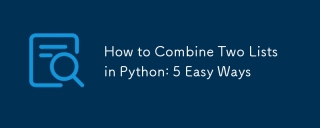 How to Combine Two Lists in Python: 5 Easy WaysMay 16, 2025 am 12:16 AM
How to Combine Two Lists in Python: 5 Easy WaysMay 16, 2025 am 12:16 AMIn Python, lists can be merged through five methods: 1) Use operators, which are simple and intuitive, suitable for small lists; 2) Use extend() method to directly modify the original list, suitable for lists that need to be updated frequently; 3) Use list analytical formulas, concise and operational on elements; 4) Use itertools.chain() function to efficient memory and suitable for large data sets; 5) Use * operators and zip() function to be suitable for scenes where elements need to be paired. Each method has its specific uses and advantages and disadvantages, and the project requirements and performance should be taken into account when choosing.
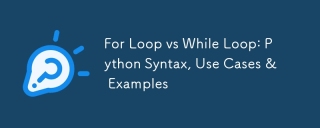 For Loop vs While Loop: Python Syntax, Use Cases & ExamplesMay 16, 2025 am 12:14 AM
For Loop vs While Loop: Python Syntax, Use Cases & ExamplesMay 16, 2025 am 12:14 AMForloopsareusedwhenthenumberofiterationsisknown,whilewhileloopsareuseduntilaconditionismet.1)Forloopsareidealforsequenceslikelists,usingsyntaxlike'forfruitinfruits:print(fruit)'.2)Whileloopsaresuitableforunknowniterationcounts,e.g.,'whilecountdown>
 Python concatenate list of listsMay 16, 2025 am 12:08 AM
Python concatenate list of listsMay 16, 2025 am 12:08 AMToconcatenatealistoflistsinPython,useextend,listcomprehensions,itertools.chain,orrecursivefunctions.1)Extendmethodisstraightforwardbutverbose.2)Listcomprehensionsareconciseandefficientforlargerdatasets.3)Itertools.chainismemory-efficientforlargedatas
 Merging Lists in Python: Choosing the Right MethodMay 14, 2025 am 12:11 AM
Merging Lists in Python: Choosing the Right MethodMay 14, 2025 am 12:11 AMTomergelistsinPython,youcanusethe operator,extendmethod,listcomprehension,oritertools.chain,eachwithspecificadvantages:1)The operatorissimplebutlessefficientforlargelists;2)extendismemory-efficientbutmodifiestheoriginallist;3)listcomprehensionoffersf
 How to concatenate two lists in python 3?May 14, 2025 am 12:09 AM
How to concatenate two lists in python 3?May 14, 2025 am 12:09 AMIn Python 3, two lists can be connected through a variety of methods: 1) Use operator, which is suitable for small lists, but is inefficient for large lists; 2) Use extend method, which is suitable for large lists, with high memory efficiency, but will modify the original list; 3) Use * operator, which is suitable for merging multiple lists, without modifying the original list; 4) Use itertools.chain, which is suitable for large data sets, with high memory efficiency.
 Python concatenate list stringsMay 14, 2025 am 12:08 AM
Python concatenate list stringsMay 14, 2025 am 12:08 AMUsing the join() method is the most efficient way to connect strings from lists in Python. 1) Use the join() method to be efficient and easy to read. 2) The cycle uses operators inefficiently for large lists. 3) The combination of list comprehension and join() is suitable for scenarios that require conversion. 4) The reduce() method is suitable for other types of reductions, but is inefficient for string concatenation. The complete sentence ends.


Hot AI Tools

Undresser.AI Undress
AI-powered app for creating realistic nude photos

AI Clothes Remover
Online AI tool for removing clothes from photos.

Undress AI Tool
Undress images for free

Clothoff.io
AI clothes remover

Video Face Swap
Swap faces in any video effortlessly with our completely free AI face swap tool!

Hot Article

Hot Tools

EditPlus Chinese cracked version
Small size, syntax highlighting, does not support code prompt function

SublimeText3 Mac version
God-level code editing software (SublimeText3)

SublimeText3 English version
Recommended: Win version, supports code prompts!

Zend Studio 13.0.1
Powerful PHP integrated development environment

SublimeText3 Chinese version
Chinese version, very easy to use






