Steps to download the Aicoin market reading software: Open the Aicoin official website. Click the "Download" button. Select the download link based on your operating system. Open the registration window and enter your mobile phone number, password, verification code and referrer code (optional). Click the "Register" button to complete registration.

Coin market reading software Aicoin download registration tutorial
Download
- Open Aicoin official website: https://www.aicoin.net/
- Click "Download" in the navigation bar at the top of the page Button
- Select the corresponding download link according to your operating system
Register
- Open the Aicoin software
- Click the "Register" button in the login window
- Enter your mobile phone number, password, verification code and recommendation Human code (if any)
- Click the "Register" button to complete the registration
Detailed steps
Download
- Windows users: Click the "Windows Download" link to download and install the Aicoin installer.
- Mac users: Click the "Mac Download" link to download and install the Aicoin installation package.
Register
- Mobile phone number: Enter your real mobile phone number to receive the verification code.
- Password: Set a strong password that is no less than 8 characters long and contains letters, numbers and special symbols.
- Verification code: Enter the SMS verification code received.
- Referrer Code: If you have a recommender, you can enter their referrer code.
Note:
- Please use your real mobile phone number when registering in order to receive the verification code in time.
- Keep your password safe and do not share it with others.
- Referrer codes can be used to earn sign-up bonuses or commissions.
The above is the detailed content of Tutorial on downloading and registering the currency market reading software aicoin. For more information, please follow other related articles on the PHP Chinese website!
 数字货币哪个交易所最安全?最可靠?Feb 11, 2024 am 11:40 AM
数字货币哪个交易所最安全?最可靠?Feb 11, 2024 am 11:40 AM由于区块链技术的不断成熟,数字货币市场的发展前景也越来越好,想要了解和投资数字货币的投资者也不断增加,这也衍生了大量数字货币交易所,面对层出不穷的交易所,很多投资新手都不知道如何选择。数字货币哪个交易所最安全?在选择数字货币交易所时,建议优先考虑头部交易所,因为它们通常更安全可靠。以下是一些头部交易所。1.币安币安(Binance)是一家国际领先的区块链数字资产交易平台,为全球用户提供广泛的数字货币交易服务。除了交易功能,币安还提供区块链教育、区块链项目孵化、区块链资产发行平台、区块链研究院以及
 币圈牛市能翻几倍?一般是多少倍?Apr 03, 2024 am 09:22 AM
币圈牛市能翻几倍?一般是多少倍?Apr 03, 2024 am 09:22 AM当前币圈牛市已经开始进入上涨周期,投资者也逐渐获得了更高的收益。关于此次币圈牛市能翻几倍?也成为了当下币圈讨论的焦点。但在加密货币市场这个动荡不安的坏境下,翻倍是与市场供需、投资者情绪、宏观经济环境等密切相关的。有的投资者想根据以往情况来分析未来,那么就需要了解以往币圈牛市翻倍一般是多少?根据当下资料现实来看,一般是几十倍,也有的币能涨幅更高,接下来小编为大家详细说说。币圈牛市能翻几倍?虽然牛市有的能翻几十倍,有的则是上百倍,这也是牛市会议生百倍币的来源。但是,由于多数情况下币圈牛市的涨幅是难以
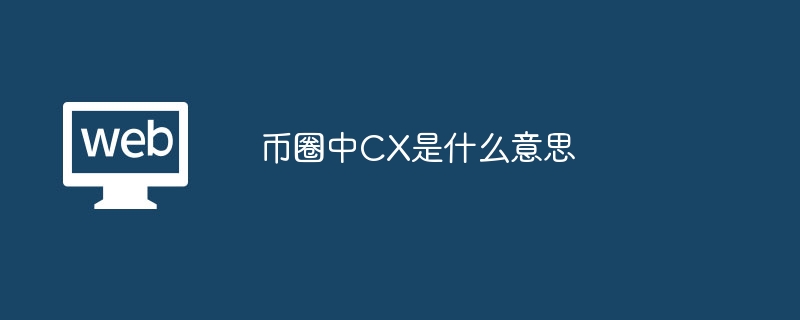 币圈中CX是什么意思Feb 01, 2024 pm 05:53 PM
币圈中CX是什么意思Feb 01, 2024 pm 05:53 PM在币圈中,通常,“CX”是指“Coin Exchange”,即“币币交易所”。币圈中的交易所按照功能可以分为币币交易所和法币交易所,而“CX”常常指代币币交易所。
 FET币多久会迎来二次暴涨?预测最多上涨到多少?Apr 14, 2024 am 09:16 AM
FET币多久会迎来二次暴涨?预测最多上涨到多少?Apr 14, 2024 am 09:16 AM作为AI人工智能领域的龙头币种,FET币因其可观的投资回报率而备受关注,FET币是不仅是Fetch.ai平台使用定量的可分割代币,也是该平台智能合约和预言机的重要组成部分。随着牛市市场的的到来,FET币的价格持续攀升,但对于这样市场趋势投资者依旧不满足,想了解FET币多久会迎来二次暴涨?更想知道币圈分析师对FET币预测最多上涨到多少?根据圈内分析师预测来看,第二次暴涨在2025年,最高涨到8.15美元。接下来小编为大家详细说说。FET币多久会迎来二次暴涨?根据圈内分析师预测来看,FET币第二次暴
 坎昆升级后还有什么升级?坎昆升级有什么意义?Apr 14, 2024 am 09:37 AM
坎昆升级后还有什么升级?坎昆升级有什么意义?Apr 14, 2024 am 09:37 AM以太坊自诞生以来不断发展,此前完成的坎昆升级就是以太坊的一个分阶段实施的升级,旨在提高以太坊网络的可扩展性、安全性和可持续性。虽然坎昆升级是以太坊2.0的一个重要里程碑,但并不意味着升级工作已经完成,后续以太坊2.0仍然处于发展和改进的阶段。因此币圈对于坎昆升级后还有什么升级?备受关注,官方说辞表示坎昆升级2024年正式实现后,Goerli测试网将不再使用,后续升级还未具体计划。接下来小编为大家详细说说。坎昆升级后还有什么升级?坎昆升级后其他升级还未有具体计划,另外根据最新消息以太坊坎昆升级20
 一文分析PEPE币有没有可能涨到1美金?Apr 09, 2024 pm 03:16 PM
一文分析PEPE币有没有可能涨到1美金?Apr 09, 2024 pm 03:16 PM佩佩蛙/PEPE币作为加密货币市场的新兴力量,其项目发展一直备受关注,此前佩佩蛙随着比特币价格的上涨而上涨,一度达到0.0000108美元,惊人的涨幅让币圈投资者狂欢,也让投资者对于未来佩佩蛙的市场发展充满期待,甚至已经开始讨论未来佩佩蛙/PEPE币有没有可能涨到1美金?就当前市场分析来看,涨到1美金的可能性比较小,或者说会需要很长的时间,接下来小编为大家详细说说,并分析一下佩佩币未来发展前景。佩佩蛙/PEPE币有没有可能涨到1美金?佩佩蛙/PEPE币涨到1美金的概率不大,PEPE币要达到1美元
 ETH有投资价值吗?以太币的前景怎么样?Apr 03, 2024 am 09:19 AM
ETH有投资价值吗?以太币的前景怎么样?Apr 03, 2024 am 09:19 AMETH币是以太坊的原生资产,主要用于激励、支付等作用,以太坊一种开源区块链平台,其核心是智能合约,它允许开发者构建和部署去中心化应用(DApps),并使用ETH币作为交互媒介,作为市值第二的ETH币,其发展也是被币圈关注的,尤其是当下比特币疯长的情况下,投资者也关注着当前ETH币有投资价值吗?根据数据来看,ETH币是有投资价值的。但投资不仅要根据当下情况,还要对ETH币的前景怎么样?进行分析,接下来小编为大家详细说说。ETH币有投资价值吗?以太币的投资价值根据官方数据披露,目前以太币的价格为38
 区块链科普:一文搞懂币圈公募和私募的区别Apr 14, 2024 am 09:13 AM
区块链科普:一文搞懂币圈公募和私募的区别Apr 14, 2024 am 09:13 AM币圈公募和私募是两种不同的筹资方式,用于加密货币项目融资。私募是相对于公募而言的,公募是区块链项目以自身发行的虚拟货币,换取市场流通常用的虚拟货币的融资行为,而私募要针对特定的人群来募集资金,并且不能公开广告。作为币圈新手来说,还是很难理解币圈公募和私募的区别,其实二者在投资门槛、投资对象、收益潜力等方面都有较大的差别。下面小编为大家详细说说。币圈公募和私募的区别币圈公募和私募的区别主要就是定义、目标、监管以及回报等方面的区别,下文是具体分析:1、定义与概念公募,简单来说,是向公众开放的筹资方式

Hot AI Tools

Undresser.AI Undress
AI-powered app for creating realistic nude photos

AI Clothes Remover
Online AI tool for removing clothes from photos.

Undress AI Tool
Undress images for free

Clothoff.io
AI clothes remover

AI Hentai Generator
Generate AI Hentai for free.

Hot Article

Hot Tools

SublimeText3 Mac version
God-level code editing software (SublimeText3)

SAP NetWeaver Server Adapter for Eclipse
Integrate Eclipse with SAP NetWeaver application server.

Atom editor mac version download
The most popular open source editor

mPDF
mPDF is a PHP library that can generate PDF files from UTF-8 encoded HTML. The original author, Ian Back, wrote mPDF to output PDF files "on the fly" from his website and handle different languages. It is slower than original scripts like HTML2FPDF and produces larger files when using Unicode fonts, but supports CSS styles etc. and has a lot of enhancements. Supports almost all languages, including RTL (Arabic and Hebrew) and CJK (Chinese, Japanese and Korean). Supports nested block-level elements (such as P, DIV),

SecLists
SecLists is the ultimate security tester's companion. It is a collection of various types of lists that are frequently used during security assessments, all in one place. SecLists helps make security testing more efficient and productive by conveniently providing all the lists a security tester might need. List types include usernames, passwords, URLs, fuzzing payloads, sensitive data patterns, web shells, and more. The tester can simply pull this repository onto a new test machine and he will have access to every type of list he needs.






