Home >Computer Tutorials >Computer Knowledge >How to add a Bluetooth device in win11 system? Tutorial on how to add a Bluetooth device to a win11 computer
How to add a Bluetooth device in win11 system? Tutorial on how to add a Bluetooth device to a win11 computer
- WBOYWBOYWBOYWBOYWBOYWBOYWBOYWBOYWBOYWBOYWBOYWBOYWBOriginal
- 2024-08-07 19:44:03536browse
How to solve the problem of Win11 system not finding Bluetooth devices? Win11 system has built-in Bluetooth function, but many users encounter the problem of being unable to add Bluetooth devices when trying to connect devices. This is because the interface of the new version of the system has changed, making it difficult for users to find the corresponding settings. In order to solve this problem, PHP editor Strawberry will introduce in detail how to add and connect Bluetooth devices in Win11.
How to add a Bluetooth device in win11 system
1. Open the start menu on the taskbar, click [Settings] in the menu, and click [Devices] in the settings interface.

2. Then turn on [Bluetooth] on the right side of the [Bluetooth & other devices] tab in the Devices interface.
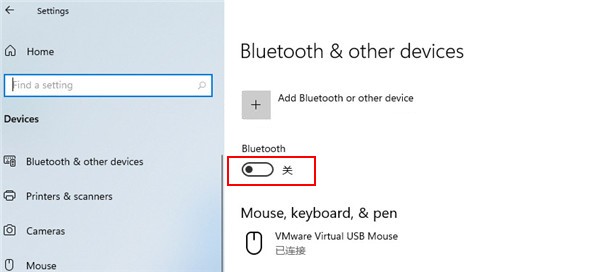
3. Then click [add Bluetooth or other devices] above.

4. Then open the search function for the Bluetooth device that needs to be added, and click the [Bluetooth] option in the pop-up window.

The above is the detailed content of How to add a Bluetooth device in win11 system? Tutorial on how to add a Bluetooth device to a win11 computer. For more information, please follow other related articles on the PHP Chinese website!

