I believe many users are troubled when they encounter the problem of sudden no sound on Lenovo computers. This can be caused by a variety of reasons, including hardware failure, sound card driver issues, or incorrect system settings. In order to help you solve this problem, PHP editor Yuzai has compiled a detailed guide. In the following content, we will discuss the common causes of no sound on Lenovo computers one by one and provide corresponding solutions. Read on to learn how to restore computer sound quickly.

1. Lenovo computer suddenly has no sound
Lenovo computer suddenly has no sound
When you use Lenovo computer and suddenly find that there is no sound, this may cause a lot of trouble. The lack of sound can make it impossible to enjoy everyday activities such as enjoying music, watching videos, or conducting online meetings. However, don’t worry, here are some common problems and corresponding solutions, I hope they can help you solve the problem of silent Lenovo computer.
Troubleshooting Steps
First, check the volume settings. Make sure the volume is not muted or turned down to minimum. Make sure the speakers or headphones are connected correctly. Sometimes the sound cannot be output because of a poor connection. Restart the computer. Sometimes temporary problems can be solved by restarting the system. Check your system audio settings. It may be due to a system setting issue that causes silence.CHECK VOLUME SETTINGS
If you confirm that the volume is not muted and the volume is turned up to audible levels, then the problem may lie somewhere else. You can try checking and adjusting the volume settings by following these steps:
Right-click the volume icon on the taskbar and select "Open Volume Mixer". Make sure the volume settings for both Master Volume and Application Volume are appropriate. If the settings are correct but there is still no sound, you can try restarting your computer.Check Hardware Connections
If the speakers or headphones are not properly connected to the computer, it may result in no sound output. Please follow the steps below to check the hardware connection:
Check whether the speaker or headphone cable is plugged into the correct interface. Try unplugging and replugging your speakers or headphones to make sure the connection is secure. If there are multiple audio output interfaces, you can try switching interfaces to see if there is sound output.Restart the computer
Sometimes, the computer's sound card may have some temporary failures that prevent it from outputting sound. You can try to solve these problems by restarting your computer:
Save your current work, close all programs, and then restart your computer. Wait for the computer to completely restart and then check whether there is sound output.Check the system audio settings
Sometimes there is a problem with the system audio settings that prevents the computer from outputting sound. You can check your system audio settings by following these steps:
Find the volume icon in the system tray, right-click and select "Open Volume Mixer". Click the "Options" menu and select "Properties". Make sure the settings of the default playback device are correct, and you can also try switching to different playback devices to see the effect.Through the above steps, you can hopefully find the problem and solve the problem of silent Lenovo computer. If the above methods still cannot solve the problem, it is recommended to contact Lenovo customer service or professional maintenance personnel for further investigation and processing.
2. Ares computer suddenly has no sound?
Reasons:
1. It may be that your computer system is set to mute;
2. It may be that the computer sound service is not enabled;
3. It may be that the computer’s sound card driver is abnormal;
4 , it may be that your computer has not installed a sound card.
3. How to solve the problem when the computer suddenly has no sound?
First, check whether the computer volume settings are correct and confirm that the volume has not been accidentally lowered or muted.
Secondly, check whether the audio output device is connected and make sure there is no problem with the connection. You can try to replug and unplug the audio cable or replace other audio devices for testing. If the above methods still do not solve the problem, you can try updating the audio driver or restarting the computer. If the problem persists, it may be a hardware failure. You can consult professional technicians for inspection or repair.
4. Why does the computer suddenly have no sound?
The sudden loss of sound from your computer may be caused by a variety of reasons.
First, check whether the computer’s audio output device is connected correctly. You can also try to check whether the volume setting is correct in the volume control panel or taskbar. It may be that the sound is muted or the volume is turned off.
Also, check whether the speakers or headphones are damaged or have a poor connection. You can try using other headphones or speakers to confirm whether the problem lies with the hardware device.
It is also possible that the computer’s sound card driver is damaged or needs to be updated. You can try to reinstall or update the driver.
Finally, there may be a problem with the operating system or software program. Try restarting the computer or uninstalling recently installed programs to eliminate it.
5. After a power outage, the computer suddenly has no sound?
Open: Start Programs Accessories Entertainment Recorder
Try to see if you can record, if you see any jumps. It means that the MIC is normal and there is nothing wrong with the sound card.
(Of course, you must choose the correct recording device, choose MIC)
ヘッドフォンを装着し、音量を最大にして、コントロールパネルのサウンドテストで「ドンドン」音が鳴るかどうかを聞いてください。
「マイ コンピューター」を右クリックし、「管理」、「デバイス マネージャー」の順にクリックし、サウンド カード ドライバーが正しく認識されているかどうかを確認します。
すべてが正常で音が出ない場合は、20元を出してサウンドカードを購入してください。マザーボードが保証期間内の場合は、無料で交換または修理してください。
6. タブレットから突然音が出なくなった場合はどうすればよいですか?
ステップ/方法 1
Apple タブレットを例に挙げます。 「設定」をクリックします
ステップ/方法 2
「サウンド」をクリックします
ステップ/方法 3
着信音とリマインダーボタンを右にスライドします
7 ラップトップから突然音が出なくなりました。
1. コンピューターはオペレーティング システムによってミュートに設定されています。 Windows システムでコンピュータがミュートされている場合、タスクバーの右側にある小さなスピーカーにミュート シンボルが表示されます。この小さなスピーカーをクリックするとミュートを解除できます。ラップトップの場合は、キーボードにミュート ボタンがあるかどうか、およびボタンがオンになっているかどうかも確認します。
2. サウンドを再生するアプリケーションがミュートに設定されています。ブラウザ、プレーヤー、ゲーム プログラムなど、特定のアプリケーションだけをミュートに設定すると、そのプログラムを使用するとコンピューターから音が出なくなりますが、他のプログラムを使用すると音が出ます。このとき、ミュートに設定されているプログラムのミュート オプションをオフにする必要があります。
3. 電源に接続する必要がある音響機器が電源に接続されていないか、電圧が不足しています。スピーカーやその他の音響機器によっては、使用する前に電源に接続する必要がある場合があります。スピーカーまたはケーブルのスイッチがオンになっているかどうかを確認できます。
4. 音を再生する機器(スピーカーやヘッドフォンなど)のコネクタが接触不良になっている。サウンドを再生するデバイスのコネクタが接触不良であったり、接続ケーブルが損傷したりすると、コンピューターから音が出なくなります。サウンドを再生するデバイス (スピーカーやヘッドフォンなど) がコンピュータに正しく接続されていないか、破損しています。接続が正しいかどうかは、コンピュータのマニュアルを参照して確認してください。
5. サウンドカードが無効になっているか、サウンドカードドライバーがインストールされていません。サウンド カードが無効になっているかどうかは、オペレーティング システムのデバイス マネージャーで確認できます。無効になっている場合は、サウンド カード名を右クリックし、右クリック メニューでサウンド カードを有効にすることができます。
6. オペレーティング システムのオーディオ サービスが実行されていません。システム最適化ソフトウェアを使用して、システムのサウンド サービスが無効になっているかどうかを確認できます。
7. その他の理由: オペレーティング システムの障害、再生されるサウンド ファイルの問題、コンピューターのマザーボード、サウンド カード、その他のハードウェアの障害など。
8. NetEase Cloud Music を再生しているときに、コンピューターから突然音が出なくなりましたか?
インターフェースの右上にある歯車アイコンをクリックし、設定に入り、再生項目で出力デバイスを確認します。通常はdirectsoundメインのサウンドプログラムです。さらに、これを変更します。サウンド カードを必要とする 2 つのプログラムを同時に開くと、プログラムを開いた後、音が出なくなります。したがって、サウンドカードを占有しているデバイスまたはプログラムがあるかどうかを確認してください。
9. デスクトップコンピューターから突然音が出なくなりました。どうすればよいですか?
Dell Inspiron 5490 オールインワン コンピューターと Windows 10 システムを例に挙げます。 1. ドライバーの問題と、ドライバーが正しくインストールされていない場合は、オーディオ設定の問題が発生します。外部デバイスを接続します。オプションがあります。選択が正しいかどうかを確認してください。
2. 機器に問題がないか、外部機器のインターフェースが接触不良になっていないか、破損していないか、オーディオインターフェースが破損していないかなどを確認してください。解決策: どんどんドライバーをアンインストールし、ドライバーを再インストールしてから、外部アンプ、オーディオ ヘッドフォンなどを接続し、別の外部アンプを試し、ヘッドフォンなどの適切な設定を選択します。失敗した場合は、外部ヘッドフォンを使用できます。または、新しいサウンドカードを接続して問題を解決してください。
3. コンピューターのサウンドはサウンドカードに関連しており、デスクトップコンピューターのサウンドカードは一般に統合されており、サウンドカードが壊れている場合、サウンドカードの基本的な機能は変換することです。マイク、テープ、CDからの原音信号が変換され、ヘッドフォン、スピーカー、アンプ、テープレコーダーなどの音響機器に出力され、MIDI(Music Equipment Digital Interface)を通じて楽器が美しい音を生み出します。
サウンドカードが破損しているかどうかは、専門の修理担当者が判断する必要があります。破損している場合は、サウンドカードを交換するだけで問題を解決できます。
4. コンピューターに波形サイレント ウイルスが仕込まれている可能性もあります。ウイルスが仕込まれた後、コンピューターのウイルス対策ソフトウェアを使用して無害化することもできます。
5. これに問題がある場合は、ヘッドフォンを交換するか、新しいヘッドフォンやスピーカーが正常に使用できる場合は、ヘッドフォンまたはスピーカーに問題がある可能性があります。スピーカーを交換する必要があるのは 1 つだけです。
10. タブレットから突然音が出なくなるのはなぜですか?
まず音量を最大まで上げてみてください。それでも音が出ない場合は、スピーカーに問題がある可能性がありますので、アフターサービスで点検を受けることをお勧めします。
The above is the detailed content of Lenovo computer suddenly has no sound. For more information, please follow other related articles on the PHP Chinese website!
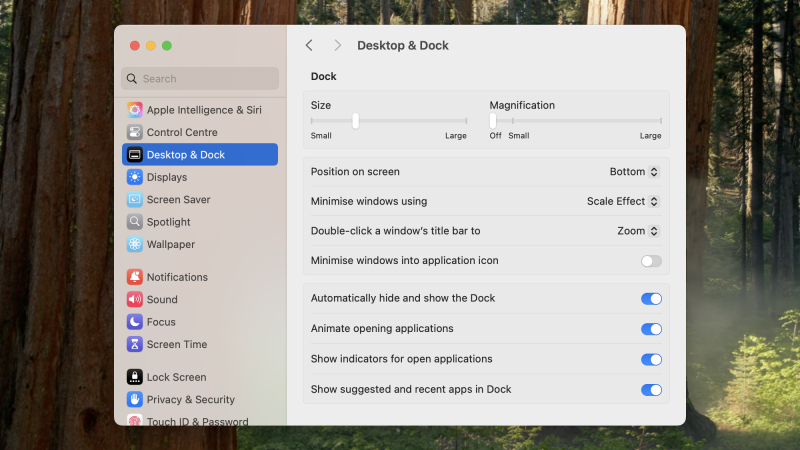 9 settings to change on your MacMay 13, 2025 am 11:10 AM
9 settings to change on your MacMay 13, 2025 am 11:10 AMYou’ve unwrapped your new Mac desktop or laptop and you’re ready to dive in: Where should you start? Modern-day macOS is designed to be intuitive and straightforward, but it’s also stuffed with options and features you can tweak
 Black Boxes on Desktop Icons: Find Powerful Tips to RemoveMay 12, 2025 pm 08:07 PM
Black Boxes on Desktop Icons: Find Powerful Tips to RemoveMay 12, 2025 pm 08:07 PMEncountering black squares instead of desktop icons in Windows 11/10? This comprehensive guide offers several straightforward solutions to restore your icons to their original appearance. Quick Navigation: Black Squares on Desktop Icons Solution 1:
 CapCut Project File Location: How to Find, Recover, and ShareMay 12, 2025 pm 08:06 PM
CapCut Project File Location: How to Find, Recover, and ShareMay 12, 2025 pm 08:06 PMThis MiniTool guide offers a complete walkthrough for managing CapCut projects, covering location, recovery, and sharing. Mastering these steps ensures efficient project handling. Quick Navigation: CapCut Project File Location on PC Backing Up CapC
 Persistent Fake Virus Alerts in Edge: How to Identify & AvoidMay 12, 2025 pm 08:05 PM
Persistent Fake Virus Alerts in Edge: How to Identify & AvoidMay 12, 2025 pm 08:05 PMEdge browser fake virus warning: a guide to identifying, handling and prevention Many users report encountering fake virus warnings in Microsoft Edge browser. These warnings usually appear in the form of pop-ups, claiming that malware or viruses are detected, attempting to induce users to download malware or take harmful actions. This article will guide you on how to identify, deal with, and prevent such false warnings. How to identify fake virus warnings in Edge browser? False virus warnings usually have the following characteristics: Use emergency and panic language: Try to force users to act by creating panic. Use fake company logos: Imitate the logo of well-known security software or Microsoft. Regular companies will not issue warnings in this way. Request to dial
 Effective Ways to Fix EVERSPACE 2 Crashing/Not LaunchingMay 12, 2025 pm 08:03 PM
Effective Ways to Fix EVERSPACE 2 Crashing/Not LaunchingMay 12, 2025 pm 08:03 PMEVERSPACE 2 Crash Problem and Solutions Have you encountered a crash problem while playing EVERSPACE 2? If this problem bothers you, this MiniTool article will help you. This article will explain common causes and effective solutions to EVERSPACE 2 crashes. Quick navigation: EVERSPACE 2 Startup Crash How to fix EVERSPACE 2 crash Summarize EVERSPACE 2 Startup Crash The EVERSPACE 2 crash problem has always been the focus of players. Many players have reported different types of crashes, including crashes at startup, sudden exits during the game, and interactions with Unreal Engine
 Apex Integrity Error 0x8000001: 3 Useful Methods HereMay 12, 2025 pm 08:02 PM
Apex Integrity Error 0x8000001: 3 Useful Methods HereMay 12, 2025 pm 08:02 PMEncountering the Apex Legends integrity error 0x8000001, causing game crashes? This guide provides effective solutions. Let's explore the fixes. Apex Integrity Error 0x8000001: A Crashing Problem Many Apex Legends players report encountering the &quo
 How to fix Windows activation error 0x803FABC3?May 12, 2025 pm 06:00 PM
How to fix Windows activation error 0x803FABC3?May 12, 2025 pm 06:00 PMWindows activation is a critical process in Windows 11 that verifies your operating system copy is genuine, enabling full functionality like personalization fea
 How to Use Copilot in Microsoft OneDrive? Everything You NeedMay 11, 2025 pm 08:02 PM
How to Use Copilot in Microsoft OneDrive? Everything You NeedMay 11, 2025 pm 08:02 PMUnlock the Power of Microsoft OneDrive Copilot: Your AI-Powered File Assistant This MiniTool guide unveils the capabilities of Copilot in OneDrive, a revolutionary AI assistant designed to streamline your file management and boost productivity. Expl


Hot AI Tools

Undresser.AI Undress
AI-powered app for creating realistic nude photos

AI Clothes Remover
Online AI tool for removing clothes from photos.

Undress AI Tool
Undress images for free

Clothoff.io
AI clothes remover

Video Face Swap
Swap faces in any video effortlessly with our completely free AI face swap tool!

Hot Article

Hot Tools

Zend Studio 13.0.1
Powerful PHP integrated development environment

SublimeText3 Linux new version
SublimeText3 Linux latest version

DVWA
Damn Vulnerable Web App (DVWA) is a PHP/MySQL web application that is very vulnerable. Its main goals are to be an aid for security professionals to test their skills and tools in a legal environment, to help web developers better understand the process of securing web applications, and to help teachers/students teach/learn in a classroom environment Web application security. The goal of DVWA is to practice some of the most common web vulnerabilities through a simple and straightforward interface, with varying degrees of difficulty. Please note that this software

SAP NetWeaver Server Adapter for Eclipse
Integrate Eclipse with SAP NetWeaver application server.

SublimeText3 English version
Recommended: Win version, supports code prompts!







