 Computer Tutorials
Computer Tutorials Troubleshooting
Troubleshooting How to calculate computer power? Computer Power Calculator User Guide
How to calculate computer power? Computer Power Calculator User GuideDo you want to know how to calculate the power of your computer? PHP editor Xigua will give you the answer. Understanding your computer's wattage is crucial to choosing the right power supply. The following summary explains how to calculate computer power and how to use our online computer power calculator. Read on to get all the information you need to know about calculating your computer's power and making sure your system is running smoothly.

1. How to calculate computer power? Computer Power Calculator User Guide
In modern society, computers have become an indispensable tool in people's lives and work. However, as computer configurations and functions continue to increase, the demand for computer power is also increasing. Understanding the power of your computer is very important, it helps us choose the appropriate power supply and effectively manage energy usage. This article explains how to calculate your computer's wattage and how to use a computer wattage calculator to simplify the process.
What is the power of a computer?
The power of a computer refers to the electrical energy it consumes or the heat it generates. Usually expressed in watts (W). The relationship between power and voltage (V) and current (A) can be calculated by the following formula:
Power (W) = Voltage (V) × Current (A)
Therefore, understanding the power of a computer helps We select the appropriate power supply to ensure proper operation of the computer and avoid damage.
How to calculate the power of a computer?
To calculate the total power of a computer, you first need to determine the power consumption of each component, including:
CPU (Central Processing Unit) Graphics card, motherboard, memory, hard drive, optical drive, fan and other peripheralsThe power of these components is usually given in their specifications. out. Add their power values to get the total power consumption of your computer. In addition, you also need to consider the usage situation of the computer, such as whether it will be overclocked or connected to other external devices.
Guide to use the computer power calculator
In order to simplify this complex calculation process, we can use a specialized computer power calculator. This type of calculator usually provides an interface that allows the user to enter the power value and quantity of each component, and then automatically calculates the total power consumption of the computer. At the same time, some advanced calculators will also take into account overclocking and other factors to give more accurate results.
When using the computer power calculator, we need to accurately enter the power value of each component to ensure the accuracy of the calculation results. In addition, some calculators will also recommend appropriate power supply capacities to help users choose an appropriate power supply.
Thank you for reading this article. I hope this article can help you better understand the calculation method of computer power and be helpful when purchasing a power supply.
2. Computer power selection guide: How to choose the appropriate computer power according to your needs
As an indispensable electronic device in modern life, the power of computers is the focus of many users. The size of computer power not only affects the performance of the computer, but also affects the energy consumption and heat generation of the computer. So, how much power does a computer need to meet the needs of daily use? Let’s discuss this issue in detail.
The importance of computer power
The amount of computer power directly determines the performance of the computer. The greater the power, the more smoothly the computer can run various software programs and handle complex multi-tasking operations. On the contrary, if the power of the computer is too small, problems such as lagging and screen freezes will occur when running some high-performance software, affecting the user experience.
In addition, the power of the computer will also affect the energy consumption and heat generation of the computer. The greater the power, the greater the power consumption of the computer during operation, and the amount of heat generated will increase accordingly. This requires the computer to be equipped with a more powerful power supply and a more powerful cooling system to maintain the stable operation of the computer.
How to choose the appropriate computer power
So, for ordinary users, what power configuration should the computer choose? This mainly depends on the user’s daily use needs:
If it is mainly used for Internet browsing, document editing, and video watching For light office tasks, 200-300W of power is enough. If you need to perform some medium-load work such as image processing and video editing, a power of 300-500W will be more suitable. For users who need to run large-scale games, 3D modeling and other high-performance applications, a power configuration of more than 500W is required.In general, choosing the appropriate computer power requires comprehensive consideration of your own usage needs. Too high power will cause a waste of resources, and too low power will affect the performance of the computer. Therefore, when purchasing a computer, be sure to make a reasonable choice based on the actual situation.
Tips for purchasing computer power
In addition to choosing the appropriate computer power according to your usage needs, you also need to pay attention to the following points when making the actual purchase:
Beri perhatian kepada jumlah kuasa komputer, bukan hanya kuasa CPU atau kad grafik. Pilih bekalan kuasa dengan jenama terkenal dan kualiti terjamin untuk memastikan operasi komputer yang stabil. Tinggalkan margin kuasa tertentu untuk menampung kemungkinan keperluan peningkatan perkakasan masa hadapan. Beri perhatian kepada kecekapan penukaran bekalan kuasa dan pilih bekalan kuasa berkecekapan tinggi untuk membantu mengurangkan bil elektrik.Melalui perkara di atas, saya percaya anda akan dapat memilih konfigurasi komputer yang paling sesuai dengan anda. Jika anda mempunyai sebarang pertanyaan semasa proses pembelian
3. Perisian untuk menguji kuasa komputer
Perisian untuk menguji kuasa komputer
Dalam era perkembangan digital yang pesat hari ini, komputer telah menjadi bahagian yang amat diperlukan dalam kehidupan kita. Walau bagaimanapun, dalam proses penggunaan harian komputer, kami kadangkala mengambil berat tentang prestasi kuasa komputer, terutamanya bagi pengguna yang perlu melakukan tugas berprestasi tinggi. Untuk lebih memahami prestasi komputer, kami boleh menggunakan beberapa perisian yang direka khusus untuk menguji kuasa komputer.
Perisian ujian kuasa komputer ialah sejenis alat yang direka khusus untuk menguji dan menilai prestasi komputer Dengan menjalankan projek ujian yang berbeza, anda boleh memahami sepenuhnya penunjuk utama seperti prestasi pemproses komputer, prestasi kad grafik dan prestasi memori. Perisian ini membantu pengguna lebih memahami prestasi sebenar komputer dengan mengumpul data dan menjalankan algoritma untuk menilai prestasi keseluruhan komputer.
Mengapa anda memerlukan perisian untuk menguji kuasa komputer?
Bagi pengguna biasa, perisian untuk menguji kuasa komputer mungkin bukan alat yang diperlukan. Tetapi bagi sesetengah pengguna profesional atau pengguna yang mempunyai keperluan tinggi untuk prestasi komputer, adalah sangat penting untuk memahami prestasi sebenar komputer. Melalui perisian ujian kuasa komputer, pengguna boleh memahami prestasi komputer di bawah tugas yang berbeza, dan melakukan pengoptimuman atau peningkatan yang disasarkan untuk meningkatkan prestasi keseluruhan komputer.
Perisian untuk menguji kuasa komputer boleh membantu pengguna membuat keputusan yang lebih baik, seperti memilih konfigurasi dengan prestasi yang lebih baik semasa membeli komputer baharu, atau membuat pelarasan mengikut keperluan sebenar semasa penggunaan. Pada masa yang sama, bagi sesetengah pemain atau pereka profesional, memahami prestasi sebenar komputer boleh memenuhi keperluan prestasi tinggi mereka dengan lebih baik.
Apakah perisian biasa untuk menguji kuasa komputer?
Terdapat banyak perisian ujian kuasa komputer dengan fungsi dan ciri yang berbeza di pasaran Pengguna boleh memilih alat yang sesuai untuk ujian mengikut keperluan mereka sendiri. Berikut ialah beberapa perisian biasa untuk menguji kuasa komputer:
3DMark: 3DMark ialah perisian ujian prestasi komputer profesional, terutamanya digunakan untuk menguji prestasi kad grafik dan prestasi permainan komputer. Dengan menjalankan ujian 3DMark, pengguna boleh memahami prestasi komputer dalam senario permainan yang berbeza Ia adalah salah satu alat ujian yang biasa digunakan untuk pemain. Prime95: Prime95 ialah perisian yang digunakan terutamanya untuk menguji prestasi pemproses komputer Dengan menjalankan ujian Prime95, pengguna boleh menyemak kestabilan dan prestasi pemproses di bawah beban tinggi. MemTest86: MemTest86 ialah perisian yang digunakan terutamanya untuk menguji prestasi memori komputer Dengan menjalankan ujian MemTest86, pengguna boleh mengesan kestabilan dan prestasi modul memori, yang membantu menemui masalah memori dan mengoptimumkan prestasi memori.Selain perisian yang dinyatakan di atas, terdapat banyak lagi perisian ujian kuasa komputer yang kaya dengan ciri dan berprestasi tinggi, dan pengguna boleh memilih mengikut keperluan dan pilihan mereka sendiri.
Bagaimana menggunakan perisian untuk menguji kuasa komputer?
Menggunakan perisian untuk menguji kuasa komputer tidak rumit Secara umumnya, pengguna hanya perlu mengikut langkah yang disediakan oleh perisian untuk menyelesaikan ujian. Berikut ialah langkah umum untuk ujian:
Muat turun dan pasang perisian yang menguji kuasa komputer anda. Buka perisian dan pilih item atau mod ujian yang sepadan. Jalankan ujian dan tunggu keputusan ujian dijana. Lihat keputusan ujian untuk melihat prestasi komputer anda. Optimumkan atau laraskan berdasarkan keputusan ujian.Apabila menggunakan perisian untuk menguji kuasa komputer, pengguna perlu memberi perhatian kepada beberapa perkara, seperti memastikan komputer stabil semasa ujian, mengelakkan gangguan daripada program lain, dll., untuk memastikan ketepatan keputusan ujian.
Kesimpulan
Perisian untuk menguji kuasa komputer ialah alat penting untuk membantu pengguna memahami prestasi komputer Perisian ujian boleh memberikan pemahaman yang menyeluruh tentang pemproses komputer, kad grafik, memori dan penunjuk prestasi lain, membantu pengguna mengoptimumkan prestasi komputer dalam sasaran. cara. Apabila memilih perisian ujian, pengguna boleh memilih alatan yang sesuai berdasarkan keperluan dan keutamaan mereka untuk lebih memahami dan meningkatkan prestasi komputer mereka.
4. Berapa kuasa komputer meja?
50 watt hingga 400 watt.
Kuasa komputer meja rumah arus perdana biasanya dalam julat 50 watt hingga 400 watt. Memandangkan pemproses, papan induk, dan sistem pengendalian Windows mempunyai mekanisme penjimatan tenaga, ia akan mengurangkan kekerapan operasi di bawah beban rendah, dengan itu menjimatkan kuasa Oleh itu, penggunaan kuasa semua komputer meja yang lebih baru dalam keadaan terbiar adalah berpuluh-puluh watt, dan penggunaan kuasa pada beban penuh adalah berdasarkan Akan terdapat jurang yang besar antara konfigurasi perkakasan pada tahap prestasi yang berbeza.
5. Apakah kuasa komputer 49 inci?
1; Kuasa komputer 49-inci adalah antara 120-150w, dan resolusi kebanyakan komputer semasa boleh mencapai 1920X1080. Apabila memainkan isyarat video, ia secara automatik akan mengenal pasti dan menyesuaikan mengikut resolusi sebenar isyarat video. Oleh itu, resolusi sebenar paparan komputer ditentukan oleh isyarat.
2; Kuasa berkaitan dengan saiz skrin komputer, melalui perbandingan antara komputer jenama dan saiz yang berbeza. Kuasa komputer 49 inci ialah 120~185W
6. Perisian pengiraan kuasa komputer?
Anda boleh menggunakan Master Lu untuk menyemak kuasa komputer anda.
7. Periksa suhu kuasa komputer?
Buka, klik, pilih, sebelah kanan adalah suhu komputer;
8. Bagaimana untuk mengira kuasa komputer?
Formula untuk mengira kuasa bekalan kuasa komputer ialah: Kuasa = Arus × Voltan. Secara amnya, kuasa bekalan kuasa desktop standard adalah antara 300W dan 500W. Jika anda mempunyai keperluan khas, seperti perlu memasang lebih banyak perkakasan, maka anda perlu mengira kuasa yang diperlukan berdasarkan situasi sebenar.
Mula-mula anda perlu mengetahui nilai penggunaan kuasa setiap perkakasan dan menambahnya untuk mendapatkan jumlah nilai penggunaan kuasa. Nilai penggunaan kuasa perkakasan am boleh didapati dalam spesifikasinya.
Seterusnya, anda perlu mempertimbangkan untuk meninggalkan sedikit margin untuk menangani beberapa situasi yang tidak dapat diramalkan.
Akhir sekali, hanya mengira kuasa bekalan kuasa berdasarkan jumlah nilai penggunaan kuasa
9. Apakah kuasa komputer desktop acer?
Kuasa maksimum komputer desktop acer:
Ini bergantung pada saiz kad grafik yang dipasang, papan induk apa, CPU apa, berapa banyak pemacu keras, pemacu optik, dll., dan berapa banyak peranti luaran yang dipasang. Tambahkan penggunaan kuasa peranti ini. Anda boleh mengira kuasa komputer ini. Tetapi secara amnya, bekalan kuasa komputer meja ialah 350W-500W, dan di atas adalah pelayan.
Semoga jawapan ini dapat membantu anda!
10. Berapa watt yang ada pada komputer meja?
50 watt hingga 400 watt. Kuasa komputer meja rumah arus perdana biasanya berkisar antara 50 watt hingga 400 watt. Memandangkan pemproses, papan induk dan sistem pengendalian Windows mempunyai mekanisme penjimatan tenaga, ia akan mengurangkan kekerapan operasi di bawah beban rendah, dengan itu menjimatkan kuasa Oleh itu, penggunaan kuasa semua komputer meja yang lebih baru dalam keadaan terbiar adalah berpuluh-puluh watt, dan penggunaan kuasa pada beban penuh adalah berdasarkan Akan terdapat jurang yang besar antara konfigurasi perkakasan pada tahap prestasi yang berbeza.
The above is the detailed content of How to calculate computer power? Computer Power Calculator User Guide. For more information, please follow other related articles on the PHP Chinese website!
 R.E.P.O. Save File Location: Where Is It & How to Protect It?Mar 06, 2025 pm 10:41 PM
R.E.P.O. Save File Location: Where Is It & How to Protect It?Mar 06, 2025 pm 10:41 PMAre you hooked on R.E.P.O.? Curious where your game progress is stored? This guide reveals the location of your R.E.P.O. save files and shows you how to protect them. Losing your game progress is frustrating, so let's ensure your hard work is safe
 How to fix Microsoft Teams error 9hehw in Windows?Mar 07, 2025 am 12:00 AM
How to fix Microsoft Teams error 9hehw in Windows?Mar 07, 2025 am 12:00 AMUnderstanding Microsoft Teams error tag 9hehw on Windows Microsoft Teams is a crucial communication and collaboration application by which users are able to joi
 How to fix Windows update error 0x800f0838?Mar 11, 2025 am 12:00 AM
How to fix Windows update error 0x800f0838?Mar 11, 2025 am 12:00 AMWindows updates are essential components delivered by Microsoft to enhance the functionality, security, and stability of the Windows operating system. These upd
 How to fix KB5053602 fails to install in Windows 11?Mar 13, 2025 am 10:00 AM
How to fix KB5053602 fails to install in Windows 11?Mar 13, 2025 am 10:00 AMThe KB5053602 patch, released on March 11, 2025, targets Windows 11 editions 22H2 and 23H2, elevating the OS to OS Builds 22621.5039 and 22631.5039, respectivel
 R.E.P.O. Crashing & Freezing on PC? Result-Driven FixesMar 07, 2025 pm 08:02 PM
R.E.P.O. Crashing & Freezing on PC? Result-Driven FixesMar 07, 2025 pm 08:02 PMTroubleshooting R.E.P.O. Game Crashes: A Comprehensive Guide Experiencing frustrating game crashes, especially in a team-based game like R.E.P.O., can be incredibly disruptive. This guide offers several solutions to resolve R.E.P.O. crashes, freezes
 Spotlight on KB5053606 Not Installing for Windows 10, Exact StepsMar 13, 2025 pm 08:02 PM
Spotlight on KB5053606 Not Installing for Windows 10, Exact StepsMar 13, 2025 pm 08:02 PMWindows 10 KB5053606 Update installation failed? This guide provides effective solutions! Many users are having problems trying to install the Windows 10 KB5053606 update released on Tuesday of Microsoft's March 2025 patch, such as SSH connection interruption, Dwm.exe unresponsiveness, or input method editor (IME) issues. Updates may be stuck during downloading or installation, or error codes may appear, such as 0x800f0922, 0xd000034, 0x80070437 and 0x80072efe. KB5053606 installation failure is usually caused by a variety of reasons, including Windows update component failure, system file corruption, and disk
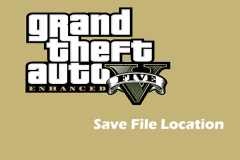 Grand Theft Auto V Enhanced Save File Location, A Roadmap HereMar 06, 2025 pm 10:34 PM
Grand Theft Auto V Enhanced Save File Location, A Roadmap HereMar 06, 2025 pm 10:34 PMThis MiniTool guide shows you how to locate and back up your Grand Theft Auto V Enhanced save files on your Windows PC. Rockstar Games' enhanced edition boasts impressive visuals (ray-traced shadows, AMD FSR1 & 3, NVIDIA DLSS 3), improved audio,
 GTA V Enhanced ERR_GFX_D3D_NOD3D12, Quick Fix in 4 WaysMar 14, 2025 pm 08:04 PM
GTA V Enhanced ERR_GFX_D3D_NOD3D12, Quick Fix in 4 WaysMar 14, 2025 pm 08:04 PMGTA 5 Enhanced ERR_GFX_D3D_NOD3D12 Error Fix Guide Grand Theft Auto V Enhanced (GTA 5 Enhanced) is an upgraded game, but some players encounter the "ERR_GFX_D3D_NOD3D12: DirectX 12 adapter or runner found" error when starting. This article provides several solutions. Cause of the Error: This error usually indicates that your system is missing a DirectX 12 runtime library or a compatible DirectX 12 graphics card. Solution: Method 1: Install DirectX Runtime Library Inspection


Hot AI Tools

Undresser.AI Undress
AI-powered app for creating realistic nude photos

AI Clothes Remover
Online AI tool for removing clothes from photos.

Undress AI Tool
Undress images for free

Clothoff.io
AI clothes remover

AI Hentai Generator
Generate AI Hentai for free.

Hot Article

Hot Tools

EditPlus Chinese cracked version
Small size, syntax highlighting, does not support code prompt function

Safe Exam Browser
Safe Exam Browser is a secure browser environment for taking online exams securely. This software turns any computer into a secure workstation. It controls access to any utility and prevents students from using unauthorized resources.

Dreamweaver CS6
Visual web development tools

SublimeText3 Linux new version
SublimeText3 Linux latest version

mPDF
mPDF is a PHP library that can generate PDF files from UTF-8 encoded HTML. The original author, Ian Back, wrote mPDF to output PDF files "on the fly" from his website and handle different languages. It is slower than original scripts like HTML2FPDF and produces larger files when using Unicode fonts, but supports CSS styles etc. and has a lot of enhancements. Supports almost all languages, including RTL (Arabic and Hebrew) and CJK (Chinese, Japanese and Korean). Supports nested block-level elements (such as P, DIV),






