If your C drive (C:) is almost full, how do you clean it up to free up disk space? Some people want to format the C drive to get rid of all unwanted files. But in reality, this is impossible. Windows 10 does not allow you to format the C drive because it contains the Windows operating system you are using. So, how do you effectively clean the C drive in Windows 10 without formatting? Now this post will give the most effective solutions.
- 1. Uninstall unnecessary apps from C drive
- 2. Delete unneeded large files on C drive
- 3. Run Disk Cleanup to clean C drive
- 4. Use System Refixer to clean C drive
How to clean C drive in Windows 10 without formatting
If you have been using your Windows 10 for a while, your C drive must have accumulated a lot of unnecessary files, including applications, downloaded large files, various data caches, temporary files produced by the Windows system or some programs, and more. So, you can start from these aspects to effectively clean your C drive instead of trying to format it.
1. Uninstall unnecessary apps from C drive
We always like to install new applications (and often on C drive), but forget to uninstall them when we no longer need them. Over time, many unneeded applications take up valuable C drive space. So, uninstalling unnecessary apps is an essential step in cleaning the C drive.
Step 1: Press Win + I to open the Settings app in Windows 10. Then choose Apps.

Step 2: On the Apps & features page, scroll down and you can see all apps currently installed on your computer. You can choose to filter by C drive (C:) and sort by size, so you can see more easily how much space each application takes up on your C drive.

Step 3: Select the unwanted app and click Uninstall to uninstall it.

2. Delete unneeded heavy files on C drive
Your C drive may have stored some heavy files which you downloaded before. This is very common because most downloaded files are saved in the C drive by default. Deleting large files that are no longer needed is also an essential step in cleaning your C drive.
Step 1: Open your C drive through the File Explorer.
Step 2: In the search box in the upper right corner, type size:gigantic. This will scan your C drive for all files larger than 128 MB.
Step 3: When the scan is complete, all files larger than 128 MB are displayed here. Select all unwanted files and delete them. After deleting, don't forget to empty the Recycle Bin.

Beside large files, identical files should be the redundant files you also want to remove from your drive. So, how to efficiently find and delete duplicate files on your C drive? Here you can use iSumsoft DupFile Refixer to locate duplicate files on C drive and clean them up to easily free up your C drive.
Note: Deleting any system file on C drive might corrupt your operating system. Don't worry. iSumsoft DupFile Refixer can help you to skip hidden and system files present in your C drive, so as to avoid accidently deleting system files.

3. Run Disk Cleanup to clean C drive
Now it's time to get rid of unnecessary system junk generated by Windows and other programs from your C drive. To do this, just run the Disk Cleanup app in Windows 10.
Step 1: Open the Disk Cleanup app by typing disk cleanup in the Start menu search box.

Step 2: Disk Cleanup will ask to select the drive you want to clean up. Select the C drive and click OK.

步驟 3:在「磁碟清理」標籤下,選擇要刪除的所有文件,然後按一下「確定」將其從硬碟中永久刪除。此處列出的所有文件類型對於您的 Windows 10 系統來說都是不必要的。刪除它們是安全的。請務必檢查那些佔用大量磁碟空間的檔案類型,包括回收站、臨時檔案、下載的程式檔案等

第四步:選擇更多選項選項卡。在「系統還原和磁碟區副本」部分下,按一下「清理」按鈕以刪除 C 磁碟機上儲存的舊的、不需要的還原點。

4.使用System Refixer深度清理C碟
如果你想刪除更多不必要的檔案來更深入地清理你的C盤,第三方Windows清理工具將是最好的選擇。 iSumsoft System Refixer 就是這樣一款工具,可以幫助您清理 C 磁碟機中所有不需要的文件,例如各種快取和 cookie、ISS 日誌檔案、掃描歷史記錄等等。
第 1 步:在 Windows 10 上下載並安裝 iSumsoft System Refixer。安裝後,啟動此工具。
第 2 步:選擇全部清除選項,然後按一下掃描。該工具將掃描您的 C 碟以查找所有不必要的文件。

第三步:掃描完成後,C盤上所有不需要的文件類型都會顯示在螢幕上。確保選取所有要刪除的文件,然後按一下清理按鈕將其全部清理。

底線:
以上是微軟和IT專家推薦的在Windows 10中無需格式化即可清理C碟的最有效方法。如果您採取以上所有措施,相信您可以清除至少20GB或更多不必要的垃圾檔案。你的C盤。如果清理後C盤空間仍然不夠,可以考慮擴充C盤
The above is the detailed content of How to Clean My C Drive in Windows 10 without Formatting. For more information, please follow other related articles on the PHP Chinese website!
 How to Transfer Windows to Another DriveMay 02, 2025 pm 02:01 PM
How to Transfer Windows to Another DriveMay 02, 2025 pm 02:01 PMPerhaps your old hard drive is starting to slow down and fail, or maybe you’re looking to migrate your files to a disk with much more space. There are plenty of reasons to migrate Windows from one drive to another, and just as many
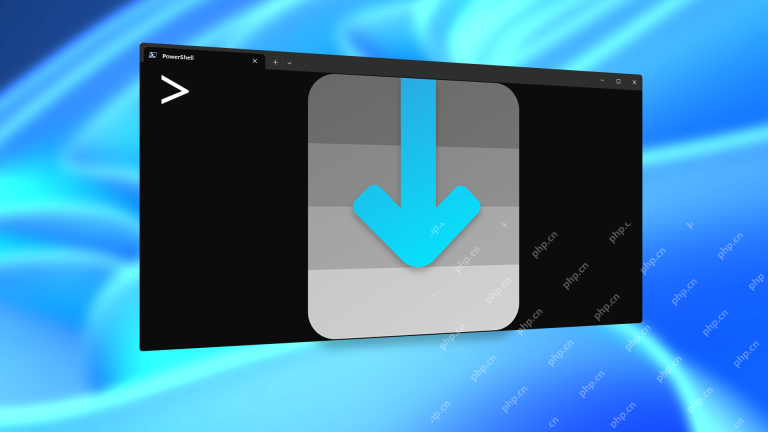 How to Add a User Interface to Windows' Winget UtilityMay 02, 2025 am 06:04 AM
How to Add a User Interface to Windows' Winget UtilityMay 02, 2025 am 06:04 AMDoes Windows lack a convenient package manager? UniGetUI is here to help you! The package manager for Linux systems is very convenient, but Windows systems lack similar tools. However, with a free open source project UniGetUI and Windows built-in command line tool winget, you can get the same functionality on Windows. The best feature for Windows missing: a convenient package manager Package Manager allows you to add and remove programs, system libraries, and drivers. You can search for programs almost instantly, retrieve information about them, and adjust settings. In other words, they are features that Microsoft stores dream of. Every Linux distribution has one
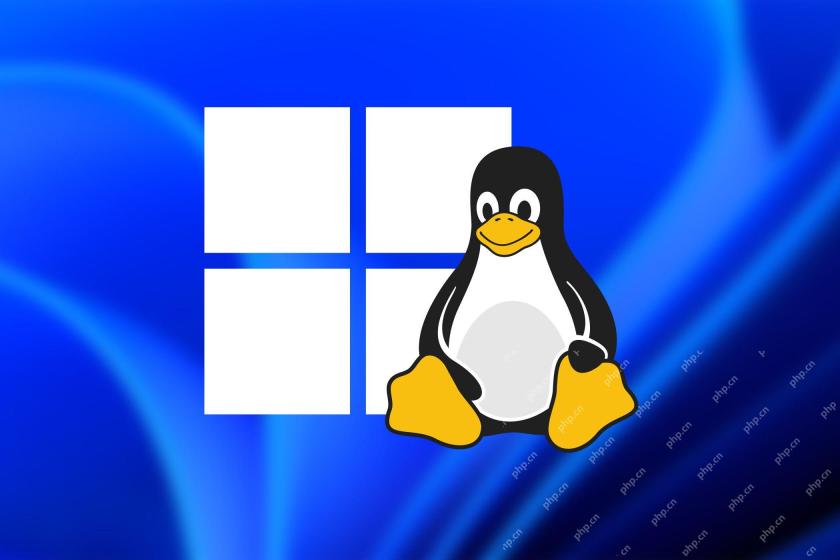 Arch Linux Is Now in the Windows Subsystem for LinuxMay 02, 2025 am 06:02 AM
Arch Linux Is Now in the Windows Subsystem for LinuxMay 02, 2025 am 06:02 AMArch Linux officially joins the Windows Subsystem for Linux (WSL) family! No external downloads are needed; installation is a breeze using PowerShell: wsl --install archlinux First-time WSL users will need to run this command first, followed by a sy
 Alienware's New 240Hz 34-Inch QD-OLED Monitor Is Finally OutMay 02, 2025 am 03:05 AM
Alienware's New 240Hz 34-Inch QD-OLED Monitor Is Finally OutMay 02, 2025 am 03:05 AMThis monitor boasts extensive connectivity, featuring a DisplayPort 1.4 port (supporting up to 3440 x 1440 at 240Hz, DSC, and HDR) and two HDMI 2.1 FRL ports (also supporting 3440 x 1440 at 240Hz, FRL, HDR, and VRR). These high-speed HDMI 2.1 ports
 How to Install Windows 11 With No TPM 2.0May 01, 2025 pm 08:01 PM
How to Install Windows 11 With No TPM 2.0May 01, 2025 pm 08:01 PMWindows 10 support is ending in late 2025, prompting many users to upgrade to Windows 11. However, the TPM 2.0 requirement can be a significant hurdle. This guide outlines methods to install Windows 11 even without TPM 2.0, but proceed with caution.
 Acer Has Two New Monitors for GamingMay 01, 2025 am 06:06 AM
Acer Has Two New Monitors for GamingMay 01, 2025 am 06:06 AMThe Acer Predator XB323QK V4 and Nitro XV240 F6: A Tale of Two Monitors Acer offers two distinct gaming monitors catering to different needs: the color-focused XB323QK V4 and the speed-demon XV240 F6. Let's break down their key features. The XB323QK
 I Bought RAM and an NVMe on eBay, Here's How It WentMay 01, 2025 am 06:01 AM
I Bought RAM and an NVMe on eBay, Here's How It WentMay 01, 2025 am 06:01 AMeBay: A Surprisingly Good Source for New Computer Hardware? While eBay is renowned for its diverse selection of used goods, it's not always the first place that springs to mind when purchasing new computer components. However, my recent experience s
 I Upgraded My Laptop's RAM, the Performance Boost Wasn't What You'd ExpectMay 01, 2025 am 03:08 AM
I Upgraded My Laptop's RAM, the Performance Boost Wasn't What You'd ExpectMay 01, 2025 am 03:08 AMUpgrading your aging laptop? Adding RAM is the easiest and often the only practical upgrade besides storage. My recent experience upgrading a Dell Latitude 5420 proved surprisingly impactful. More RAM Wasn't the Initial Goal My used Dell 5420, while


Hot AI Tools

Undresser.AI Undress
AI-powered app for creating realistic nude photos

AI Clothes Remover
Online AI tool for removing clothes from photos.

Undress AI Tool
Undress images for free

Clothoff.io
AI clothes remover

Video Face Swap
Swap faces in any video effortlessly with our completely free AI face swap tool!

Hot Article

Hot Tools

SAP NetWeaver Server Adapter for Eclipse
Integrate Eclipse with SAP NetWeaver application server.

Atom editor mac version download
The most popular open source editor

MantisBT
Mantis is an easy-to-deploy web-based defect tracking tool designed to aid in product defect tracking. It requires PHP, MySQL and a web server. Check out our demo and hosting services.

SublimeText3 Linux new version
SublimeText3 Linux latest version

ZendStudio 13.5.1 Mac
Powerful PHP integrated development environment







