Want to know how to customize clothing in "Beyoti's World"? PHP editor Yuzai has prepared a detailed customization guide for you. Read this guide to learn the steps to customizing your outfit, from choosing a style to embellishments. Make your character stand out in the virtual world and express your fashion creativity!

"Bioti's World" costume customization guide
1. First enter the game, and then click the [Edit Image] button.

2. After entering the shopping mall interface, click the design icon of [+draw].

3. Then select the one you like in the template interface.

4. Then use the editor to freely design and create the clothing you like.

5. After the calculation is completed, you need to click the [Publish] button.

6. After filling in the details, click [Confirm] to publish.

7. After the publication is completed, you can find your work in the second option of the published interface.

The above is the detailed content of 'Beyoti's World' Costume Customization Guide. For more information, please follow other related articles on the PHP Chinese website!
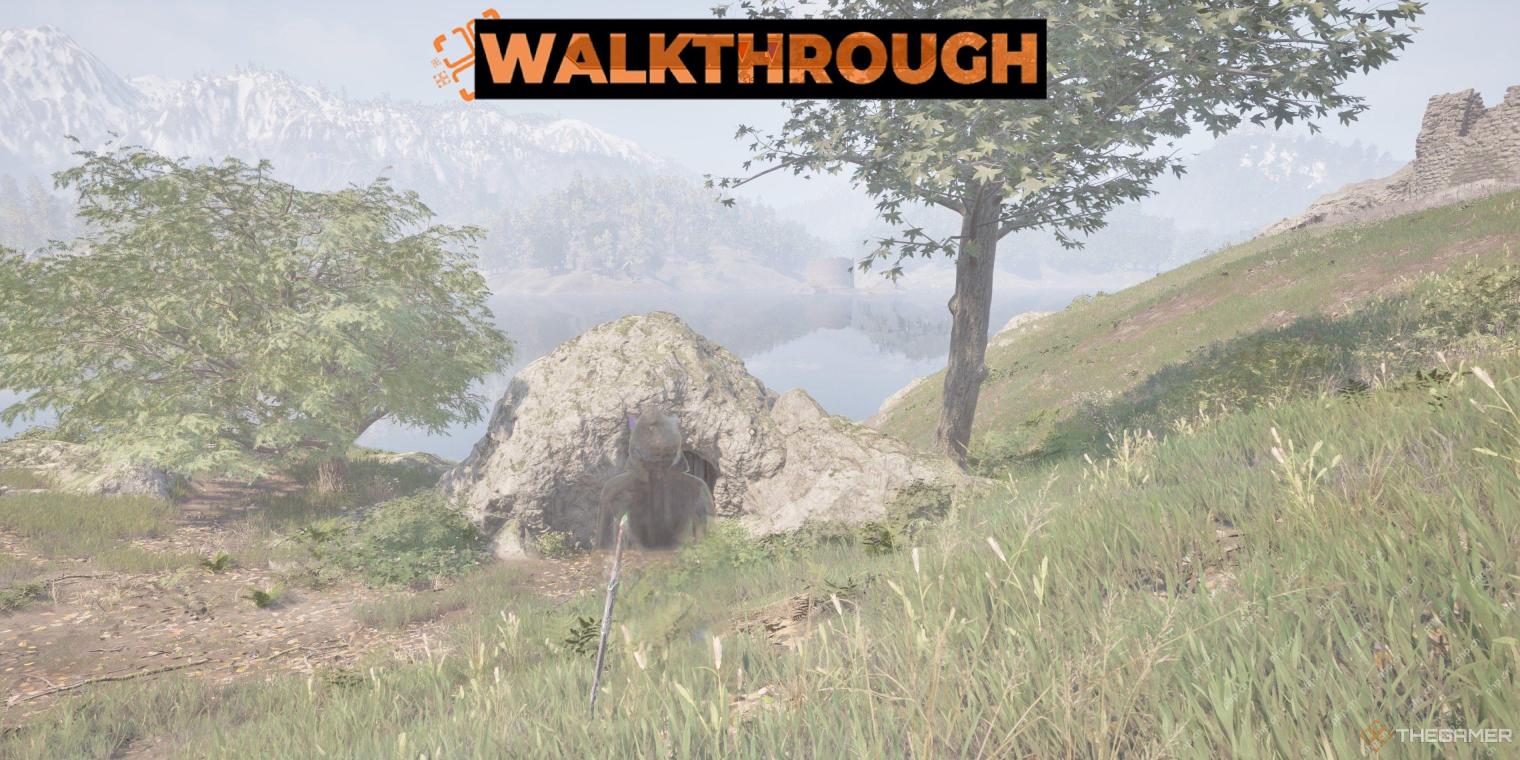 Oblivion Remastered: The Lady Of Paranoia Quest WalkthroughMay 08, 2025 am 06:04 AM
Oblivion Remastered: The Lady Of Paranoia Quest WalkthroughMay 08, 2025 am 06:04 AMUnraveling the Duchess's Delusions: A Guide to the Lady of Paranoia Quest in Oblivion Remastered The Shivering Isles, a realm steeped in the unsettling paranoia of Sheogorath's madness, presents a unique challenge in Oblivion Remastered's Lady of Par
 Infinity Nikki: How To Unlock The Honey Hunt OutfitMay 08, 2025 am 06:03 AM
Infinity Nikki: How To Unlock The Honey Hunt OutfitMay 08, 2025 am 06:03 AMIn the enchanting world of Infinity Nikki, countless outfits and hundreds of clothing items await discovery. While many are freely available during events, some, like the coveted Honey Hunt outfit, require dedicated effort. Inspired by charming honey
 Oblivion Remastered: Addiction Quest WalkthroughMay 08, 2025 am 04:04 AM
Oblivion Remastered: Addiction Quest WalkthroughMay 08, 2025 am 04:04 AMOblivion Remastered: A Trip Back to Shivering Isles For long-time Oblivion fans, the Remastered edition is a must-have. It faithfully recreates the original experience, complete with beloved characters, iconic locations, and even the quirky glitches
 Oblivion Remastered: A Matter Of Honor Quest WalkthroughMay 08, 2025 am 04:03 AM
Oblivion Remastered: A Matter Of Honor Quest WalkthroughMay 08, 2025 am 04:03 AMEmbark on a deadly pursuit in Oblivion Remastered's Dark Brotherhood questline: A Matter of Honor. This guide helps you efficiently eliminate your target, Alval Uvani, a traveling merchant with a predictable itinerary. Each assassination offers uni
 Conquest Dark: All Currencies, ExplainedMay 08, 2025 am 02:07 AM
Conquest Dark: All Currencies, ExplainedMay 08, 2025 am 02:07 AMConquest Dark Currency and Upgrade Guide: Conquer the Dark World The ARPG game Conquest Dark has four unique currencies that play different roles in enhancing your strength in this dark and cruel world. Each game experience is different, but you can also unlock permanent upgrades between games to make future challenges easier. The first time you are exposed to the game may be overwhelming, don't worry! This guide will explain in detail each currency, upgrade system, and world nodes in the game. You'll learn how to get them, how to use them, and how they can help you become stronger between games. Node type Before you understand how money is obtained and used, you need
 NYT Strands Answers And Hints - May 8, 2025 Solution #431May 08, 2025 am 02:06 AM
NYT Strands Answers And Hints - May 8, 2025 Solution #431May 08, 2025 am 02:06 AMStuck on today's Strands puzzle? Don't fret! This guide provides clues and the full solution if you're feeling lost. We'll help you maintain your winning streak and avoid getting stranded. Let's get you back on track! This guide offers insights i
 Oblivion Remastered: Final Justice Quest WalkthroughMay 08, 2025 am 02:03 AM
Oblivion Remastered: Final Justice Quest WalkthroughMay 08, 2025 am 02:03 AMEmbark on a thrilling Dark Brotherhood quest in Oblivion Remastered: Final Justice! This mission, following Broken Vows, presents a unique challenge and a compelling narrative. Your target: the deadly Argonian assassin, Shaleez, lurking within the F
 FC Mobile codes for May 2025May 08, 2025 am 02:02 AM
FC Mobile codes for May 2025May 08, 2025 am 02:02 AMUnlock Exclusive Rewards in EA Sports FC Mobile! This guide shows you how to redeem codes for free in-game goodies, boosting your F2P gameplay. Even without spending money, you can dominate the pitch with the right strategy. This guide includes a l


Hot AI Tools

Undresser.AI Undress
AI-powered app for creating realistic nude photos

AI Clothes Remover
Online AI tool for removing clothes from photos.

Undress AI Tool
Undress images for free

Clothoff.io
AI clothes remover

Video Face Swap
Swap faces in any video effortlessly with our completely free AI face swap tool!

Hot Article

Hot Tools

Dreamweaver CS6
Visual web development tools

SAP NetWeaver Server Adapter for Eclipse
Integrate Eclipse with SAP NetWeaver application server.

mPDF
mPDF is a PHP library that can generate PDF files from UTF-8 encoded HTML. The original author, Ian Back, wrote mPDF to output PDF files "on the fly" from his website and handle different languages. It is slower than original scripts like HTML2FPDF and produces larger files when using Unicode fonts, but supports CSS styles etc. and has a lot of enhancements. Supports almost all languages, including RTL (Arabic and Hebrew) and CJK (Chinese, Japanese and Korean). Supports nested block-level elements (such as P, DIV),

Notepad++7.3.1
Easy-to-use and free code editor

Zend Studio 13.0.1
Powerful PHP integrated development environment







