Fallout London may be just a mod, but it’s basically a free community-created expansion for Fallout 4 because of how massive it is. There are seven fully-voiced companions to recruit in Fallout London (over half as many as there are in vanilla Fallout 4), so there’s a friend out there for every type of player.
Every companion in Fallout London
There are seven companions to recruit in Fallout London. You’ll meet most of them as you play through the mod’s main storyline, but a few of them are exclusive to specific factions and cannot be recruited during the same playthrough.
- Archie
- Arthur Mountenbatten
- Churchill
- John Smith
- Kiera
- Mad Jack
- Pendragon
Archie
Archie is one of the first companions that you can recruit in Fallout London. He’s a young boy that you’ll meet very early in the main storyline. Once you complete the Charybdis quest and help the Ferryman near the Thames, you’ll be sent to a Crashed Plane where you can find Archie. After a combat-heavy quest, you’ll be given the opportunity to invite Archie to travel alongside you as a companion.
Arthur Mountenbatten
Arthur is a dapper ghoul that you can recruit very early in Fallout London. You can find him in the northeast section of the map. To reach him, start at the Tower Bridge and head north to the edge of the map where you’ll find a tall concrete wall. Arthur is stung up along the wall. If you help him down, he’ll join you as a companion.
Churchill

Every Fallout game needs a canine companion, and Fallout London’s furry friend is Churchill the English bulldog. You can find Churchill at the Prilladog Food Factory on the southern shore of the Thames near the center of the map. Once you arrive and help the guards, they’ll offer up Churchill as a companion. He functions a lot like Dogmeat in vanilla Fallout 4, but he’s a good boy in his own right.
Churchill is bugged for a lot of players, though, and he can randomly disappear from your game with seemingly no means of retrieving him. If that happens to you, all you can do is use console commands to teleport to Churchill’s location and take back your gear. There are similar fixes for Fallout London’s other bugs and technical issues.
John Smith
John Smith is one of two faction-exclusive companions in Fallout London. He’s allied with the Fifth Column, so if you want to team up with him, you’ll be locked out of recruiting Pendragon during your Fallout London playthrough.
To recruit John Smith, just play through the main storyline of Fallout London. Once you get far enough in the main quest, you’ll be forced to choose between the Fifth Column and Camelot factions. Siding with the Fifth Column will unlock John Smith as a companion.
Kiera

Kiera is one of the most popular companions in Fallout London because she’s so easy to recruit. You’ll meet Kiera during the main storyline of Fallout London. One main quest takes you to the Bank of England. There, you’ll meet Kiera.
You can recruit Kiera as a companion on the spot at the Bank of England. If you dismiss her because you’re already traveling with someone else, then you can find her at the Camden Markets later on where she’ll be happy to join you if you have enough room.
マッドジャック

マッド ジャックは、終末後のロンドンを旅する際にあなたの安全を守ってくれる非常に強力な仲間ですが、彼を追跡するにはかなり遠くまで行かなければなりません。彼を見つけるには、トラファルガー広場からスタートして、ピルグリムというパブに到達するまで北西に歩きます。
ピルグリムには地下ファイト クラブがあり、そこがマッド ジャックに出会う方法です。階下に行き、マネージャーに話しかけて戦闘に参加してください。マッド・ジャックのリングで長く生き残れば、彼の注意を引くことができるでしょう。その後、クエストを完了するだけで、マッド ジャックを仲間にできるようになります。
ペンドラゴン
ペンドラゴンは、Fallout London の派閥限定のコンパニオンです。彼はキャメロット派に属しているため、彼と第 5 列派のジョン・スミスのどちらかを選択する必要があります。
ペンドラゴンを仲間にするには、決定を迫られるポイントに到達するまで Fallout London のメイン クエストラインをプレイしてください。キャメロットと第5列の間。キャメロットの側に立つと、ペンドラゴンを仲間として採用できるようになりますが、そのルートに進むと、2 回目のプレイスルーまで第 5 列からジョン・スミスを入手できなくなります。
The above is the detailed content of How to recruit all 7 companions in Fallout London. For more information, please follow other related articles on the PHP Chinese website!
 Super Robot Wars and Bomberman Dev Shuts Down After 30 YearsApr 15, 2025 am 09:59 AM
Super Robot Wars and Bomberman Dev Shuts Down After 30 YearsApr 15, 2025 am 09:59 AMAnother game studio went bankrupt. Japanese studio A, I—known for making the handheld version of Super Robot Wars game and participating in some Bomb Man games—has officially gone bankrupt. The company filed for bankruptcy on March 10, 2025. The news was mentioned in a low-key manner in the Japanese government communiqué and has now been confirmed by the Bankruptcy Information Center. It should be clarified that this studio is not the development team of "Super Robots War Y". The latter is B.B. Studio, which is still in operation. A,I was founded in 1990 and has long provided behind-the-scenes development work for major companies such as Bandai Namco and Hudson Soft. Their works include nearly 15 Super Robot Wars games and several Bomb Man games (such as Bombs
 How to Change Your Name in RuneScape 3 (RS3)Apr 15, 2025 am 09:52 AM
How to Change Your Name in RuneScape 3 (RS3)Apr 15, 2025 am 09:52 AMRuneScape 3 Name Change Guide: Easily Change Your Game Nickname! Want to change your game nickname in RuneScape 3? As long as you are not a member, or want to change it to a name like "xX420BossXx" (and not the fifth attempt), changing the name is actually very simple. How to change the nickname in RuneScape: Members can change their nickname every 28 days. Just visit the account settings page of RuneScape official website and click on the Rename option. Don't want to wait 28 days? In-game bindings can be used to change immediately. Although it is expensive, if you need to change it urgently, this is an effective way. Nickname is not available? It may have been occupied or marked as
 What Level Should You Disassemble Items in RS3?Apr 15, 2025 am 09:47 AM
What Level Should You Disassemble Items in RS3?Apr 15, 2025 am 09:47 AMRuneScape 3's breakdown mechanism is a key component of the inventive skill, allowing you to break down equipment and other items into useful materials for making reinforcements, gadgets, and devices. It is recommended to reach at least level 9 before decomposing the item. The reasons will be explained in detail below. Required Level Decomposing any item requires unlocking the invention skill, which means: Manufacturing Level 80 Forging level 80 Prophecy Level 80 Once you unlock your inventive skill, you will be able to use the decomposition spell, which is suitable for most equipment, tools, and weapons. In fact, you only need to invent skill level 1 to start decomposition. Decomposition mechanism Drag the item onto the invention icon, or right-click and select "Decompose". Some items (such as ammunition) will be broken down in batches. Every
 Schedule 1: Pawn Shop Location & GuideApr 15, 2025 am 09:06 AM
Schedule 1: Pawn Shop Location & GuideApr 15, 2025 am 09:06 AMNeed cash? Your safe overflowing? Consider selling those unwanted items at Schedule 1's Pawn Shop! This guide will show you how to turn your junk into funds. Finding the Pawn Shop: Located conveniently near your motel, the Pawn Shop, run by Mick,
 Wall Lights & What They Do in Schedule 1Apr 15, 2025 am 09:04 AM
Wall Lights & What They Do in Schedule 1Apr 15, 2025 am 09:04 AMBrighten Your Schedule 1 Hideout with Wall Lights! Tired of your Schedule 1 base feeling more like a dungeon than a sophisticated operation? Wall lights are the perfect cosmetic upgrade to enhance the ambiance of your empire! They won't improve yo
 Crashlands 2: How to Get the PopstaffApr 15, 2025 am 09:03 AM
Crashlands 2: How to Get the PopstaffApr 15, 2025 am 09:03 AMIf you're trying to craft and realized you didn’t Popstaff first, don’t panic! A lot of players miss this step without even knowing it.Where to Get the PopstaffThe Popstaff recipe is given during a quest called "Stranger Danger", which is h
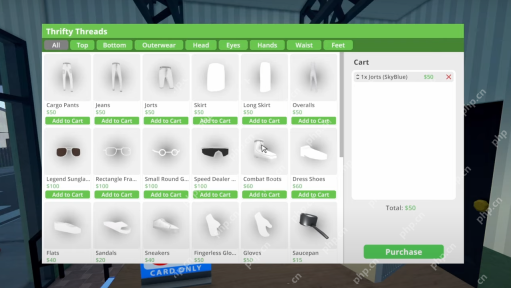 How to Get & Wear Glasses in Schedule 1Apr 15, 2025 am 09:02 AM
How to Get & Wear Glasses in Schedule 1Apr 15, 2025 am 09:02 AMI bought cool sunglasses in "Schedule 1" but didn't know how to wear them? Don't worry, this guide will take you quickly to learn how to equip them. More Reads: "Schedule 1" Skill Guide Sunglasses purchase location Head to the "Thrifty Threads" clothing store, which is located across the street from the warehouse and barber shop, on the same block as "Launder Bros." Talk to Fiona in-store and you can browse everything from jeans shorts to sunglasses. Once you find your favorite sunglasses, select the color, add it to your cart and purchase it. How to equip sunglasses Most players miss this step: Open your phone in the game. Click the Roles tab at the top of the screen. you
 Schedule 1: Complete Console Commands And Cheat ListApr 15, 2025 am 08:06 AM
Schedule 1: Complete Console Commands And Cheat ListApr 15, 2025 am 08:06 AMSchedule 1 Cheats: Enhance Your Gameplay Without Breaking Immersion These cheats for Schedule 1 enhance gameplay without sacrificing immersion. Perfect for speeding up production or overcoming gameplay hurdles, these commands offer a range of option


Hot AI Tools

Undresser.AI Undress
AI-powered app for creating realistic nude photos

AI Clothes Remover
Online AI tool for removing clothes from photos.

Undress AI Tool
Undress images for free

Clothoff.io
AI clothes remover

AI Hentai Generator
Generate AI Hentai for free.

Hot Article

Hot Tools

Dreamweaver CS6
Visual web development tools

Safe Exam Browser
Safe Exam Browser is a secure browser environment for taking online exams securely. This software turns any computer into a secure workstation. It controls access to any utility and prevents students from using unauthorized resources.

SublimeText3 Linux new version
SublimeText3 Linux latest version

MantisBT
Mantis is an easy-to-deploy web-based defect tracking tool designed to aid in product defect tracking. It requires PHP, MySQL and a web server. Check out our demo and hosting services.

WebStorm Mac version
Useful JavaScript development tools






