 Mobile Game Tutorial
Mobile Game Tutorial Mobile Game Guide
Mobile Game Guide How to enter the Chaos Battlefield in 'Dream Mountain and Sea'
How to enter the Chaos Battlefield in 'Dream Mountain and Sea'How to enter the Chaos Battlefield in 'Dream Mountain and Sea'
How to enter the Chaos Battlefield of Delusion Mountains and Seas? In the vast world of delusional mountains and seas, there is a mysterious and exciting place - the Chaos Battlefield. Players from all servers gather here to fight for glory. Getting to the Chaos Battlefield is not complicated, but you need to know some key steps: How to enter: Teleport to Zhangweixu. Talk to the NPC "Cross-Server Competition Envoy" in the scene. Choose to enter the chaotic battlefield alone or in a team. Note: When entering alone, you will be randomly matched into a team of cross-server players. When entering as a team, team members must be on the same server. For more detailed strategies on Chaos Battlefield, please continue reading the detailed content prepared by PHP editor Youzi to learn about the gameplay, rewards and precautions, and enjoy the fun of cross-server battles!

How to enter the Chaos Battlefield of "Dream Mountain and Sea"
Answer: Perform cross-server matching at Zhangweixu.
1. Players first come to the wilderness location and can choose to go in a team or alone.

2. After reaching Zhangwei Ruins, choose cross-server matching and select the birth point through the third eye.

3. Then click the remote vision function in the upper left corner to unlock the surrounding fog.

4. Find the settlement exit before the blood is exhausted, complete the settlement and return to the wilderness.

The above is the detailed content of How to enter the Chaos Battlefield in 'Dream Mountain and Sea'. For more information, please follow other related articles on the PHP Chinese website!
 Roblox: Forsaken - How To Get Coins FastApr 12, 2025 am 11:56 AM
Roblox: Forsaken - How To Get Coins FastApr 12, 2025 am 11:56 AMForsaken continues to establish itself as one of the most popular asymmetrical horror games on Roblox. With its intense gameplay and customizable character system featuring dozens of unique skins, it keeps attracting more players every day.
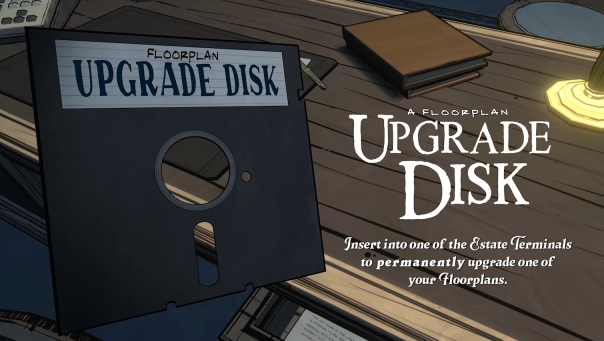 Blue Prince: Upgrade Disk GuideApr 12, 2025 am 11:34 AM
Blue Prince: Upgrade Disk GuideApr 12, 2025 am 11:34 AMUpgrade Disks are some of the most powerful and valuable items you’ll find in Blue Prince. While they’re not needed to reach Room 46, they make your runs smoother, your puzzles easier, and your odds of survival higher. If you’re lucky enough to find
 Daikichiji Temple Lost Pages in Assassin's Creed ShadowsApr 12, 2025 am 11:21 AM
Daikichiji Temple Lost Pages in Assassin's Creed ShadowsApr 12, 2025 am 11:21 AMQuick Links Purpose of Temples &
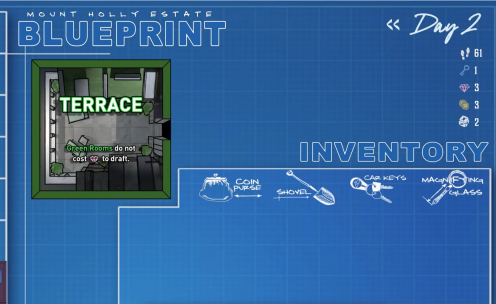 Blue Prince: All Items & What They doApr 12, 2025 am 11:11 AM
Blue Prince: All Items & What They doApr 12, 2025 am 11:11 AMThere are two types of items in Blue Prince: Common and Special. Common items are easier to find and usually tied to specific room types. Special items are rarer, but they offer powerful effects or let you reach areas you couldn’t access otherwise.Co
 Blue Prince: Den Room GuideApr 12, 2025 am 10:56 AM
Blue Prince: Den Room GuideApr 12, 2025 am 10:56 AMAThe Den is one of the more reliable “resource” rooms in Blue Prince. It’s a Common blueprint, meaning it shows up fairly often in your draft pool. You won’t need to spend gems to place it, and that’s part of what makes it valuable—it gives more than
 Where to Get a Brick Press in Schedule 1Apr 12, 2025 am 10:34 AM
Where to Get a Brick Press in Schedule 1Apr 12, 2025 am 10:34 AMQuick Links How to Get a Brick Press


Hot AI Tools

Undresser.AI Undress
AI-powered app for creating realistic nude photos

AI Clothes Remover
Online AI tool for removing clothes from photos.

Undress AI Tool
Undress images for free

Clothoff.io
AI clothes remover

AI Hentai Generator
Generate AI Hentai for free.

Hot Article

Hot Tools

SublimeText3 Mac version
God-level code editing software (SublimeText3)

DVWA
Damn Vulnerable Web App (DVWA) is a PHP/MySQL web application that is very vulnerable. Its main goals are to be an aid for security professionals to test their skills and tools in a legal environment, to help web developers better understand the process of securing web applications, and to help teachers/students teach/learn in a classroom environment Web application security. The goal of DVWA is to practice some of the most common web vulnerabilities through a simple and straightforward interface, with varying degrees of difficulty. Please note that this software

SublimeText3 Chinese version
Chinese version, very easy to use

mPDF
mPDF is a PHP library that can generate PDF files from UTF-8 encoded HTML. The original author, Ian Back, wrote mPDF to output PDF files "on the fly" from his website and handle different languages. It is slower than original scripts like HTML2FPDF and produces larger files when using Unicode fonts, but supports CSS styles etc. and has a lot of enhancements. Supports almost all languages, including RTL (Arabic and Hebrew) and CJK (Chinese, Japanese and Korean). Supports nested block-level elements (such as P, DIV),

EditPlus Chinese cracked version
Small size, syntax highlighting, does not support code prompt function







