The Apple Pencil is a productivity tool that excels at drawing tasks, note-taking, sketching, document markups, and so on. But it also has some serious potential as a gaming peripheral, so much so that it has changed the way I play games on my iPad.
Play Your Favorite Games in a Whole New Way
If you've never used an Apple Pencil to play games, you might not realize how much more intuitive some gameplay elements feel with a quality stylus as opposed to traditional touch controls. Most of the games I play on my iPad come from Apple Arcade, Apple's premium gaming subscription that gives you access to hundreds of premium games.

Apple Pencil Pro
$104 $129 Save $25The Apple Pencil Pro is hands down the best stylus for the iPad Pro. It offers a slew of extra features compared to the regular Apple Pencil, which can be game-changers for artists, it looks nice, and it's got a solid battery life.
See at Apple$104 at AmazonI was particularly excited to see how well one of my favorites, Cooking Mama: Cuisine!, played with the Apple Pencil, as it mirrored the way I played Cooking Mama games on my Nintendo DS back in the day. I've found that games involving a lot of circular motion and tracing are a lot more pleasant with the precision of an Apple Pencil, and I don't think I could go back to playing these games the way I used to.

Another game I want to highlight here is Snake.io, one of my favorite competitive time-wasters. Navigating your snake around enemies in a game that demands quick reaction times is a lot easier with the Apple Pencil, with much better visibility.
The same goes for Taiko no Tatsujin Pop Tap Beat, a game whose play style completely changes with the Apple Pencil. There's a bit of a learning curve to using it, but it's a great way to refresh the gameplay loop if you want to try something new.
Precise Inputs for Smaller Interfaces
Outlanders is probably my favorite Apple Arcade game, but I rarely play it on my iPhone. As a resource management game on a relatively small scale, it often requires precise inputs on small sections of the screen.
The Apple Pencil shines here, as everything from the camera movement to object placement feels incredibly intuitive with a stylus. The Apple Pencil naturally pairs best with slower-paced, one-touch games, and once you get into the gameplay of Outlanders, using the Pencil becomes second nature.

In my experience, the Apple Pencil greatly improves the user experience when it comes to town-building and resource management games that require relatively precise user selection. With clear UI elements and gesture-based camera controls, games like Cityscapes: Sim Builder shine with the added visibility that comes with Apple Pencil control.
Better Simulation for Casual Games
The iPad has some staples in the casual gaming world. Solitaire and Sudoku are some of my most played, and while they're definitely fine to play without an Apple Pencil, when I play them I'm on my iPad, I'm grateful to have it.
On my smaller iPhone, the entire Sudoku board is easily accessible with both thumbs. The Apple Pencil solves the reachability problem on iPad, and even lets you draw in the numbers with handwriting recognition like you would on paper. Many of these games also make a point to integrate the Apple Pencil into their iPad releases, like Sudoku Master Edition: Logic.

It seems like the Apple Pencil helps when it comes to games with real-life equivalents. Even Jigsaw Puzzle games get better in this format, as you can better see where you're placing your pieces.
Apple Pencil Specific Games
There are quite a few games on the App Store that have been designed specifically with the Apple Pencil in mind. Though these and every other game I've mentioned can be played without an Apple Pencil, these games were clearly designed to be used with one.
I'm a huge fan of coloring games. Lake: Coloring Book for Adults is an absolutely stunning virtual coloring book that utilizes the Apple Pencil to its fullest extent. Not only is coloring with a pencil peripheral natural, but the game takes advantage of the pressure sensitivity and double-tap tool switching features if your Apple Pencil model supports it.
Similarly, Apple Arcade's smash-hit tint takes full advantage of the Apple Pencil for smooth, user-friendly gameplay.
Bonus: DS and 3DS Emulation
When the Nintendo DS came out in 2004, it's touch-sensitive bottom screen was a major selling point. With an in-unit stylus, there were plenty of games to choose from with solid touch sections.
Emulating with an Apple Pencil brings new depth to the experience. With the popular emulation app Delta now optimized for iPads, using your Apple Pencil while playing your favorite DS classics brings a whole new level of immersion, allowing you to play the same way you would with the DS's included stylus.
The Apple Pencil improves the iPad's usability in more ways than one. It goes beyond the obvious tasks of drawing and note-taking to improve the way you do almost everything on your iPad, and though you certainly don't need it to play games, it can make the experience far more interesting.
Feeling cheap? Why not grab an Apple Pencil alternative instead and get similar benefits when playing games on your iPad?
Your changes have been saved
Email Is sent
Please verify your email address.
Send confirmation emailYou’ve reached your account maximum for followed topics.
管理您的列表 关注 已关注 关注并带有通知 关注 取消关注The above is the detailed content of iPad Gaming Got Better When I Used an Apple Pencil (Here\'s How). For more information, please follow other related articles on the PHP Chinese website!
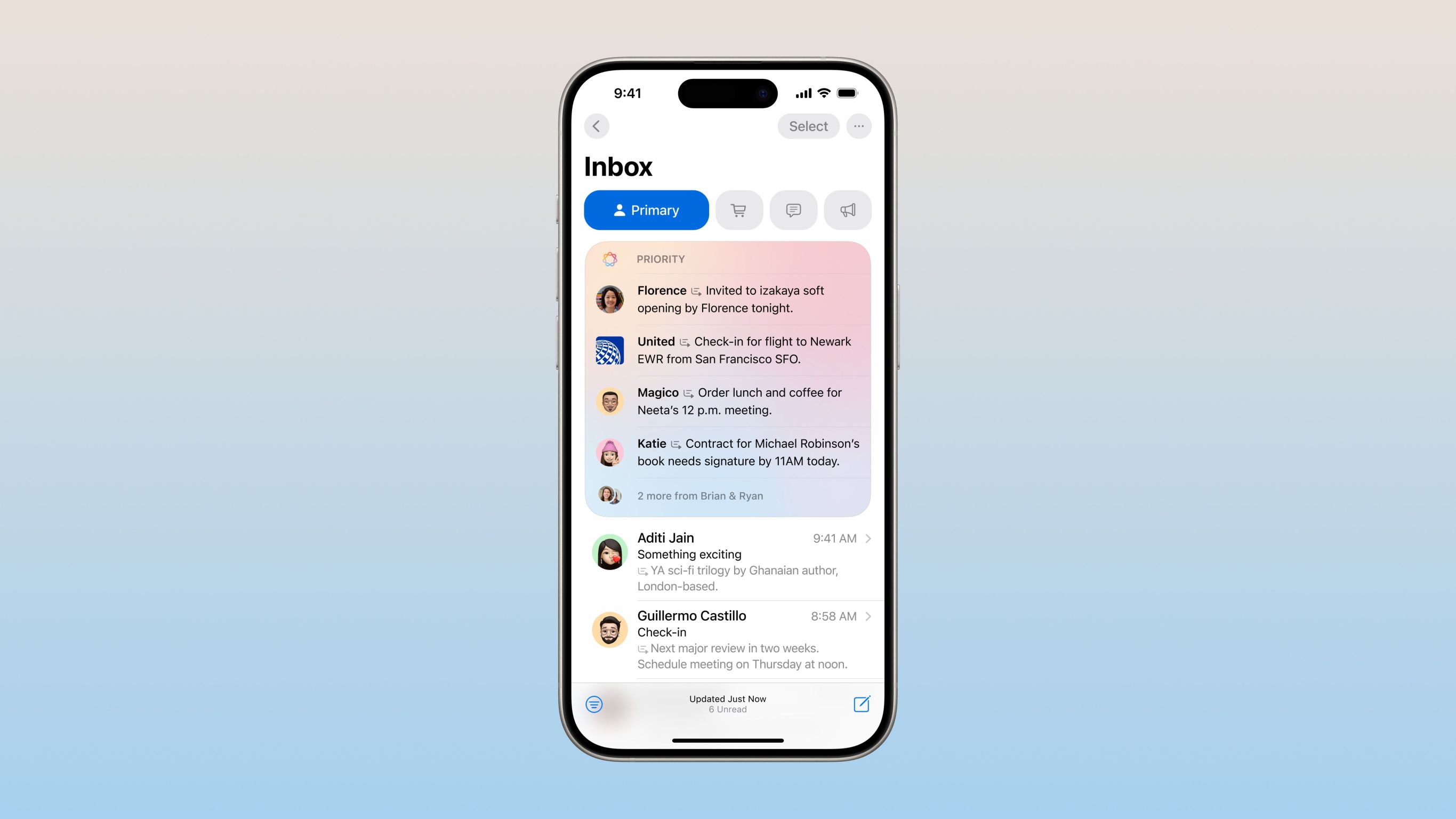 Don't Like the Latest Apple Mail Changes? Here's How to Get Rid of ThemApr 14, 2025 am 12:54 AM
Don't Like the Latest Apple Mail Changes? Here's How to Get Rid of ThemApr 14, 2025 am 12:54 AMNew features of Apple Mail app: Categories, Summary, and Contact Photos The Apple Mail app recently updated its iPhone, iPad and Mac versions, adding features like Gmail-like email classification, notifications and email summary, and contact photos in your inbox. But not everyone likes these new changes. Fortunately, you can disable these new features and restore to a simpler way to use them. Here's how to do it: Disable Apple Mail Classification The email classification feature is designed to sort your inboxes to make it easier to process incoming messages. This feature is suitable for any device running iOS or iPadOS 18.2 and Mac computers with macOS 15.4 installed. Categories include: Main: Mail thinks the most
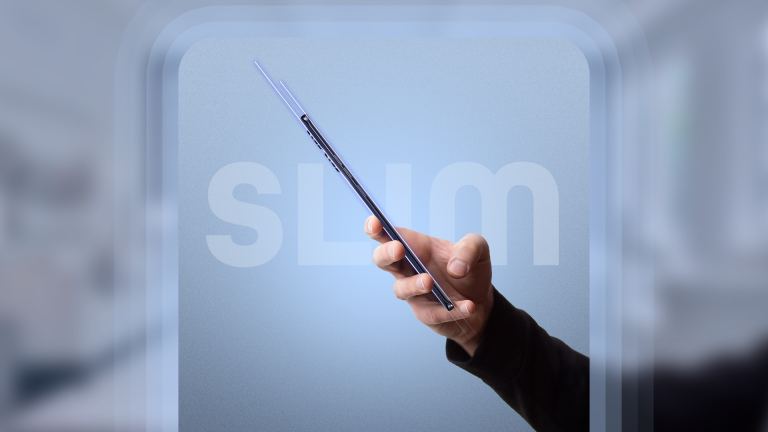 We Don't Need Slimmer Phones, But You Might Want One AnywayApr 13, 2025 am 03:01 AM
We Don't Need Slimmer Phones, But You Might Want One AnywayApr 13, 2025 am 03:01 AMUltra-thin phones: Amazing design or risky? Samsung and Apple are about to release ultra-thin flagship phones Samsung Galaxy S25 Edge and Apple iPhone 17 Air are about to be released, and its ultra-thin design has sparked heated discussions. While many fans are concerned about their design compromises, ultra-thin phones still have some attractive advantages. Ultra-thin design: how much does it cost? First of all, these devices are expensive. Ultra-thin design requires custom parts and improved manufacturing processes, greatly increasing costs and ultimately passing them on to consumers. While prices may change at any time, reliable news shows that the iPhone 17 Air may be priced the same as the $899 iPhone Plus, or even likely to completely replace the latter; while the S25 Edge
 I Regret Ignoring This Apple Watch Running FeatureApr 13, 2025 am 12:58 AM
I Regret Ignoring This Apple Watch Running FeatureApr 13, 2025 am 12:58 AMTake advantage of the Apple Watch running features: From default training to custom planning I've been using default running training I finally found the pacemaker and custom training Easy way to create custom Apple Watch training Make the most of your Apple Watch I'm currently training for a half marathon, which means I'm running three times a week, one to two hours a day, making the most of my Apple Watch. I've been running 142 miles this year, but I've just discovered a game-changing Apple Watch running feature. Related ###### I ran a half marathon with AirPods 4, how effective I'm curious about the new AirPod
 8 Tech Features I Wish Existed in Real LifeApr 12, 2025 am 12:59 AM
8 Tech Features I Wish Existed in Real LifeApr 12, 2025 am 12:59 AMLife Hacks We Wish Were Real: Tech Features We Crave in Real Life Modern technology offers incredible conveniences, so much so that we often take them for granted. Pausing live TV, undoing computer errors, or voice-commanding music – these are ever
 Fix the Wait Limit in iPhone Shortcuts With This Simple TrickApr 11, 2025 am 03:05 AM
Fix the Wait Limit in iPhone Shortcuts With This Simple TrickApr 11, 2025 am 03:05 AMApple's Shortcuts app offers a "Wait" action for short pauses, but it's unreliable for longer durations. This limitation stems from iOS's background app restrictions. A clever workaround uses custom Focus modes to achieve extended waits,
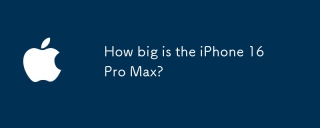 How big is the iPhone 16 Pro Max?Apr 10, 2025 am 09:36 AM
How big is the iPhone 16 Pro Max?Apr 10, 2025 am 09:36 AMThe iPhone 16 ProMax will have a screen size of 6.9 inches, aiming to provide a more immersive visual experience while maintaining a thin and light design to improve user operation comfort.
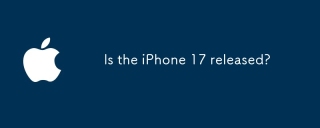 Is the iPhone 17 released?Apr 09, 2025 am 12:07 AM
Is the iPhone 17 released?Apr 09, 2025 am 12:07 AMThe iPhone 17 has not been released yet and is expected to debut in the fall of 2025. 1. Performance improvement: It may be equipped with a more powerful A17 chip. 2. Camera improvement: Possibly improve pixels and sensors, and advance ProRAW and ProRes formats. 3. Design changes: It may adopt a narrower or borderless design, using new materials. 4. New features are introduced: There may be breakthroughs in health monitoring and AR.
 CarPlay Is Breaking for Some People After iOS 18.4 UpdateApr 08, 2025 pm 09:01 PM
CarPlay Is Breaking for Some People After iOS 18.4 UpdateApr 08, 2025 pm 09:01 PMCarPlay failure caused by iOS 18.4 update: connection issues and missing notifications Apple recently released the highly anticipated iOS 18.4 update with new emojis, AI features, priority notifications, and several changes to CarPlay. However, these changes seem to do more harm than good, and many users report that CarPlay is almost unusable. The iOS 18.4 update should fix some major CarPlay issues, especially for EV users. Major CarPlay changes include three-line icons on the home screen, and the option of default navigation apps in the EU (not limited to Apple Maps anymore). It also adds an API that allows sports applications to be pushed in new


Hot AI Tools

Undresser.AI Undress
AI-powered app for creating realistic nude photos

AI Clothes Remover
Online AI tool for removing clothes from photos.

Undress AI Tool
Undress images for free

Clothoff.io
AI clothes remover

AI Hentai Generator
Generate AI Hentai for free.

Hot Article

Hot Tools

SublimeText3 Linux new version
SublimeText3 Linux latest version

Dreamweaver Mac version
Visual web development tools

Zend Studio 13.0.1
Powerful PHP integrated development environment

mPDF
mPDF is a PHP library that can generate PDF files from UTF-8 encoded HTML. The original author, Ian Back, wrote mPDF to output PDF files "on the fly" from his website and handle different languages. It is slower than original scripts like HTML2FPDF and produces larger files when using Unicode fonts, but supports CSS styles etc. and has a lot of enhancements. Supports almost all languages, including RTL (Arabic and Hebrew) and CJK (Chinese, Japanese and Korean). Supports nested block-level elements (such as P, DIV),

VSCode Windows 64-bit Download
A free and powerful IDE editor launched by Microsoft






