How to bind the Everlasting mobile game account? For players who are keen on eternity, binding mobile game and client game accounts is a very important operation. It is crucial to master the correct binding methods and rules to facilitate smooth data exchange between accounts. In response to this problem, PHP editor Apple will provide you with detailed guides to help you easily bind mobile game accounts.

How to bind the mobile game account of "Eternal Tribulation"

1. Binding path
Operation steps:
Activity Center--Activities--Terminal-handler interoperability--Click [Go to Binding Click the [Define] button to start binding
2. Binding rules
If we use an email account to log in to the mobile game, then directly bind the client game account under the email account;

If we use If you log in with a mobile account, then directly use the client game account under the mobile account.
If we use this mobile phone for PC gaming, it will be bound to the mobile phone’s NetEase email account, Steam platform account and Epic platform account.
The above is the detailed content of 'Eternal Tribulation' mobile game account binding method. For more information, please follow other related articles on the PHP Chinese website!
 《永劫无间》增长天王季沧海皮肤价格一览Feb 27, 2024 pm 10:46 PM
《永劫无间》增长天王季沧海皮肤价格一览Feb 27, 2024 pm 10:46 PM永劫无间增长天王季沧海皮肤价格是多少?增长天王是最近永劫无间版本更新中新加入的皮肤,本次皮肤背景为四大天王,其中季沧海皮肤为增长天王,有很多小伙伴想知道这款皮肤多少钱,下面小编为大家介绍一下永劫无间增长天王季沧海皮肤价格。《永劫无间》增长天王季沧海皮肤价格一览答:需要购买增长天王组合包,价格是1800金块,合90元。1、增长天王季沧海上新价捆绑包只需要1800金块,相当于90元。2、捆绑包包括极品时装,挂饰以及发型,相当于直接打了五折。3、除了上新皮肤之外,本次游戏个更新还新加入了很多丰厚的活动
 《永劫无间》新春瑞灯奖励介绍Feb 01, 2024 pm 10:21 PM
《永劫无间》新春瑞灯奖励介绍Feb 01, 2024 pm 10:21 PM永劫无间新春瑞灯有什么奖励?永劫无间将于2月1号开启新春瑞灯活动,多款精美角色皮肤和武器皮肤一同上线,更有全新的谪星外观赠送,共5000件限量获得,更加详细的活动奖励请看下文。《永劫无间》新春瑞灯奖励介绍本次新春瑞灯的奖励还是比较多的,包含神品外观、金品外观等多种奖励内容,具体的奖励如下。神品外观:魏轻双形态神品时装——执明神君横刀神品皮肤——比羿极品外观:季莹莹极品时装——护世四法·持国天王季莹莹极品挂饰——护世四法·天王印特木尔极品时装——护世四法·多闻天王棍极品皮肤——护世四法·降魔玉玲珑
 《阴阳师》×永劫无间联动皮肤「妖刀姬·流火映真」限时上架!Feb 20, 2024 pm 09:30 PM
《阴阳师》×永劫无间联动皮肤「妖刀姬·流火映真」限时上架!Feb 20, 2024 pm 09:30 PM阴阳师×永劫无间联动皮肤「妖刀姬·流火映真」将于2月21日开启限时售卖,参与魂玉返还活动,皮肤最低价格为6魂玉。更多详情请看长图介绍~【皮肤鉴赏】-专属头像框-【相携寻真活动开启】【关于《阴阳师》手游】网易自研旗舰级IP,唯美空灵写意,经典的半即时回合制RPG,卡牌收集、养成,基于LBS技术的社交PK,新番剧情跌宕起伏,上百种式神亟待觉醒......《阴阳师》等你展开神秘的奇幻之旅!
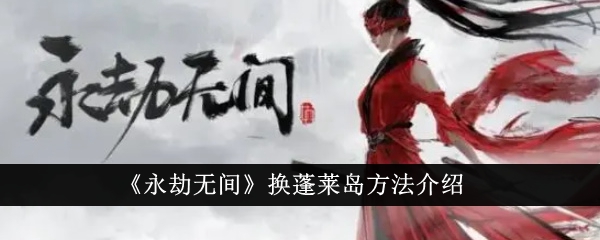 《永劫无间》换蓬莱岛方法介绍Feb 19, 2024 pm 05:10 PM
《永劫无间》换蓬莱岛方法介绍Feb 19, 2024 pm 05:10 PM永劫无间怎么换蓬莱岛?永劫无间是一款非常受玩家喜爱的大型国风武侠游戏,在游戏中玩家可以进入蓬莱岛中体验刺激的竞速玩法模式,但是很多玩家不知道怎么更换蓬莱岛的进入方法,小编下面就为大家带来永劫无间换蓬莱岛方法,还不知道的玩家可以来看看。《永劫无间》换蓬莱岛方法介绍第一步:玩家首先登录游戏并进入游戏的主界面。第二步:最后使用TAP键或者如果是控制器玩家,使用Options键来切换到蓬莱岛的进入方式。永劫无间振刀操作介绍在游戏中振刀是一种破解招式的手段。在游戏中,玩家同时按下左右键就可以让角色发动振刀
 win11能否玩永劫无间详细介绍Dec 27, 2023 pm 06:29 PM
win11能否玩永劫无间详细介绍Dec 27, 2023 pm 06:29 PM永劫无间是最近推出的一款武侠类大逃杀游戏,有着美丽动人的角色设计,炫酷流畅的动作表现,还有着刺激的竞技体验。那么最新的win11系统是否能玩这款最新的游戏呢,下面就让小编带大家来看一看吧。永劫无间win11能玩吗:答:win11能玩永劫无间。1、根据玩家的测试来看,win11能够正常稳定地运行永劫无间这款游戏。2、不过这款游戏对于配置要求还是比较高的,配置相对较低的玩家可能无法正常游玩。3、我们可以简单看一下steam上对于这款游戏配置的要求,因为这款游戏优化一般,所以想要有流畅的体验建议达到推
 《永劫无间》季沧海攻略Feb 01, 2024 pm 12:03 PM
《永劫无间》季沧海攻略Feb 01, 2024 pm 12:03 PM永劫无间季沧海怎么样?永劫无间季沧海是游戏中,预购就能免费领取的一个角色,他的技能都是自我强化与敌人减益,特别适合1v1,下面小编给大家带来永劫无间季沧海技能属性连招加点攻略,一起看看吧。《永劫无间》季沧海攻略定位:进攻操作难度:四星角色属性:F奥义:燎原劲:一定时间后进入持续3s的格挡状态,格挡所有近战攻击,格挡成功可反击敌人。燎原劲·化劲:一定时间后进入持续5s的格挡状态,格挡所有近战攻击和非爆炸类子弹,格挡成功3次可反击敌人燎原劲·巨焰:释放巨大的火球,可以击飞敌人并造成大量伤害V奥义:迅
 DNF网吧排名跌出前三,手游整活端游,立志不做“狗策划”?Feb 15, 2024 pm 03:15 PM
DNF网吧排名跌出前三,手游整活端游,立志不做“狗策划”?Feb 15, 2024 pm 03:15 PM陪伴勇士16年的地下城,最近终于倒下了。在最新发布的龙年一月的网吧热力榜上,地下城已经跌出腾讯三巨头。而永劫无间成功上位,以往排名都是LOL、CF还有地下城轮流做。这次被网易的永劫无间挤下去。也彻底说明了,地下城这个老兵要到下了。2023年下半年地下城先是游戏金价、经济系统双崩盘,紧接着被爆出9163复制事件。策划对于此事件冷处理态度,另广大玩家彻底心寒,矛盾就此埋下。紧接着体验服的“乌穆卿”事件让矛盾彻底爆发,玩家等了这么久,没有等来一个道歉。却迎来了策划团队的贴脸嘲讽,直接引发脱坑潮,特别
 探索火罗国许愿井的位置指南Jan 26, 2024 pm 02:45 PM
探索火罗国许愿井的位置指南Jan 26, 2024 pm 02:45 PM永劫无间火罗国许愿井位置在哪里?永劫无间推出的新地图火罗国,这个地图给玩家带来了许多的玩法,有许多任务可以完成,还要寻找道具,接下来小编带来了永劫无间火罗国许愿井位置介绍。《永劫无间》火罗国许愿井位置介绍1、许愿井在麦赫塔地区、长生寨区域。2、这两个地方的许愿井外形都有不同,一个是方形的,一个是圆形的。3、在地图上共有11个许愿井,但不是每个点都百分百刷新的。4、没有刷新的许愿井,地点位置会变成是一个洼地或者是石头土块地。11个许愿井位置:许愿井中物品:1、魂玉:许愿井中可以获取的珍贵物品之一,


Hot AI Tools

Undresser.AI Undress
AI-powered app for creating realistic nude photos

AI Clothes Remover
Online AI tool for removing clothes from photos.

Undress AI Tool
Undress images for free

Clothoff.io
AI clothes remover

AI Hentai Generator
Generate AI Hentai for free.

Hot Article

Hot Tools

SublimeText3 Mac version
God-level code editing software (SublimeText3)

PhpStorm Mac version
The latest (2018.2.1) professional PHP integrated development tool

Atom editor mac version download
The most popular open source editor

mPDF
mPDF is a PHP library that can generate PDF files from UTF-8 encoded HTML. The original author, Ian Back, wrote mPDF to output PDF files "on the fly" from his website and handle different languages. It is slower than original scripts like HTML2FPDF and produces larger files when using Unicode fonts, but supports CSS styles etc. and has a lot of enhancements. Supports almost all languages, including RTL (Arabic and Hebrew) and CJK (Chinese, Japanese and Korean). Supports nested block-level elements (such as P, DIV),

Dreamweaver Mac version
Visual web development tools






