What should I do if I encounter a black screen from Black Myth Wukong? Are you faced with a black screen when you start or play Black Myth Wukong? This may be due to improper software driver runtime settings or computer hardware issues. In response to this problem, PHP editor Youzi has summarized several practical solutions for you. By reading the following carefully, you will learn how to solve the black screen of Black Myth Wukong and enjoy the fun of the game.

What happened to the black screen of Black Myth Wukong?
1. Upgrade configuration
In view of the fact that the game Black Myth has certain requirements for running configurations, in order to ensure smooth running of the game, players are advised to upgrade their computers. By improving the computer's hardware performance, such as the specifications of key components such as processors, graphics cards, and memory, it will have sufficient capabilities to drive the game Black Myth and bring players a better gaming experience.

二, bug
The Black Myth that players are currently exposed to is a pre-test version. Since it is still in the testing stage and has not been fully optimized and perfected, various bugs are prone to occur during the game. Condition. When players encounter such problems, they can first try to solve it by restarting the computer. This simple operation can sometimes be effective in clearing up temporary glitches or conflicts that may exist, potentially resolving bugs in the game. question.
System requirements for "Black Myth: Wukong"
Minimum configuration: 64-bit processor and operating system required;
The operating system is Windows 10 64-bit;
Processor is Intel Core i5-8400 or AMD Ryzen 5 1600;
Memory 16GB;
Graphics card is NVIDIA GeForce GTX 1060 (6GB video memory) or AMD Radeon RX 580 (8GB video memory);
DirectX version 11;
Storage space requires 130GB of available space (SSD recommended);
The sound card needs to be compatible with Windows audio devices. Please note that the above configurations are all enabled Tested with DLSS/FSR/XESS technologies.
Recommended configuration: Requires 64-bit processor and operating system;
The operating system is Windows 10 64-bit;
Processor is Intel Core i7-9700 or AMD Ryzen 5 5500;
Memory 16GB; graphics card: NVIDIA GeForce RTX 2060 or AMD Radeon RX 5700 XT or Intel Arc A750;DirectX version 12;
Storage space requires 130GB of available space;
The sound card must be compatible with Windows audio equipment.
Again, this configuration was tested with the technology enabled and requires the use of an SSD.

If you want to get a better gaming experience, such as turning on panoramic ray tracing and other functions, the requirements for the graphics card will be higher. The following are some configuration suggestions for different light tracing effects and resolutions:
Minimum configuration for panoramic ray tracing (medium quality 1080p low light tracing): The processor is Intel Core i5-9400 or AMD Ryzen 5 1600; the graphics card is NVIDIA GeForce RTX 3060 (8GB video memory); 16GB memory; storage space requires 130GB solid-state drive space.
Recommended configuration for panoramic ray tracing (medium quality 1080p medium ray tracing): The processor is Intel Core i7-9700 or AMD Ryzen 5 5500; the graphics card is NVIDIA GeForce RTX 4060 (8GB video memory); 16GB memory; storage space requires 130GB solid-state drive space.
The best configuration for panoramic ray tracing (high-definition 4K ultra-high ray tracing): The processor is Intel Core i7-9700 or AMD Ryzen 5 5500; the graphics card is NVIDIA GeForce RTX 4080 SUPER (16GB video memory); 32GB memory; storage space requires 130GB solid-state drive space.
To smoothly experience panoramic ray tracing games at 2K resolution, at least NVIDIA GeForce RTX 4070 series is required GPU; to enable panoramic ray tracing at 4K resolution and achieve the best gaming experience of 60FPS, an NVIDIA GeForce RTX 4080 SUPER graphics card is required.

In addition, in order to welcome the official global pre-sale of "Black Myth: Wukong", NVIDIA has officially launched a welfare activity: from May 31 to June 18, 2024, users can purchase through designated e-commerce platforms and stores GeForce RTX 4070 and above RTX 40 series GPU or desktop PC equipped with the above GPU (including: GeForce RTX 4070/4070 SUPER/4070 Ti/4070 Ti SUPER/4080/4080 SUPER/4090) or laptop (including: GeForce RTX 4070/4080/4090), have a chance to win "Black Myth: Wukong" WeGame The digital standard version redemption code is in limited quantity and available while supplies last (the event area is limited to mainland China). The deadline for redemption code application is June 30, 2024, NVIDIA App The redemption deadline is July 15, 2024. Please note that only products purchased from the e-commerce platforms and stores announced on the event page can participate in this event, and the game redemption code must be used on a computer with the designated GPU installed. NVIDIA App to redeem.
The actual game configuration requirements may vary depending on personal expectations for game image quality, smoothness, game version updates and other factors. When purchasing related hardware, you can choose according to your own needs and budget. At the same time, make sure that the other hardware of the computer (such as processor, memory, etc.) can also match the selected graphics card to give full play to the overall performance. If you want to know more accurate configuration information, it is recommended to pay attention to the official game website or related hardware reviews.
The above is the detailed content of What happened to the black screen of Black Myth Wukong?. For more information, please follow other related articles on the PHP Chinese website!
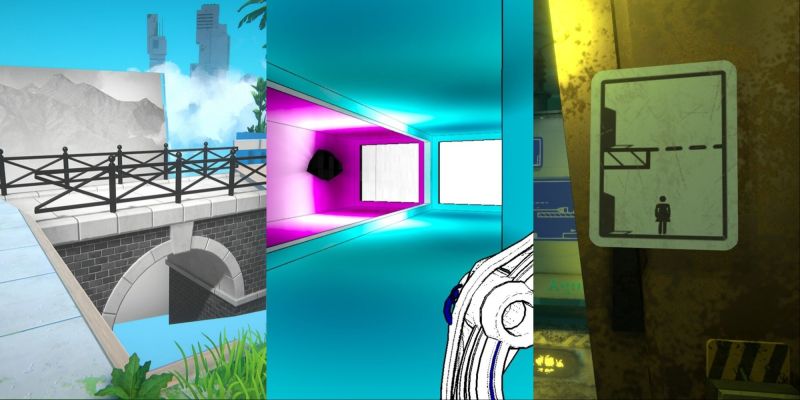 NYT Connections Answers And Hints - April 14, 2025 Solution #673Apr 13, 2025 pm 08:02 PM
NYT Connections Answers And Hints - April 14, 2025 Solution #673Apr 13, 2025 pm 08:02 PMSolve today's New York Times Connections puzzle with our helpful hints! Preserve your winning streak by using our clues, ranging from subtle suggestions to direct answers. We've ordered the hints from easiest (yellow) to hardest (purple) category.
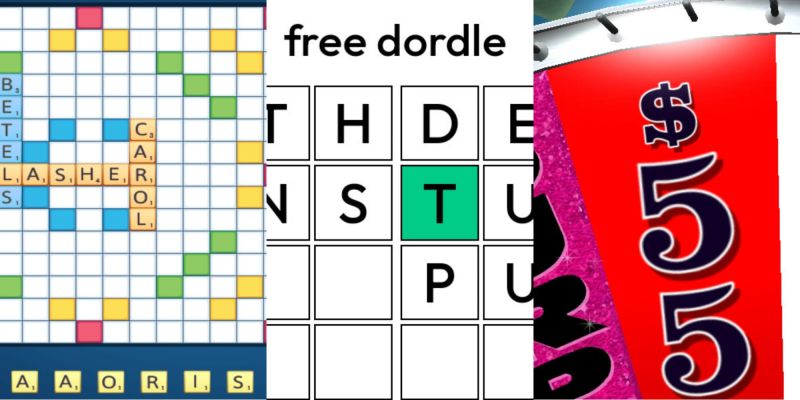 Wordle Answer And Hints - April 14 2025 Solution #1,395Apr 13, 2025 pm 06:02 PM
Wordle Answer And Hints - April 14 2025 Solution #1,395Apr 13, 2025 pm 06:02 PMIt's Monday, and a fresh Wordle challenge awaits! How's your winning streak looking this month? Need a hand keeping it going? We've got you covered with some helpful hints, completely spoiler-free. All solutions and letters remain hidden to prevent
 Nagahama Hachimangu Shrine Locations in Assassin's Creed ShadowsApr 13, 2025 am 11:55 AM
Nagahama Hachimangu Shrine Locations in Assassin's Creed ShadowsApr 13, 2025 am 11:55 AMQuick Links Purpose of Temples &
 Isakiji Temple Lost Pages in Assassin's Creed ShadowsApr 13, 2025 am 11:47 AM
Isakiji Temple Lost Pages in Assassin's Creed ShadowsApr 13, 2025 am 11:47 AMQuick Links Purpose of Temples &
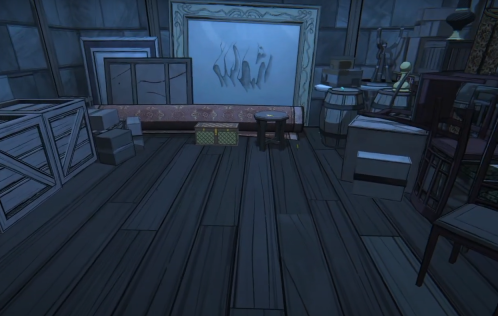 Blue Prince: Storeroom GuideApr 13, 2025 am 11:04 AM
Blue Prince: Storeroom GuideApr 13, 2025 am 11:04 AMThe Storeroom is exactly what it says on the tin—a quiet little dead-end stuffed with basic loot… Really just three useful things sitting around waiting to be picked up.Read More: All Rooms in Blue PrinceWhat the Storeroom DoesAlways contains 1 Key,


Hot AI Tools

Undresser.AI Undress
AI-powered app for creating realistic nude photos

AI Clothes Remover
Online AI tool for removing clothes from photos.

Undress AI Tool
Undress images for free

Clothoff.io
AI clothes remover

AI Hentai Generator
Generate AI Hentai for free.

Hot Article

Hot Tools

SAP NetWeaver Server Adapter for Eclipse
Integrate Eclipse with SAP NetWeaver application server.

Zend Studio 13.0.1
Powerful PHP integrated development environment

SecLists
SecLists is the ultimate security tester's companion. It is a collection of various types of lists that are frequently used during security assessments, all in one place. SecLists helps make security testing more efficient and productive by conveniently providing all the lists a security tester might need. List types include usernames, passwords, URLs, fuzzing payloads, sensitive data patterns, web shells, and more. The tester can simply pull this repository onto a new test machine and he will have access to every type of list he needs.

Dreamweaver CS6
Visual web development tools

MantisBT
Mantis is an easy-to-deploy web-based defect tracking tool designed to aid in product defect tracking. It requires PHP, MySQL and a web server. Check out our demo and hosting services.








