
CSS has evolved significantly over the years, and two of its most powerful layout systems are Grid and Flexbox. Both offer unique strengths and are designed to handle different layout challenges. Understanding when and how to use them can greatly enhance your web design projects.
CSS Grid Layout
Overview: CSS Grid is a two-dimensional layout system that allows you to create complex and responsive grid-based layouts. It excels at simultaneously defining rows and columns, making it ideal for creating the overall structure of a webpage.
Key Features:
- Two-Dimensional Control: Unlike Flexbox, which is one-dimensional, Grid lets you manage both rows and columns.
- Explicit Positioning: We can place items exactly where you want them within the grid, giving you precise control over your layout.
- Template Areas: Grid allows us to define named grid areas, making your code more readable and maintainable.
Example:
.container {
display: grid;
grid-template-columns: repeat(3, 1fr);
grid-template-rows: auto;
gap: 10px;
}
.item {
grid-column: 1 / 3;
}
In this example, the container is divided into three equal columns with a gap of 10px between each grid item. The .item class spans across the first two columns.
Flexbox Layout
Overview: Flexbox is a one-dimensional layout system that excels at distributing space within an item. It is perfect for arranging items in a single direction (a row or a column).
Key Features:
- One-Dimensional Layouts: The Flexbox is designed for laying out items in a single direction, making it perfect for navigation bars, toolbars, and other linear layouts.
- Flexible Box Model: Flexbox provides powerful alignment capabilities, allowing you to align and distribute space among items in a container, even when their size is unknown or dynamic.
- Order Property: We can easily change the order of items within a Flexbox container without altering the HTML.
Example:
.container {
display: flex;
flex-direction: row;
justify-content: space-between;
}
.item {
flex: 1;
}
In this example, the container uses Flexbox to distribute its child elements evenly along a row. Each .item takes up an equal amount of space within the container.
When to Use Grid vs. Flexbox
- CSS Grid: Use Grid when you need to create complex, two-dimensional layouts with precise control over both rows and columns. It is ideal for the overall page layout or sections where we need to position items both horizontally and vertically.
- Flexbox: Use Flexbox for simpler, one-dimensional layouts where you need to align items in a row or a column. It is perfect for components like navigation bars, form controls, or any layout where items need to adjust dynamically to available space.
Combining Grid and Flexbox
While Grid and Flexbox are powerful on their own, they can be even more effective when used together. For example, we can use Grid to define the overall layout of a page and Flexbox to handle the layout of individual components within those grid areas.
Conclusion
Both CSS Grid and Flexbox are essential tools for modern web design. By understanding their strengths and knowing when to use each, we can create sophisticated, responsive, and maintainable layouts. Grid offers unparalleled control for complex layouts, while Flexbox provides flexibility and ease for simpler, linear arrangements. Mastering both will enable us to tackle any layout challenge with confidence.
The above is the detailed content of Modern CSS Layout Techniques: Grid vs. Flexbox. For more information, please follow other related articles on the PHP Chinese website!
 The Slideout FooterApr 09, 2025 am 11:50 AM
The Slideout FooterApr 09, 2025 am 11:50 AMA fascinating new site called The Markup just launched. Tagline: Big Tech Is Watching You. We’re Watching Big Tech. Great work from Upstatement. The
 Pages for LikesApr 09, 2025 am 11:47 AM
Pages for LikesApr 09, 2025 am 11:47 AMI posted about parsing an RSS feed in JavaScript the other day. I also posted about my RSS setup talking about how Feedbin is at the heart of it.
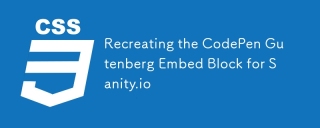 Recreating the CodePen Gutenberg Embed Block for Sanity.ioApr 09, 2025 am 11:43 AM
Recreating the CodePen Gutenberg Embed Block for Sanity.ioApr 09, 2025 am 11:43 AMLearn how to create a custom CodePen block with a preview for Sanity Studio, inspired by Chris Coyier’s implementation for Wordpress’ Gutenberg editor.
 How to Make a Line Chart With CSSApr 09, 2025 am 11:36 AM
How to Make a Line Chart With CSSApr 09, 2025 am 11:36 AMLine, bar, and pie charts are the bread and butter of dashboards and are the basic components of any data visualization toolkit. Sure, you can use SVG
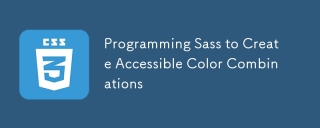 Programming Sass to Create Accessible Color CombinationsApr 09, 2025 am 11:30 AM
Programming Sass to Create Accessible Color CombinationsApr 09, 2025 am 11:30 AMWe are always looking to make the web more accessible. Color contrast is just math, so Sass can help cover edge cases that designers might have missed.
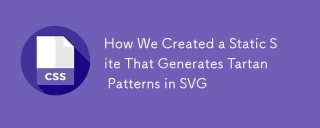 How We Created a Static Site That Generates Tartan Patterns in SVGApr 09, 2025 am 11:29 AM
How We Created a Static Site That Generates Tartan Patterns in SVGApr 09, 2025 am 11:29 AMTartan is a patterned cloth that’s typically associated with Scotland, particularly their fashionable kilts. On tartanify.com, we gathered over 5,000 tartan
 A Follow-Up to PHP TemplatingApr 09, 2025 am 11:14 AM
A Follow-Up to PHP TemplatingApr 09, 2025 am 11:14 AMNot long ago, I posted about PHP templating in just PHP (which is basically HEREDOC syntax). I'm literally using that technique for some super basic
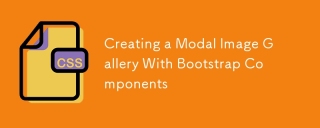 Creating a Modal Image Gallery With Bootstrap ComponentsApr 09, 2025 am 11:10 AM
Creating a Modal Image Gallery With Bootstrap ComponentsApr 09, 2025 am 11:10 AMHave you ever clicked on an image on a webpage that opens up a larger version of the image with navigation to view other photos?


Hot AI Tools

Undresser.AI Undress
AI-powered app for creating realistic nude photos

AI Clothes Remover
Online AI tool for removing clothes from photos.

Undress AI Tool
Undress images for free

Clothoff.io
AI clothes remover

AI Hentai Generator
Generate AI Hentai for free.

Hot Article

Hot Tools

VSCode Windows 64-bit Download
A free and powerful IDE editor launched by Microsoft

SublimeText3 Mac version
God-level code editing software (SublimeText3)

SecLists
SecLists is the ultimate security tester's companion. It is a collection of various types of lists that are frequently used during security assessments, all in one place. SecLists helps make security testing more efficient and productive by conveniently providing all the lists a security tester might need. List types include usernames, passwords, URLs, fuzzing payloads, sensitive data patterns, web shells, and more. The tester can simply pull this repository onto a new test machine and he will have access to every type of list he needs.

SublimeText3 English version
Recommended: Win version, supports code prompts!

Dreamweaver CS6
Visual web development tools





