Steps to withdraw USDT from OKEx: Log in to your account and navigate to the withdrawal page. Select the USDT currency and withdrawal network. Enter the withdrawal address and amount. Enter the fund password and SMS verification code. Confirm and submit the withdrawal request.

How to withdraw coins to USDT on OKEx
Step 1: Log in to your OKEx account
- Visit OKEx official website or mobile app.
- Log in to your OKEx account.
Step 2: Navigate to the withdrawal page
- Click the "Assets" tab in the upper right corner of the webpage.
- Choose "Withdraw Coins".
Step 3: Select USDT and withdrawal network
- In the "Currency" drop-down menu, select "USDT".
- In the "Network" drop-down menu, select the USDT network you want to withdraw your coins to (such as TRC-20 or ERC-20).
Step 4: Enter the withdrawal address and amount
- In the "Withdrawal Address" field, enter the address where you want to receive USDT.
- In the "Withdrawal Amount" field, enter the amount of USDT you want to withdraw.
Step 5: Set the fund password and SMS verification code
- Enter your fund password.
- Receive and enter the verification code sent via SMS.
Step 6: Confirm and submit the withdrawal request
- Check the withdrawal information carefully to make sure it is correct.
- Click the "Confirm" button to submit the coin withdrawal request.
Note:
- Withdrawal of coins requires miner fees, which vary by network.
- Coin withdrawal processing time depends on network congestion.
- Before withdrawing coins to an external address, please make sure the address is correct. Withdrawing coins to the wrong address will result in loss of funds.
The above is the detailed content of Withdraw coins to usdt on okex. For more information, please follow other related articles on the PHP Chinese website!
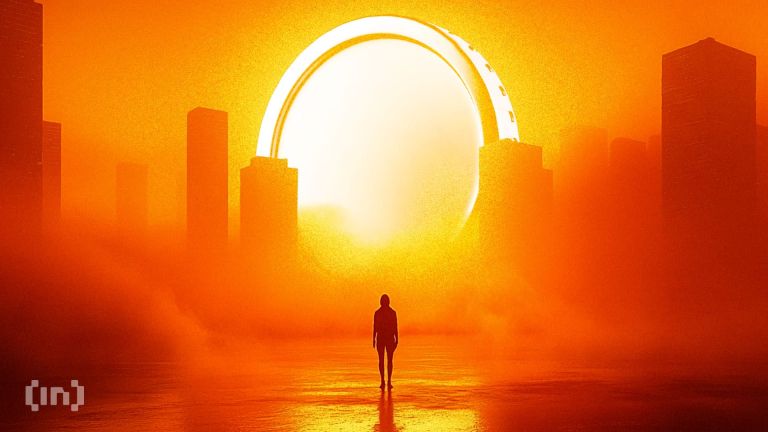 XRP, HYPE, ONDO Are Showing Fresh Signs of LifeApr 11, 2025 am 11:08 AM
XRP, HYPE, ONDO Are Showing Fresh Signs of LifeApr 11, 2025 am 11:08 AMAltcoins are showing fresh signs of life following Trump's 90-day tariff pause, and three names in particular—XRP, HYPE, and ONDO—are catching investor attention.
 Best Crypto Casinos for Instant Withdrawal 2025Apr 11, 2025 am 11:06 AM
Best Crypto Casinos for Instant Withdrawal 2025Apr 11, 2025 am 11:06 AMWhat sounds better: winning big and then waiting days for the money to arrive, or playing at crypto casinos with instant withdrawal?
 Nasdaq Files to List VanEck Avalanche (AVAX) Trust ETFApr 11, 2025 am 11:04 AM
Nasdaq Files to List VanEck Avalanche (AVAX) Trust ETFApr 11, 2025 am 11:04 AMThis new financial instrument would track the token's market price, with a third-party custodian holding the underlying AVAX
 This guide is for informational purposes only. The token(s) discussed as potential rewards may not have launched yet or may never launch.Apr 11, 2025 am 11:02 AM
This guide is for informational purposes only. The token(s) discussed as potential rewards may not have launched yet or may never launch.Apr 11, 2025 am 11:02 AMThis guide is for informational purposes only. The token(s) discussed as potential rewards may not have launched yet or may never launch.
 Today, twelve of the world's leading human rights and humanitarian organizations gathered today at London's Frontline Club to announce the formation of the Bitcoin Humanitarian Alliance. The coalitionApr 11, 2025 am 11:00 AM
Today, twelve of the world's leading human rights and humanitarian organizations gathered today at London's Frontline Club to announce the formation of the Bitcoin Humanitarian Alliance. The coalitionApr 11, 2025 am 11:00 AMn Humanitarian Alliance Launches With 12 Founding Members to Harness Bitcoin's Power for Good
 Woman Regains More Than $35000 Lost in a Cryptocurrency ScamApr 11, 2025 am 10:58 AM
Woman Regains More Than $35000 Lost in a Cryptocurrency ScamApr 11, 2025 am 10:58 AMCINCINNATI, OH — A 73-year-old Delhi Township woman has regained more than $35,000 lost in a cryptocurrency scam, thanks to the quick action of local police and a specialized unit within the Ohio Bureau of Criminal Investigation (BCI)
 Remittix (RMX) Price Prediction is at a Crossroads TodayApr 11, 2025 am 10:56 AM
Remittix (RMX) Price Prediction is at a Crossroads TodayApr 11, 2025 am 10:56 AMRemittix, a new DeFi token, can be one of the best cryptos to put your money in this year, according to most.
 Dogecoin (DOGE) Price Reversal Sets the Stage for a New All-Time HighApr 11, 2025 am 10:54 AM
Dogecoin (DOGE) Price Reversal Sets the Stage for a New All-Time HighApr 11, 2025 am 10:54 AMAfter a long-running streak of breaking down from support levels, Dogecoin (DOGE) is set to reverse the trend.

Hot AI Tools

Undresser.AI Undress
AI-powered app for creating realistic nude photos

AI Clothes Remover
Online AI tool for removing clothes from photos.

Undress AI Tool
Undress images for free

Clothoff.io
AI clothes remover

AI Hentai Generator
Generate AI Hentai for free.

Hot Article

Hot Tools

SAP NetWeaver Server Adapter for Eclipse
Integrate Eclipse with SAP NetWeaver application server.

MinGW - Minimalist GNU for Windows
This project is in the process of being migrated to osdn.net/projects/mingw, you can continue to follow us there. MinGW: A native Windows port of the GNU Compiler Collection (GCC), freely distributable import libraries and header files for building native Windows applications; includes extensions to the MSVC runtime to support C99 functionality. All MinGW software can run on 64-bit Windows platforms.

SublimeText3 Mac version
God-level code editing software (SublimeText3)

VSCode Windows 64-bit Download
A free and powerful IDE editor launched by Microsoft

SublimeText3 English version
Recommended: Win version, supports code prompts!





