How to play Binance Coin-margined contracts
- 王林Original
- 2024-07-24 12:20:011100browse
The Binance Coin-margined contract is a derivatives contract that allows traders to speculate on the rise and fall of Binance Coin prices and use Binance Coin as the settlement currency. To play the Binance Coin-margined contract, you need to: 1. Register a Binance account; 2. Top up funds; 3. Switch to the Binance Coin-margined contract; 4. Select the contract and check the terms; 5. Select long or short and enter the position size and leverage ratio; 6. Manage positions; 7. Close positions and settle profits or losses. Note: This contract is a high-risk instrument, leverage should be used with caution and trading based on tolerance.
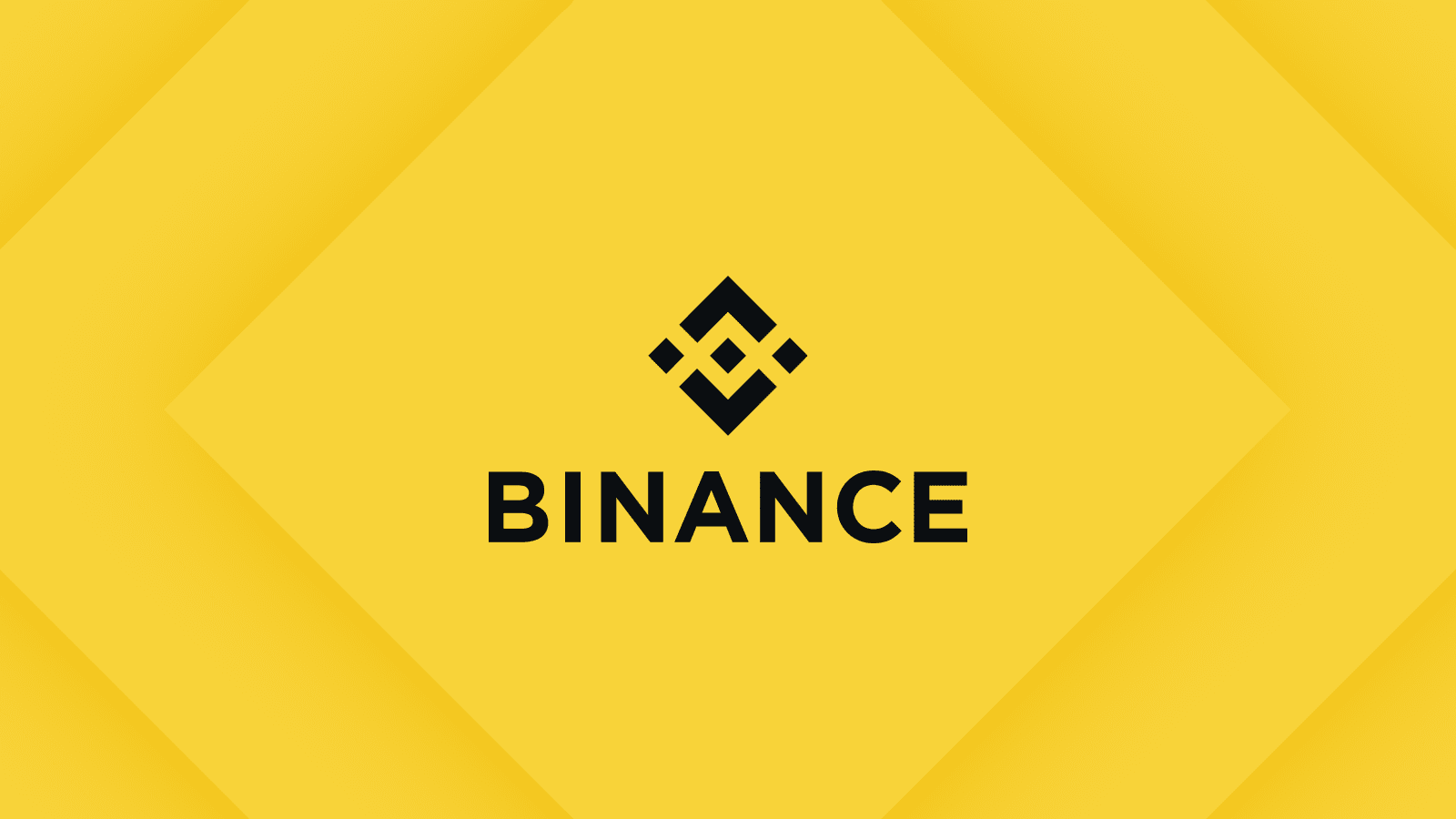
Guide to how to play Binance Coin-margined futures
What is Binance Coin-margined futures?
The Binance Coin-margined contract is a derivatives contract that allows traders to speculate on the rise and fall of the price of Binance Coin (BNB). These contracts use Binance Coin as the settlement currency, rather than fiat currency.
How to play Binance Coin-margined futures?
To play Binance Coin-margined futures, you need to follow the following steps:
1. Register a Binance account
If you don’t have a Binance account yet, you need to register one. Visit the Binance website and fill out the necessary registration information.
2. Deposit Funds
You need to deposit funds into your Binance account to start trading contracts. You can top up using fiat currencies or cryptocurrencies.
3. Switch to Binance Coin Margined Contracts
After logging into your Binance account, navigate to the “Contracts” tab and select “Binance Coin Margined Contracts”.
4. Choose a contract
Binance Coin-margined contracts have different expiry dates and leverage. Select the contract you want to trade and check its terms and conditions.
5. Open a position
After selecting a contract, you need to decide whether to open a long position (prediction that the price of BNB will increase) or a short position (prediction that the price of BNB will decrease). Enter your position size and leverage, then click the "Buy" or "Sell" button.
6. Manage positions
After opening a position, you can manage your position by adjusting the stop-profit and stop-loss orders and the position size. You can also use margin calls to prevent liquidation.
7. Close a position
When you are ready to close a position, you can click the "Close Position" button to offset your open position. The profit or loss from the closed position will be settled in Binance Coin.
Notes
- Binance Coin Margin Contract is a high-risk trading instrument. Please make sure you understand the risks involved and trade within what you can afford.
- Leveraged trading will magnify your profits and losses, so please use leverage with caution.
- Monitor your positions regularly and make adjustments as needed.
- Before you start trading contracts, do your research and develop a trading strategy.
The above is the detailed content of How to play Binance Coin-margined contracts. For more information, please follow other related articles on the PHP Chinese website!

