Tutorial on withdrawing coins from tp wallet to Eureka Exchange
How to withdraw coins from TP wallet to Ethereum Exchange: Log in to Ethereum Exchange and obtain the ERC-20 address. Log in to the TP wallet and select the token. Click Transfer and enter the Ouyi address and amount. Choose an ERC-20 network and miner rate. Confirm the withdrawal and wait for completion.

Tutorial on how to withdraw coins from TP wallet to EuroExchange
Step 1: Log in to EuroExchange
Open the EuroExchange website or app and click "Login". Log in to your OUYI account using your email address or mobile phone number.
Step 2: Get the ERC-20 address
In the assets page of Eureka Exchange, find the currency you want to receive tokens. Click the "Deposit" button and select "ERC-20". Copy the ERC-20 address shown.
Step 3: Log in to TP Wallet
Open TP Wallet and log in using your password.
Step 4: Select the token
In the main interface of TP wallet, click on the token you want to withdraw.
Step 5: Click "Transfer"
In the token details page, click the "Transfer" button.
Step 6: Enter address and amount
On the "Transfer" page, paste the ERC-20 address of Eureka Exchange into the "Recipient Address" field. Enter the amount of coins you want to withdraw.
Step 7: Select Network and Mining Fee
Select the “ERC-20” network. Choose an appropriate miner rate based on the degree of network congestion. The higher the miner fee, the faster the currency withdrawal speed.
Step 8: Confirm the withdrawal
Check carefully whether all the information is correct. Then, click the "Confirm Withdrawal" button.
Step 9: Wait for the withdrawal to complete
The withdrawal process may take a while, depending on network congestion and the miner rate you choose. You can track the status of your withdrawal through the Ethereum Exchange's asset page.
The above is the detailed content of Tutorial on withdrawing coins from tp wallet to Eureka Exchange. For more information, please follow other related articles on the PHP Chinese website!
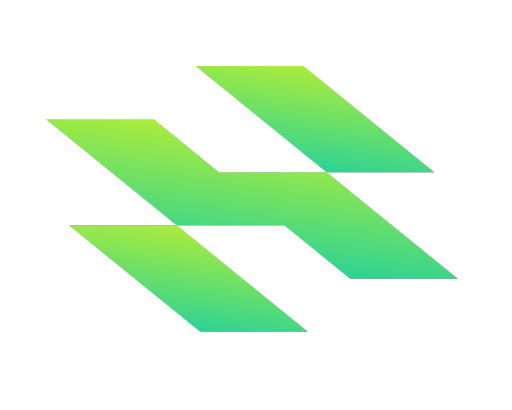 Hartcoin Launches Two New High-Return Cloud Mining Packages Designed for Serious InvestorsMay 14, 2025 am 11:24 AM
Hartcoin Launches Two New High-Return Cloud Mining Packages Designed for Serious InvestorsMay 14, 2025 am 11:24 AMHartcoin, a leading AI-driven cloud mining platform, is proud to announce the launch of two new high-return mining packages
 Bitcoin (BTC) Creator Satoshi Nakamoto's Estimated Fortune Surges Past Bill Gates' WealthMay 14, 2025 am 11:22 AM
Bitcoin (BTC) Creator Satoshi Nakamoto's Estimated Fortune Surges Past Bill Gates' WealthMay 14, 2025 am 11:22 AMBitcoin's (CRYPTO: BTC) pseudonymous creator, Satoshi Nakamoto's estimated fortune has surged sharply, surpassing that of tech billionaire Bill Gates.
 Bitcoin Whale Moves 2000 BTC Worth Over $200M as Market Stabilizes Above $100KMay 14, 2025 am 11:20 AM
Bitcoin Whale Moves 2000 BTC Worth Over $200M as Market Stabilizes Above $100KMay 14, 2025 am 11:20 AMA Bitcoin whale moved 2000 BTC worth over $200M on May 13, marking one of the day's largest transfers.
 Like Father, Like Sons. Donald Trump's Sons Are Launching Their Own Bitcoin Mining Venture.May 14, 2025 am 11:18 AM
Like Father, Like Sons. Donald Trump's Sons Are Launching Their Own Bitcoin Mining Venture.May 14, 2025 am 11:18 AMDonald Trump's eponymous meme coin is all but worthless now — but that's not stopping his kids from launching their next crypto scheme.
 The blockchain sector is shifting its focus from experimental features to functional infrastructure in 2025.May 14, 2025 am 11:16 AM
The blockchain sector is shifting its focus from experimental features to functional infrastructure in 2025.May 14, 2025 am 11:16 AMAs Avalanche launches Evergreen Subnets for institutional use and Polygon implements AggLayer to streamline chain communication, the emphasis is now on usability
 CASE (Such) and Floppype (FPPE): The Next XRP and Shiba Inu (Shib)?May 14, 2025 am 11:14 AM
CASE (Such) and Floppype (FPPE): The Next XRP and Shiba Inu (Shib)?May 14, 2025 am 11:14 AMFor investors looking to turn a modest $500 into $500,000, two emerging altcoins, Kaspa (KAS) and FloppyPepe (FPPE), present a compelling alternative
 Bitcoin (BTC) May Be Heading to One of Its Highest Price Levels This Year Based on Data From PolymarketMay 14, 2025 am 11:12 AM
Bitcoin (BTC) May Be Heading to One of Its Highest Price Levels This Year Based on Data From PolymarketMay 14, 2025 am 11:12 AMBitcoin (BTC) may be heading for one of its highest price levels this year based on data from Polymarket, the popular prediction market.
 Tether Buys the Dip, Stashing 4,812 BTC Worth $458.7M Into Twenty One Capital's TreasuryMay 14, 2025 am 11:10 AM
Tether Buys the Dip, Stashing 4,812 BTC Worth $458.7M Into Twenty One Capital's TreasuryMay 14, 2025 am 11:10 AMTwenty One Capital, a bitcoin investment company backed by Cantor Fitzgerald, Tether, and Softbank, has purchased 4,812 BTC worth $458.7 million

Hot AI Tools

Undresser.AI Undress
AI-powered app for creating realistic nude photos

AI Clothes Remover
Online AI tool for removing clothes from photos.

Undress AI Tool
Undress images for free

Clothoff.io
AI clothes remover

Video Face Swap
Swap faces in any video effortlessly with our completely free AI face swap tool!

Hot Article

Hot Tools

SublimeText3 English version
Recommended: Win version, supports code prompts!

EditPlus Chinese cracked version
Small size, syntax highlighting, does not support code prompt function

VSCode Windows 64-bit Download
A free and powerful IDE editor launched by Microsoft

Dreamweaver Mac version
Visual web development tools

Atom editor mac version download
The most popular open source editor






