European exchange simulator download tutorial
- PHPzOriginal
- 2024-07-23 20:58:021066browse
Europe Exchange Simulator is a software that simulates a real trading environment and can be used to learn and practice cryptocurrency trading. Download the tutorial as follows: Visit Ouyi official website. Create a demo account. Select the simulation section. Confirm simulation settings. Download the emulator. Install and run the emulator. Log in to your account to start trading.
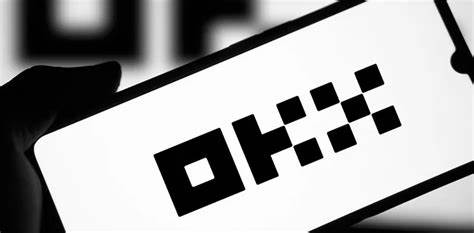
European exchange simulator download tutorial
European exchange simulator is a software that simulates a real trading environment, allowing users to learn and practice cryptocurrency trading without taking actual risks .
Download Tutorial:
- Visit Ouyi official website: Go to Ouyi official website (https://www.okex.com/)
- Create a demo account: Click "Register" in the upper right corner of the page button and select "Demo Account" to register
- Select the simulation section: After successful registration, select "Trading - Simulated Trading" in the navigation bar at the top of the page
- Confirm the simulation settings: Click the "Open Simulation" button to confirm the simulation Settings, including simulation amount and currency
- Download the simulator: Click the "Download Now" button, select the corresponding version of the simulator according to the system type, download and install
Use after installation:
- Run Simulator: After the installation is complete, run the Ouyi simulator
- Log in to the account: Log in with the simulated account
- Start trading: Various trading functions are provided in the simulator, such as placing orders, canceling orders, and taking profits and stops. Wait
- View account: You can view account balances, positions and other information in the simulator
Through the Eureka Exchange simulator, users can:
- Learn and practice trading without taking actual risks
- Familiar with the trading platform interface and functions
- Develop and test trading strategies
- Improve trading skills and market understanding
Using the Eureka Exchange Simulator can effectively improve your trading level and lay a solid foundation for actual trading.
The above is the detailed content of European exchange simulator download tutorial. For more information, please follow other related articles on the PHP Chinese website!

