Why can't I withdraw the Ouyi registration reward?
- 王林Original
- 2024-07-19 17:42:00755browse
Withdrawal of Ouyi registration bonus is subject to circulation restrictions, lock-in period, terms and regional restrictions. Solution: Check the circulation limit, confirm that the lock-in period has expired, meet the terms, and contact customer support.
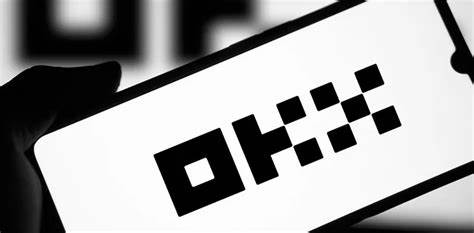
Ouyi registration bonus withdrawal limit
Ouyi Exchange provides registration rewards, but withdrawals may be subject to the following restrictions:
1. Circulation restrictions
- New user registration rewards usually have circulation restrictions , meaning that a certain amount or amount of cryptocurrency must be traded to unlock rewards.
- For example, Oyi may require users to trade 10,000 USDT worth of cryptocurrency to unlock the sign-up bonus.
2. Lock-up period
- Another limitation is the lock-up period, during which users cannot withdraw the registration rewards.
- The lockdown period could be days, weeks or even months.
3. Terms and Conditions
- Oyi has set specific conditions and terms for the withdrawal of registration rewards.
- For example, users may be asked to complete KYC verification or trade specific cryptocurrencies.
4. Regional Restrictions
- The withdrawal eligibility for sign-up bonuses may also vary based on geographical location.
- European may restrict withdrawals in certain countries or regions.
Specific solution
If you encounter the problem of being unable to withdraw the Ouyi registration reward, you can take the following steps:
- Check the circulation limit: Make sure you have traded the required amount or quantity of cryptocurrency .
- Check the lock-in period: Confirm that the lock-in period has passed.
- Meet the Terms and Conditions: Make sure you have completed all required conditions such as KYC verification or trading a specific cryptocurrency.
- Contact Customer Support: If none of the above steps solve your problem, please contact Ouyi Customer Support. They can further assist you with understanding the limits and withdrawal process.
The above is the detailed content of Why can't I withdraw the Ouyi registration reward?. For more information, please follow other related articles on the PHP Chinese website!

