Home >Java >javaTutorial >Understanding Fall-Through in Java Switch-Case Statements
Understanding Fall-Through in Java Switch-Case Statements
- 王林Original
- 2024-07-19 17:37:06539browse
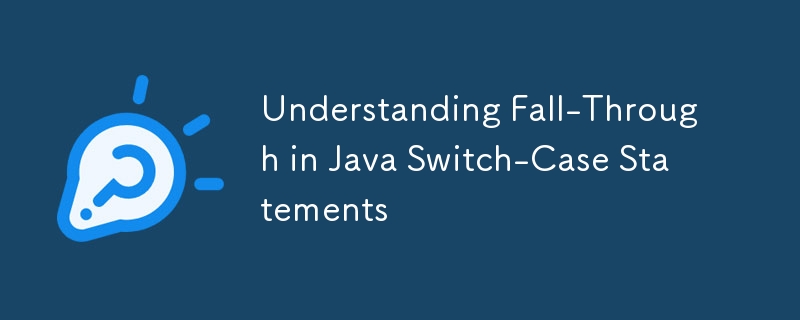
In Java programming, the switch-case statement is a control structure used to execute one block of code among many based on the value of a variable. It can be more efficient and readable than using multiple if-else statements. One important concept to understand when working with switch-case statements is "fall-through."
What is Fall-Through?
Fall-through occurs when the code execution continues from one case to the next without encountering a break statement. By default, after a matching case block is executed, the control flow will fall through to the subsequent case blocks until a break statement is encountered or the switch statement ends.
Syntax of a Switch-Case Statement
Here is the basic syntax of a switch-case statement in Java:
switch (expression) {
case value1:
// code block
break;
case value2:
// code block
break;
default:
// default code block
}
Example of Fall-Through
Let's look at an example to understand how fall-through works:
int day = 2;
switch (day) {
case 1:
System.out.println("Monday");
case 2:
System.out.println("Tuesday");
case 3:
System.out.println("Wednesday");
default:
System.out.println("Other day");
}
In this example, the output will be:
Tuesday Wednesday Other day
Explanation
When day is equal to 2, the case 2 block is executed, printing "Tuesday." Since there is no break statement after case 2, the execution continues to case 3 and then to the default case, printing "Wednesday" and "Other day" respectively. This is a classic example of fall-through behavior.
Preventing Fall-Through
To prevent fall-through, you should end each case with a break statement:
int day = 2;
switch (day) {
case 1:
System.out.println("Monday");
break;
case 2:
System.out.println("Tuesday");
break;
case 3:
System.out.println("Wednesday");
break;
default:
System.out.println("Other day");
break;
}
Now, the output will be:
Tuesday
Intentional Fall-Through
Sometimes, fall-through can be used intentionally to execute multiple cases with the same block of code:
int day = 2;
switch (day) {
case 1:
case 2:
case 3:
case 4:
case 5:
System.out.println("It's a weekday");
break;
case 6:
case 7:
System.out.println("It's a weekend");
break;
default:
System.out.println("Invalid day");
}
In this example, day values 1 through 5 will all result in "It's a weekday" being printed.
Conclusion
Understanding fall-through in switch-case statements is crucial for writing clear and bug-free Java code. While fall-through can be useful in certain scenarios, it is generally a good practice to use break statements to prevent unintended behavior.
Note: Unlike Java, the case-when construct in Ruby does not exhibit fall-through behavior. Each when clause is independent, and execution does not automatically continue to subsequent when clauses without explicit instructions.
The above is the detailed content of Understanding Fall-Through in Java Switch-Case Statements. For more information, please follow other related articles on the PHP Chinese website!

