 Mobile Game Tutorial
Mobile Game Tutorial Mobile Game Guide
Mobile Game Guide A complete collection of main and side quest materials for 'My Time at Portia'
A complete collection of main and side quest materials for 'My Time at Portia'A complete collection of main and side quest materials for 'My Time at Portia'
In "My Time at Portia", collecting the materials necessary to complete the mission is a headache. In order to help everyone solve this problem, PHP editor Xinyi has carefully compiled a collection of main and side mission materials for "My Time at Portia", covering the materials required for various tasks in the game. This detailed guide will make your exploration and experience easier and more efficient, allowing you to enjoy the game to the fullest.

A complete collection of main line and side quest materials for "My Time at Portia"
Materials required for the main line -1 (yellow font main line, blue font side line)




Important main line Complete The next main line will be triggered later, but some main lines can be carried out at the same time
The above is the detailed content of A complete collection of main and side quest materials for 'My Time at Portia'. For more information, please follow other related articles on the PHP Chinese website!
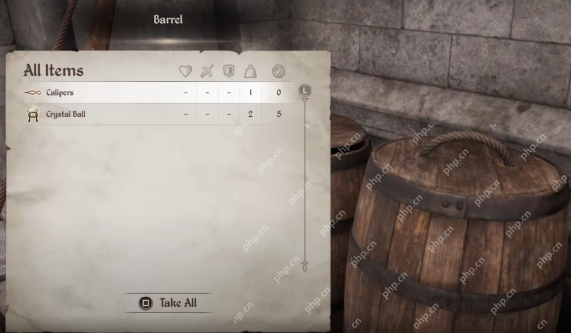 Oblivion Remastered: Quick Loot ExplainedApr 28, 2025 am 09:44 AM
Oblivion Remastered: Quick Loot ExplainedApr 28, 2025 am 09:44 AMUnfortunately, the remake of "The Elder Scrolls IV: Annihilation" does not have a quick pickup system. Unlike the popular MODs of the modern Bethesda game or The Elder Scrolls V: Skyrim, this game does not have a mouse hover pickup feature. You will have to use the old-fashioned method - one container, one corpse, one menu at a time. However, there are still ways to make the pickup process less painful. Pick and "Pick All" mechanism Each time you pick up an item, you need to: Activate containers, bodies, or items. Open the full loot menu. Manually select items or press R key to "Pick all". It's simple, but slow, especially when cleaning up dungeons full of boxes, buckets and falling down enemies. Control Enter is the option selected in the menu
 Blue Prince: Room 46 GuideApr 28, 2025 am 09:43 AM
Blue Prince: Room 46 GuideApr 28, 2025 am 09:43 AMUnlocking Mt. Holly Estate's Enigmatic Room 46: A Comprehensive Guide Mt. Holly Estate presents a labyrinthine puzzle experience, brimming with clues and challenges. This guide focuses on the ultimate objective: accessing the mysterious Room 46. Re
 Oblivion Remastered: J'ghasta Location Guide (Broken Vows)Apr 28, 2025 am 09:41 AM
Oblivion Remastered: J'ghasta Location Guide (Broken Vows)Apr 28, 2025 am 09:41 AMEmbark on the "Broken Vows" quest and confront J'Ghasta, a formidable Khajiit and Dark Brotherhood's Black Hand Speaker. He's a Bruma resident, honing his unarmed combat skills. This encounter requires more than just brute force. This guid
 Best Spellsword Build in The Elder Scrolls IV Oblivion RemasteredApr 28, 2025 am 09:37 AM
Best Spellsword Build in The Elder Scrolls IV Oblivion RemasteredApr 28, 2025 am 09:37 AMBecome a powerful spell swordsman in the remake of "The Elder Scrolls IV: Annihilation" The Swordsman is probably one of the most powerful classes in the Elder Scrolls IV: Annihilation remake, especially without creating a custom class. Since the spell swordsman combines magic and combat, you need to build your character in a way that works for both ways of fighting, which can be overwhelming. From the moment you start a new game, you can start customizing your character based on the career you want, as you almost immediately choose your race. Since each race has different bonuses, your choice is important. From there, you also need to consider your sign, skills, and attributes. Best Race Choice Dark Elf will be the best racial choice because
 How to Fix the Jauffre Bug in Oblivion RemasteredApr 28, 2025 am 09:36 AM
How to Fix the Jauffre Bug in Oblivion RemasteredApr 28, 2025 am 09:36 AMIn the remake of "The Elder Scrolls IV: Oblivion", Jauffre's bug still exists, plaguing many players trying to advance the main mission. If Jauffre is stuck right away, refuses to talk about amulets, or simply disappears, here are some solutions to these classic problems. Jauffre stuck on the way to Genting Temple If Jauffre stays right away or refuses to move: Quick Travel Tips: Try a quick trip to Genting Temple directly and quickly. Sometimes this forces Jauffre and Martin to appear nearby. If they don't move, travel quickly to a nearby location again and walk back to the mountain. Guide him manually: If Jauffre is stuck at the foot of the mountain, try to walk forward slowly. He may eventually
 Dinkum: How to Bury FruitApr 28, 2025 am 09:34 AM
Dinkum: How to Bury FruitApr 28, 2025 am 09:34 AMWhen growing fruits such as apples in the Dinkum game, many players will encounter the problem of not being able to bury the fruits underground. In fact, Dinkum's planting mechanism is slightly different from other games. After mastering the skills, the planting process is very simple. Here are the steps for how to bury the fruit underground and make it grow: Steps to bury fruits in Dinkum game Dig a hole Equip your shovel and dig a hole where you want to plant fruit trees. Put the fruit in the pit This is where most players are confused. You don't need to "grow" fruits like you do in your crops. You need to throw the fruit into the pit: Keyboard user, press the Q key to discard the fruit. The handle user, press the left rocker to discard the fruit. On Steam Deck and other devices,
 Pam's Book Location in Lost Records: Bloom & RageApr 28, 2025 am 09:32 AM
Pam's Book Location in Lost Records: Bloom & RageApr 28, 2025 am 09:32 AMQuick link Pam's book location Other items that need to be recorded Despite the chaos at the Lost Records: Bloom and Furious bar, Pam still supports the band's actions and condemns the men who harass them. Finding her book called "Kiss of the Night" is a great way to thank her for being on Swann's side. When you return the book to her, you will receive a "Hearts Event" trophy or achievement. Here is how to find it. Pam's book location In the "Two Sisters' Story" scene in the second volume of "Lost Records: Bloom and Furious", you'll find Pam sitting in a blue car reading a book in front of the Blue Spruce. You might recognize her, she is a friend of the bar owner in the future scene. Before you talk to Pam, take a picture of her on the camera
 Dinkum: Vombat GuideApr 28, 2025 am 09:24 AM
Dinkum: Vombat GuideApr 28, 2025 am 09:24 AMIn the Dinkum game, the wombat is one of the cutest (and most useful) animals you can raise. They may look like lazy herbivores, but once you grow up, they can provide you with a constant stream of milk and even produce high-quality milk as long as you take good care of them. Here is all information on how to get, feed and care for your wombat. How to get a wombat First, complete Irwin's quest, chat with him and buy items from his mobile store, and get him to move to your town. Once Irving’s barn is built, you can buy wombat cubs for 15,000 Dinks – but only if he is selling wombats that day (they are sold in turns with flying squirrels). You also need to obtain a Level 2 domestication license


Hot AI Tools

Undresser.AI Undress
AI-powered app for creating realistic nude photos

AI Clothes Remover
Online AI tool for removing clothes from photos.

Undress AI Tool
Undress images for free

Clothoff.io
AI clothes remover

Video Face Swap
Swap faces in any video effortlessly with our completely free AI face swap tool!

Hot Article

Hot Tools

mPDF
mPDF is a PHP library that can generate PDF files from UTF-8 encoded HTML. The original author, Ian Back, wrote mPDF to output PDF files "on the fly" from his website and handle different languages. It is slower than original scripts like HTML2FPDF and produces larger files when using Unicode fonts, but supports CSS styles etc. and has a lot of enhancements. Supports almost all languages, including RTL (Arabic and Hebrew) and CJK (Chinese, Japanese and Korean). Supports nested block-level elements (such as P, DIV),

WebStorm Mac version
Useful JavaScript development tools

SAP NetWeaver Server Adapter for Eclipse
Integrate Eclipse with SAP NetWeaver application server.

Notepad++7.3.1
Easy-to-use and free code editor

VSCode Windows 64-bit Download
A free and powerful IDE editor launched by Microsoft






