 Technology peripherals
Technology peripherals It Industry
It Industry Feishu lowers storage space prices: Expansion package price per TB per year dropped from 8,000 yuan to 2,000 yuan
Feishu lowers storage space prices: Expansion package price per TB per year dropped from 8,000 yuan to 2,000 yuanAccording to news from this website on July 16, the Feishu team announced yesterday that it will reduce the price of storage space and optimize and adjust Feishu’s storage space and video conferencing usage rules. The summary of this website is as follows: Starting from August 2024, customers can The management backend can see the adjusted equity usage and can purchase storage expansion packages at the adjusted price. Starting from September 2024, usage restrictions will be imposed on the excess usage of rights (old customers whose order service start date is before August 1, 2024, will not be affected in the original order cycle). Integrate files originally scattered in instant messaging, cloud space, notes, and emails into unified storage, and calculate storage consumption (including text in cloud documents) together. The price of storage expansion packages has been reduced from the original 8,000 yuan per TB per year to 2,000 yuan per TB per year. For customers who have previously purchased cloud space or Miaoji storage expansion packs at the old price, the storage space within the validity period will be converted into 4 times the total storage space. On the basis of the original cloud space storage and Miaoji storage quota, a certain amount of additional storage space is provided for customers of different versions. The specific quota is shown in the figure below:


The above is the detailed content of Feishu lowers storage space prices: Expansion package price per TB per year dropped from 8,000 yuan to 2,000 yuan. For more information, please follow other related articles on the PHP Chinese website!
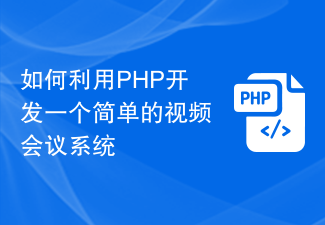 如何利用PHP开发一个简单的视频会议系统Sep 24, 2023 am 10:16 AM
如何利用PHP开发一个简单的视频会议系统Sep 24, 2023 am 10:16 AM如何利用PHP开发一个简单的视频会议系统一、简介现今社会的发展,远程办公和远程教学已经成为一种趋势。而视频会议系统作为实现远程沟通和协作的重要工具,已经广泛应用于商务、教育和医疗等领域。本文将介绍如何使用PHP开发一个简单的视频会议系统,并提供代码示例来帮助读者快速上手。二、技术选择前端:HTML、CSS和JavaScript后端:PHP数据库:MySQL三
 钉钉录制视频会议的详细步骤Mar 30, 2024 pm 12:01 PM
钉钉录制视频会议的详细步骤Mar 30, 2024 pm 12:01 PM1、点击群对话框下方的视频会议图标,邀请会议人员后点击【开始会议】。2、点击视频会议右下角的【录制】按钮开始录制。3、点击【结束会议】,然后点击【确定结束会议】即可自动保存。
 飞书发布以“多维表格”、“飞书应用引擎”、“飞书集成平台”组成的业务三件套Mar 04, 2024 pm 04:00 PM
飞书发布以“多维表格”、“飞书应用引擎”、“飞书集成平台”组成的业务三件套Mar 04, 2024 pm 04:00 PM近日,飞书举办春季未来无限大会,并发布了以“多维表格”、“飞书应用引擎”、“飞书集成平台”组成的“业务三件套”。从2020年至今,飞书相继发布了飞书Office、飞书People等产品。飞书指出,新版多维表格具有低门槛、灵活易用的特点,可以帮助用户快速创建轻量级业务应用。据称,目前已有超过十万个不同行业和场景的业务应用是通过多维表格构建的。据介绍,在现在的多维表格中,用户提交的数据可同步进行自动拉群、一键催办等进展推进功能,并已实现更加精细化的权限管理。通过多维表格一键生成的仪表盘,管理者随时随
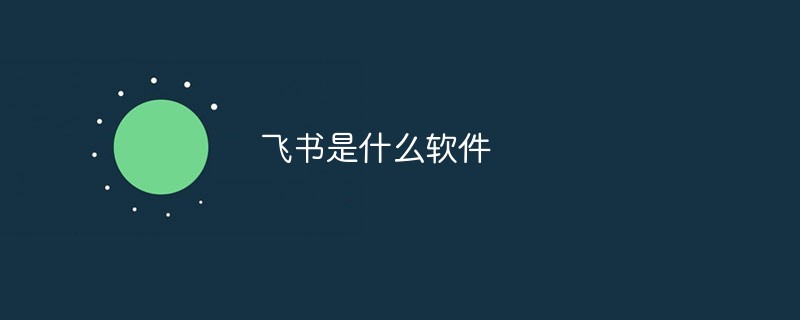 飞书是什么软件Dec 07, 2020 pm 03:15 PM
飞书是什么软件Dec 07, 2020 pm 03:15 PM飞书是字节跳动旗下企业协作平台,将即时沟通、智能日历、音视频会议、OKR、飞书文档和工作台深度整合,通过开放兼容平台,让成员在一处即可实现高效的沟通和流畅的协作,全方位提升企业效率。
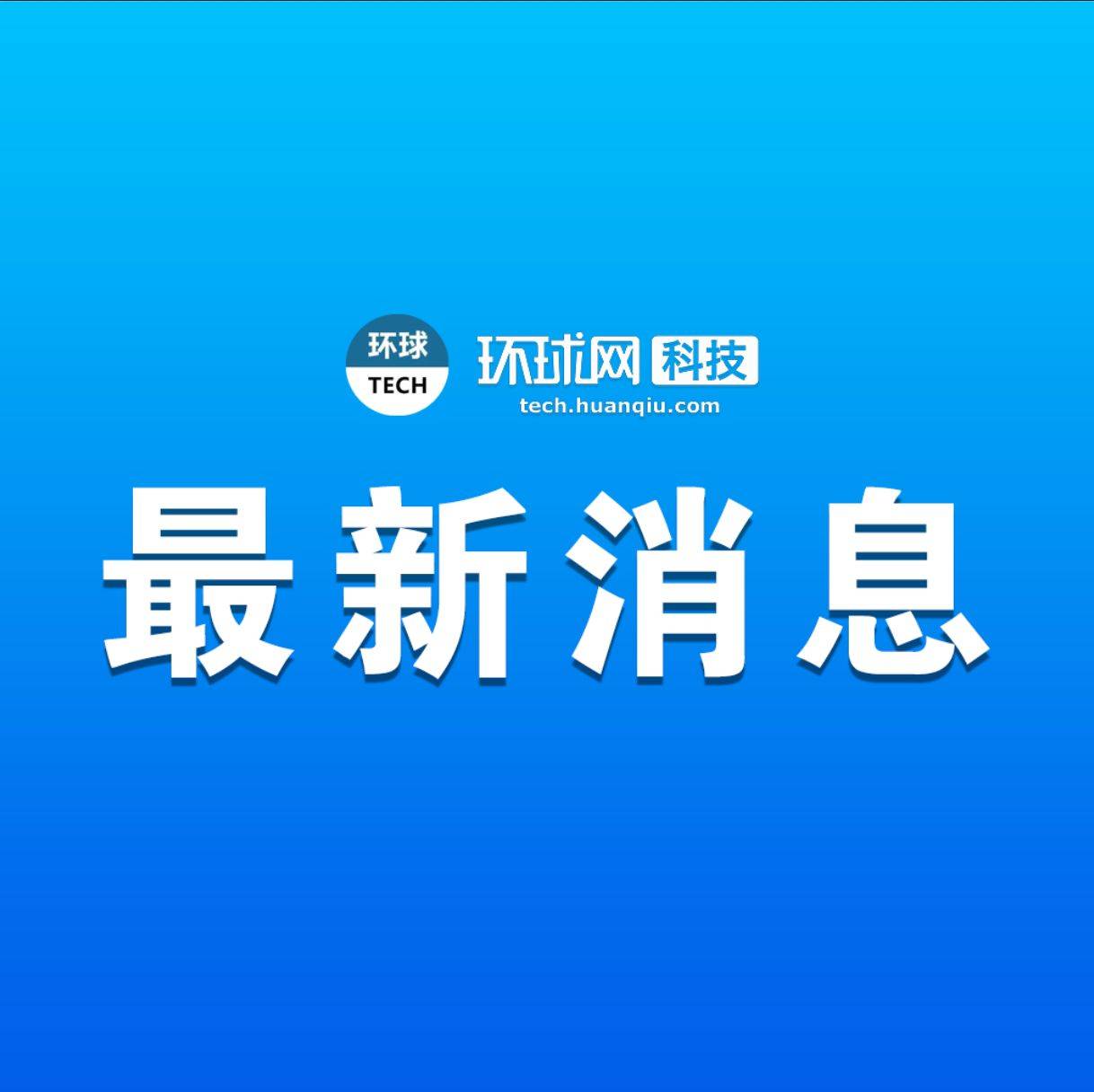 字节旗下飞书推出一系列人工智能产品Nov 23, 2023 pm 05:27 PM
字节旗下飞书推出一系列人工智能产品Nov 23, 2023 pm 05:27 PM【环球网科技综合报道】11月22日,字节跳动旗下在线办公品牌飞书在北京举办了产品发布会,发布“飞书智能伙伴”等系列AI产品。飞书CEO谢欣介绍,飞书智能伙伴“并不是一个底层能力固定的AI产品,而是一个开放的AI服务框架”。目前,飞书智能伙伴已经支持了百川智能、MiniMax、智谱AI等国内的大模型。谢欣表示,新版本的“飞书7”不仅仅是一个能够提高业务效率的工作协同平台,还引入了能够帮助企业充分利用人工智能能力的智能伙伴目前,飞书智能伙伴已经在安克创新、元气森林等公司进行了试用,在销售、市场营销等
 飞书如何查看工资单-飞书查看工资单的方法Mar 05, 2024 pm 02:37 PM
飞书如何查看工资单-飞书查看工资单的方法Mar 05, 2024 pm 02:37 PM近日有一些小伙伴咨询小编飞书如何查看工资单?下面就为大家带来了飞书查看工资单的方法,有需要的小伙伴可以来了解了解哦。第一步:首先,打开飞书;第二步:接着,点击左边窗口里面的工作台;第三步:接着,我们点击工资单;第四步:接着,我们输入密码;第五步:然后,打开工资单明细。
 飞书怎样开启开机时自动启动-飞书开启开机时自动启动的方法Mar 04, 2024 pm 02:30 PM
飞书怎样开启开机时自动启动-飞书开启开机时自动启动的方法Mar 04, 2024 pm 02:30 PM想必在座的用户对飞书软件并不陌生,但是你们晓得飞书怎样开启开机时自动启动吗?接下来,小编就为各位带来了飞书开启开机时自动启动的方法,让我们一同来下文看看吧。首先打开【飞书】就可以找到头像下的【设置】按下然后就可以进入单击【账户与安全】最终我们就可以找到【开机时自动启动飞书】属性按下开启
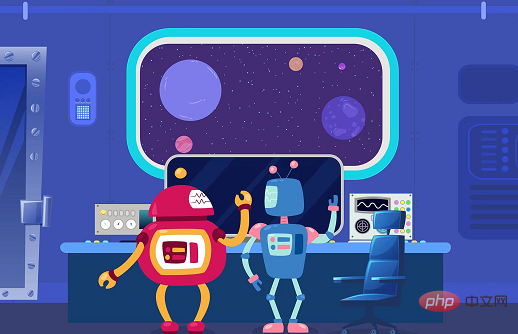 附代码,ChatGPT接入飞书详细步骤Apr 14, 2023 pm 12:28 PM
附代码,ChatGPT接入飞书详细步骤Apr 14, 2023 pm 12:28 PM最近ChatGPT大火,boss也蠢蠢欲动要求我们把ChatGPT接入飞书,经过一上午的研究,终于注册成功并且实现了飞书机器人对接到ChatGPT。下面给大家分享一下接入飞书的详细步骤。如何接入飞书飞书与chatgpt的交互如下,我们的自定义服务就是充当一个中间人的角色,进行消息的转发。创建飞书机器人1,进入飞书开放平台,选择创建企业自建应用。2,创建完应用以后,点击进入应用,添加机器人。3,给机器人配置消息相关的权限,如果不确定需要什么权限,可以先全部开通。4,配置事件订阅。事件订阅需要先开发


Hot AI Tools

Undresser.AI Undress
AI-powered app for creating realistic nude photos

AI Clothes Remover
Online AI tool for removing clothes from photos.

Undress AI Tool
Undress images for free

Clothoff.io
AI clothes remover

AI Hentai Generator
Generate AI Hentai for free.

Hot Article

Hot Tools

Zend Studio 13.0.1
Powerful PHP integrated development environment

SublimeText3 Chinese version
Chinese version, very easy to use

SublimeText3 Linux new version
SublimeText3 Linux latest version

Notepad++7.3.1
Easy-to-use and free code editor

Dreamweaver CS6
Visual web development tools





