 Backend Development
Backend Development Python Tutorial
Python Tutorial AdaBoost - Ensemble Method, Classification: Supervised Machine Learning
AdaBoost - Ensemble Method, Classification: Supervised Machine LearningBoosting
Definition and Purpose
Boosting is an ensemble learning technique used in machine learning to improve the accuracy of models. It combines multiple weak classifiers (models that perform slightly better than random guessing) to create a strong classifier. The main purpose of boosting is to sequentially apply the weak classifiers to the data, correcting the errors made by the previous classifiers, and thus improve overall performance.
Key Objectives:
- Improve Accuracy: Enhance the prediction accuracy by combining the outputs of several weak classifiers.
- Reduce Bias and Variance: Address issues of bias and variance to achieve a better generalization of the model.
- Handle Complex Data: Effectively model complex relationships in the data.
AdaBoost (Adaptive Boosting)
Definition and Purpose
AdaBoost, short for Adaptive Boosting, is a popular boosting algorithm. It adjusts the weights of incorrectly classified instances so that subsequent classifiers focus more on difficult cases. The main purpose of AdaBoost is to improve the performance of weak classifiers by emphasizing the hard-to-classify examples in each iteration.
Key Objectives:
- Weight Adjustment: Increase the weight of misclassified instances to ensure the next classifier focuses on them.
- Sequential Learning: Build classifiers sequentially, where each new classifier corrects the errors of its predecessor.
- Improved Performance: Combine weak classifiers to form a strong classifier with better predictive power.
How AdaBoost Works
-
Initialize Weights:
- Assign equal weights to all training instances. For a dataset with n instances, each instance has a weight of 1/n.
-
Train Weak Classifier:
- Train a weak classifier using the weighted dataset.
-
Calculate Classifier Error:
- Compute the error of the weak classifier, which is the sum of the weights of misclassified instances.
-
Compute Classifier Weight:
- Calculate the weight of the classifier based on its error. The weight is given by: alpha = 0.5 * log((1 - error) / error)
- A lower error results in a higher classifier weight.
-
Update Weights of Instances:
- Adjust the weights of the instances. Increase the weights of misclassified instances and decrease the weights of correctly classified instances.
- The updated weight for instance i is: weight[i] = weight[i] * exp(alpha * (misclassified ? 1 : -1))
- Normalize the weights to ensure they sum to 1.
-
Combine Weak Classifiers:
- The final strong classifier is a weighted sum of the weak classifiers: Final classifier = sign(sum(alpha * weak_classifier))
- The sign function determines the class label based on the sum.
AdaBoost (Binary Classification) Example
AdaBoost, short for Adaptive Boosting, is an ensemble technique that combines multiple weak classifiers to create a strong classifier. This example demonstrates how to implement AdaBoost for binary classification using synthetic data, evaluate the model's performance, and visualize the decision boundary.
Python Code Example
1. Import Libraries
import numpy as np import matplotlib.pyplot as plt from sklearn.model_selection import train_test_split from sklearn.ensemble import AdaBoostClassifier from sklearn.tree import DecisionTreeClassifier from sklearn.metrics import accuracy_score, confusion_matrix, classification_report
This block imports the necessary libraries for data manipulation, plotting, and machine learning.
2. Generate Sample Data
np.random.seed(42) # For reproducibility # Generate synthetic data for 2 classes n_samples = 1000 n_samples_per_class = n_samples // 2 # Class 0: Centered around (-1, -1) X0 = np.random.randn(n_samples_per_class, 2) * 0.7 + [-1, -1] # Class 1: Centered around (1, 1) X1 = np.random.randn(n_samples_per_class, 2) * 0.7 + [1, 1] # Combine the data X = np.vstack([X0, X1]) y = np.hstack([np.zeros(n_samples_per_class), np.ones(n_samples_per_class)]) # Shuffle the dataset shuffle_idx = np.random.permutation(n_samples) X, y = X[shuffle_idx], y[shuffle_idx]
This block generates synthetic data with two features, where the target variable y is defined based on the class center, simulating a binary classification scenario.
3. Split the Dataset
X_train, X_test, y_train, y_test = train_test_split(X, y, test_size=0.2, random_state=42)
This block splits the dataset into training and testing sets for model evaluation.
4. Create and Train the AdaBoost Classifier
base_estimator = DecisionTreeClassifier(max_depth=1) # Decision stump model = AdaBoostClassifier(estimator=base_estimator, n_estimators=3, random_state=42) model.fit(X_train, y_train)
This block initializes the AdaBoost model with a decision stump as the base estimator and trains it using the training dataset.
5. Make Predictions
y_pred = model.predict(X_test)
This block uses the trained model to make predictions on the test set.
6. Evaluate the Model
accuracy = accuracy_score(y_test, y_pred)
conf_matrix = confusion_matrix(y_test, y_pred)
class_report = classification_report(y_test, y_pred)
print(f"Accuracy: {accuracy:.4f}")
print("\nConfusion Matrix:")
print(conf_matrix)
print("\nClassification Report:")
print(class_report)
Output:
Accuracy: 0.9400
Confusion Matrix:
[[96 8]
[ 4 92]]
Classification Report:
precision recall f1-score support
0.0 0.96 0.92 0.94 104
1.0 0.92 0.96 0.94 96
accuracy 0.94 200
macro avg 0.94 0.94 0.94 200
weighted avg 0.94 0.94 0.94 200
This block calculates and prints the accuracy, confusion matrix, and classification report, providing insights into the model's performance.
7. Visualize the Decision Boundary
x_min, x_max = X[:, 0].min() - 1, X[:, 0].max() + 1
y_min, y_max = X[:, 1].min() - 1, X[:, 1].max() + 1
xx, yy = np.meshgrid(np.arange(x_min, x_max, 0.1),
np.arange(y_min, y_max, 0.1))
Z = model.predict(np.c_[xx.ravel(), yy.ravel()])
Z = Z.reshape(xx.shape)
plt.figure(figsize=(10, 8))
plt.contourf(xx, yy, Z, alpha=0.4, cmap='RdYlBu')
scatter = plt.scatter(X[:, 0], X[:, 1], c=y, cmap='RdYlBu', edgecolor='black')
plt.xlabel("Feature 1")
plt.ylabel("Feature 2")
plt.title("AdaBoost Binary Classification")
plt.colorbar(scatter)
plt.show()
This block visualizes the decision boundary created by the AdaBoost model, illustrating how the model separates the two classes in the feature space.
Output:
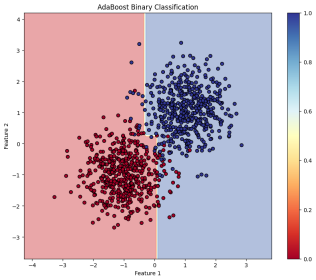
This structured approach demonstrates how to implement and evaluate AdaBoost for binary classification tasks, providing a clear understanding of its capabilities. The visualization of the decision boundary aids in interpreting the model's predictions.
AdaBoost (Multiclass Classification) Example
AdaBoost is an ensemble learning technique that combines multiple weak classifiers to create a strong classifier. This example demonstrates how to implement AdaBoost for multiclass classification using synthetic data, evaluate the model's performance, and visualize the decision boundary for five classes.
Python Code Example
1. Import Libraries
import numpy as np import matplotlib.pyplot as plt from sklearn.model_selection import train_test_split from sklearn.ensemble import AdaBoostClassifier from sklearn.tree import DecisionTreeClassifier from sklearn.metrics import accuracy_score, confusion_matrix, classification_report
This block imports the necessary libraries for data manipulation, plotting, and machine learning.
2. Generate Sample Data with 5 Classes
np.random.seed(42) # For reproducibility
n_samples = 2500 # Total number of samples
n_samples_per_class = n_samples // 5 # Ensure this is exactly n_samples // 5
# Class 0: Centered around (-2, -2)
X0 = np.random.randn(n_samples_per_class, 2) * 0.5 + [-2, -2]
# Class 1: Centered around (0, -2)
X1 = np.random.randn(n_samples_per_class, 2) * 0.5 + [0, -2]
# Class 2: Centered around (2, -2)
X2 = np.random.randn(n_samples_per_class, 2) * 0.5 + [2, -2]
# Class 3: Centered around (-1, 2)
X3 = np.random.randn(n_samples_per_class, 2) * 0.5 + [-1, 2]
# Class 4: Centered around (1, 2)
X4 = np.random.randn(n_samples_per_class, 2) * 0.5 + [1, 2]
# Combine the data
X = np.vstack([X0, X1, X2, X3, X4])
y = np.hstack([np.zeros(n_samples_per_class),
np.ones(n_samples_per_class),
np.full(n_samples_per_class, 2),
np.full(n_samples_per_class, 3),
np.full(n_samples_per_class, 4)])
# Shuffle the dataset
shuffle_idx = np.random.permutation(n_samples)
X, y = X[shuffle_idx], y[shuffle_idx]
This block generates synthetic data for five classes located in different regions of the feature space.
3. Split the Dataset
X_train, X_test, y_train, y_test = train_test_split(X, y, test_size=0.2, random_state=42)
This block splits the dataset into training and testing sets for model evaluation.
4. Create and Train the AdaBoost Classifier
base_estimator = DecisionTreeClassifier(max_depth=1) # Decision stump model = AdaBoostClassifier(estimator=base_estimator, n_estimators=10, random_state=42) model.fit(X_train, y_train)
This block initializes the AdaBoost classifier with a weak learner (decision stump) and trains it using the training dataset.
5. Make Predictions
y_pred = model.predict(X_test)
This block uses the trained model to make predictions on the test set.
6. Evaluate the Model
accuracy = accuracy_score(y_test, y_pred)
conf_matrix = confusion_matrix(y_test, y_pred)
class_report = classification_report(y_test, y_pred)
print(f"Accuracy: {accuracy:.4f}")
print("\nConfusion Matrix:")
print(conf_matrix)
print("\nClassification Report:")
print(class_report)
Output:
Accuracy: 0.9540
Confusion Matrix:
[[ 97 2 0 0 0]
[ 0 92 3 0 0]
[ 0 4 92 0 0]
[ 0 0 0 86 14]
[ 0 0 0 0 110]]
Classification Report:
precision recall f1-score support
0.0 1.00 0.98 0.99 99
1.0 0.94 0.97 0.95 95
2.0 0.97 0.96 0.96 96
3.0 1.00 0.86 0.92 100
4.0 0.89 1.00 0.94 110
accuracy 0.95 500
macro avg 0.96 0.95 0.95 500
weighted avg 0.96 0.95 0.95 500
This block calculates and prints the accuracy, confusion matrix, and classification report, providing insights into the model's performance.
7. Visualize the Decision Boundary
x_min, x_max = X[:, 0].min() - 1, X[:, 0].max() + 1
y_min, y_max = X[:, 1].min() - 1, X[:, 1].max() + 1
xx, yy = np.meshgrid(np.arange(x_min, x_max, 0.1),
np.arange(y_min, y_max, 0.1))
Z = model.predict(np.c_[xx.ravel(), yy.ravel()])
Z = Z.reshape(xx.shape)
plt.figure(figsize=(12, 10))
plt.contourf(xx, yy, Z, alpha=0.4, cmap='viridis')
scatter = plt.scatter(X[:, 0], X[:, 1], c=y, cmap='viridis', edgecolor='black')
plt.xlabel("Feature 1")
plt.ylabel("Feature 2")
plt.title("AdaBoost Multiclass Classification (5 Classes)")
plt.colorbar(scatter)
plt.show()
This block visualizes the decision boundaries created by the AdaBoost classifier, illustrating how the model separates the five classes in the feature space.
Output:
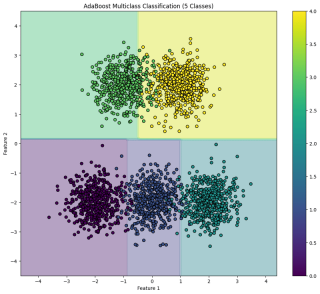
This structured approach demonstrates how to implement and evaluate AdaBoost for multiclass classification tasks, providing a clear understanding of its capabilities and the effectiveness of visualizing decision boundaries.
The above is the detailed content of AdaBoost - Ensemble Method, Classification: Supervised Machine Learning. For more information, please follow other related articles on the PHP Chinese website!
 What are the alternatives to concatenate two lists in Python?May 09, 2025 am 12:16 AM
What are the alternatives to concatenate two lists in Python?May 09, 2025 am 12:16 AMThere are many methods to connect two lists in Python: 1. Use operators, which are simple but inefficient in large lists; 2. Use extend method, which is efficient but will modify the original list; 3. Use the = operator, which is both efficient and readable; 4. Use itertools.chain function, which is memory efficient but requires additional import; 5. Use list parsing, which is elegant but may be too complex. The selection method should be based on the code context and requirements.
 Python: Efficient Ways to Merge Two ListsMay 09, 2025 am 12:15 AM
Python: Efficient Ways to Merge Two ListsMay 09, 2025 am 12:15 AMThere are many ways to merge Python lists: 1. Use operators, which are simple but not memory efficient for large lists; 2. Use extend method, which is efficient but will modify the original list; 3. Use itertools.chain, which is suitable for large data sets; 4. Use * operator, merge small to medium-sized lists in one line of code; 5. Use numpy.concatenate, which is suitable for large data sets and scenarios with high performance requirements; 6. Use append method, which is suitable for small lists but is inefficient. When selecting a method, you need to consider the list size and application scenarios.
 Compiled vs Interpreted Languages: pros and consMay 09, 2025 am 12:06 AM
Compiled vs Interpreted Languages: pros and consMay 09, 2025 am 12:06 AMCompiledlanguagesofferspeedandsecurity,whileinterpretedlanguagesprovideeaseofuseandportability.1)CompiledlanguageslikeC arefasterandsecurebuthavelongerdevelopmentcyclesandplatformdependency.2)InterpretedlanguageslikePythonareeasiertouseandmoreportab
 Python: For and While Loops, the most complete guideMay 09, 2025 am 12:05 AM
Python: For and While Loops, the most complete guideMay 09, 2025 am 12:05 AMIn Python, a for loop is used to traverse iterable objects, and a while loop is used to perform operations repeatedly when the condition is satisfied. 1) For loop example: traverse the list and print the elements. 2) While loop example: guess the number game until you guess it right. Mastering cycle principles and optimization techniques can improve code efficiency and reliability.
 Python concatenate lists into a stringMay 09, 2025 am 12:02 AM
Python concatenate lists into a stringMay 09, 2025 am 12:02 AMTo concatenate a list into a string, using the join() method in Python is the best choice. 1) Use the join() method to concatenate the list elements into a string, such as ''.join(my_list). 2) For a list containing numbers, convert map(str, numbers) into a string before concatenating. 3) You can use generator expressions for complex formatting, such as ','.join(f'({fruit})'forfruitinfruits). 4) When processing mixed data types, use map(str, mixed_list) to ensure that all elements can be converted into strings. 5) For large lists, use ''.join(large_li
 Python's Hybrid Approach: Compilation and Interpretation CombinedMay 08, 2025 am 12:16 AM
Python's Hybrid Approach: Compilation and Interpretation CombinedMay 08, 2025 am 12:16 AMPythonusesahybridapproach,combiningcompilationtobytecodeandinterpretation.1)Codeiscompiledtoplatform-independentbytecode.2)BytecodeisinterpretedbythePythonVirtualMachine,enhancingefficiencyandportability.
 Learn the Differences Between Python's 'for' and 'while' LoopsMay 08, 2025 am 12:11 AM
Learn the Differences Between Python's 'for' and 'while' LoopsMay 08, 2025 am 12:11 AMThekeydifferencesbetweenPython's"for"and"while"loopsare:1)"For"loopsareidealforiteratingoversequencesorknowniterations,while2)"while"loopsarebetterforcontinuinguntilaconditionismetwithoutpredefinediterations.Un
 Python concatenate lists with duplicatesMay 08, 2025 am 12:09 AM
Python concatenate lists with duplicatesMay 08, 2025 am 12:09 AMIn Python, you can connect lists and manage duplicate elements through a variety of methods: 1) Use operators or extend() to retain all duplicate elements; 2) Convert to sets and then return to lists to remove all duplicate elements, but the original order will be lost; 3) Use loops or list comprehensions to combine sets to remove duplicate elements and maintain the original order.


Hot AI Tools

Undresser.AI Undress
AI-powered app for creating realistic nude photos

AI Clothes Remover
Online AI tool for removing clothes from photos.

Undress AI Tool
Undress images for free

Clothoff.io
AI clothes remover

Video Face Swap
Swap faces in any video effortlessly with our completely free AI face swap tool!

Hot Article

Hot Tools

VSCode Windows 64-bit Download
A free and powerful IDE editor launched by Microsoft

SublimeText3 Chinese version
Chinese version, very easy to use

mPDF
mPDF is a PHP library that can generate PDF files from UTF-8 encoded HTML. The original author, Ian Back, wrote mPDF to output PDF files "on the fly" from his website and handle different languages. It is slower than original scripts like HTML2FPDF and produces larger files when using Unicode fonts, but supports CSS styles etc. and has a lot of enhancements. Supports almost all languages, including RTL (Arabic and Hebrew) and CJK (Chinese, Japanese and Korean). Supports nested block-level elements (such as P, DIV),

Zend Studio 13.0.1
Powerful PHP integrated development environment

Dreamweaver Mac version
Visual web development tools





